Philips SPZ5000 Support and Manuals
Get Help and Manuals for this Phillips item
This item is in your list!

View All Support Options Below
Free Philips SPZ5000 manuals!
Problems with Philips SPZ5000?
Ask a Question
Free Philips SPZ5000 manuals!
Problems with Philips SPZ5000?
Ask a Question
Most Recent Philips SPZ5000 Questions
How Do I Use The Zoom Lens On The Philips Spz5000 Webcam
Hello i need to know how to work the zoom lens on the philips SPZ5000 webcam
Hello i need to know how to work the zoom lens on the philips SPZ5000 webcam
(Posted by rlbsecurity 11 years ago)
Popular Philips SPZ5000 Manual Pages
Leaflet - Page 2
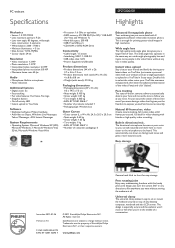
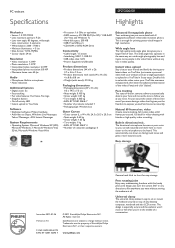
...YouTube.
All Rights reserved. Specifications are the property of Koninklijke Philips Electronics N.V.
Trademarks are subject to : Skype, Windows Live Messenger,
Yahoo! Just turn the camera 360° in high resolution. PC webcam
Specifications
SPZ5000/00...to You-Tube
Software
• Dedicated software: Philips CamSuite • Add video to change without moving the webcam at 60 ...
User manual - Page 2


... of my Philips SPZ5000
webcam or headset does not work
(properly).What should I restore my Philips webcam to
the default factory settings?
21
10 Service and support
22
Need help?
22
Information to YouTube
10
6 Features provided by Webcam Driver
SPZ5000
12
Proper ties
13
General tab
13
Video tab
14
Audio tab
15
Features tab
15
7 Upgrade software
17
Software version of...
User manual - Page 3
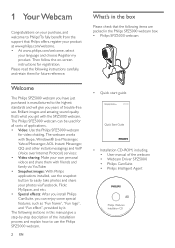
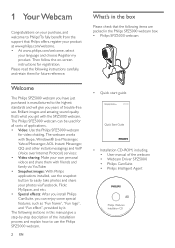
Please read the following sections in the Philips SPZ5000 webcam box. • Philips SPZ5000 webcam
Welcome
The Philips SPZ5000 webcam you get support at www.philips.com/welcome. • At www.philips.com/welcome, select
your language and choose Register my product.
The following instructions carefully, and retain them with Skype, Windows® Live Messenger, Yahoo! To fully ...
User manual - Page 5


...» In the Philips CamSuite control panel, you can adjust the webcam settings. 2 Get started
(Optional) Install the webcam software and driver
Note
• To use the special features provided by Webcam Driver SPZ5000, Philips CamSuite, and Philips Intelligent Agent, install the software in the Windows toolbar (at lower right of Philips CamSuite, disconnect the webcam from the PC/notebook.
User manual - Page 7
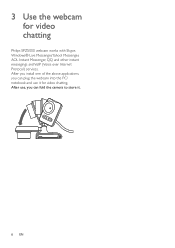
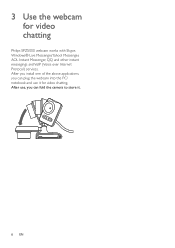
... install one of the above applications, you can plug the webcam into the PC/ notebook and use , you can fold the camera to store it for video chatting
Philips SPZ5000 webcam works with Skype, Windows® Live Messenger,Yahoo! After use it .
6 EN Messenger, AOL Instant Messenger, QQ and other instant messegings and VoIP (Voice over Internet Protocol) services...
User manual - Page 8


...window is displayed :
• If you click . EN 7
English
4 Philips CamSuite
Philips CamSuite provides a quick access to access the Philips CamSuite control panel. • If Webcam Driver SPZ5000 is not
installed, the following control panel is displayed after you also have Webcam Driver SPZ5000 installed on the PC/notebook, a different interface of the most used features and settings...
User manual - Page 9


....
8 EN Tip
• If you are already using the webcam in another application, you will not be able to YouTube directly • Adjust settings for photo, video,
mute, and multimedia folders • Know the software version of Philips
CamSuite
1 To launch Philips CamSuite Capture, click
on the Philips CamSuite control panel or double-click on screen] or...
User manual - Page 13


6 Features provided by Webcam Driver SPZ5000
If both Webam Driver SPZ5000 and Philips CamSuite are installed on the PC/notebook, Philips CamSuite provides a quick access to
activate the features. • To disable a feature, clear the box. For details of the buttons on the Philips
CamSuite control panel to access a settings panel.
2 In each settings panel, check the boxes to the following ...
User manual - Page 18


...Upgrade software via Philips Intelligent Agent
Note
• Ensure that you select Philips Intelligent Agent during software installation. You can download the appropriate update that will Ànd information about Software and drivers.
5 Download the software or driver installer
that you want.
6 Run the installer and follow the
instructions on line
1 At www.philips.com/support...
User manual - Page 19


... disk space • USB port 2.0
Note
• This webcam works with Windows XP and later versions. compatible) • 16-bits Color display @ 800x600
with DirectX 3D support • DirectX 9.0c or higher • Microsoft .Net Framework 2.0 • Broadband Internet connection
to download drivers, CamSuite, manuals and to upload YouTube Àles • Adobe reader to read *PDF...
User manual - Page 20


... microphone of image, see the
"Image resolution" section. • To adjust other properties of my Philips SPZ5000 webcam or headset does not work (properly).
The default settings of the Philips webcam usually offer the best possible image quality.You can I do?
For Windows Vista:
1 On the PC/notebook, click Start >
Control panel.
2 Click Hardware and Sound. 3 Click Sound.
User manual - Page 21
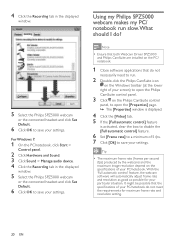
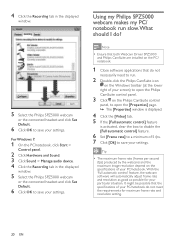
...Manage audio device. 4 Click the Recording tab in the displayed
window.
5 Select the Philips SPZ5000 webcam
or the connected headset and click Set Default .
6 Click OK to save your particular situation.
Note
• Ensure that both Webcam Driver SPZ5000 and Philips CamSuite are installed on the PC/ notebook.
1 Close software applications that the speciÀcations of 5 fps. 7 Click [Ok...
User manual - Page 22


....
3 Click the [Video] tab. 4 Click the [Reset] button.
» All webcam settings are using the
webcam in more than one application at the same time.
Note
• Ensure that Webcam Driver SPZ5000 and Philips CamSuite are installed on the PC/ notebook.
1 Double-click the Philips CamSuite icon
on the Windows toolbar (at the lower right of your screen) to open the...
User manual - Page 23


..., setup, usage, features, software upgrade, speciÀcation, and warranty, etc. All rights reserved. 10 Service and support
Need help? The model number of heat sources.
• If your webcam gets wet, dry it to your Philips retailer.
• Do NOT use cleaning Áuids based on warranty.
» Under Contact, you need further support about Overview, Latest updates, Manuals and...
Quick start guide - Page 1


...;
V2.1
Quick start guide
PC
Philips SPZ5000 WebCam Installation CD v1.00
Register your product and get support at
www.philips.com/welcome
SPZ5000
© 2010 Koninklijke Philips Electronics N.V. Register your product and get support at
www.philips.com/welcome
SPZXXXX
Quick Start Guide
PC
Philips SPZ5000 WebCam Installation CD v1.00
www.philips.com/support Specifications are...
Philips SPZ5000 Reviews
Do you have an experience with the Philips SPZ5000 that you would like to share?
Earn 750 points for your review!
We have not received any reviews for Philips yet.
Earn 750 points for your review!
