Philips SPC535NC Support and Manuals
Get Help and Manuals for this Phillips item
This item is in your list!

View All Support Options Below
Free Philips SPC535NC manuals!
Problems with Philips SPC535NC?
Ask a Question
Free Philips SPC535NC manuals!
Problems with Philips SPC535NC?
Ask a Question
Philips SPC535NC Videos
Popular Philips SPC535NC Manual Pages
Leaflet - Page 1


...speech • Multimedia headset and head mic for best sound quality Easy as 1-2-3 • Easy set-up and use • Compatible with all instant messaging services • Take, archive and manage images with 1.3 Mega Pixels resolution, 3x digital zoom and noise reduction. Philips Webcam
Easy
SPC535NC
Webcam easy
Keep in touch incredibly easy, and there's even a Philips multimedia headset.
Leaflet - Page 2


.... This design is a Philips multimedia headset.
Easy set-up and using your face and moves the lens to change without moving the webcam at the image so you can be sure of your room without notice. This software package gives you all .
All Rights reserved. Webcam
Easy
Highlights
SPC535NC/27
Specifications
1.3 Mega Pixels (interpolated)
Your webcam gives you 1.3 Mega Pixels...
User manual (English) - Page 3


What's in the Philips SPC530NC box.They are packed in the box?
EN
Please check that the following items are provided to help you set up and use your Philips SPC530NC.
SPC 530 NC
Installation CD v.1.00
9082 100 03367
Philips SPC530NC WebCam
Installation CD-ROM including manual
3
User manual (English) - Page 5


...
8 Installation
8 Installing the WebCam software 10 Connecting the WebCam to your PC / laptop
11 WebCam settings
11 General settings 12 Video settings 15 Audio settings 16 Features settings
17 Operating the WebCam
17 Selecting your WebCam 18 Capturing images / making video recordings 19 Instant messenging and Internet calling
(video chatting, video calling and V0IP)
20 Technical specifications
21...
User manual (English) - Page 6
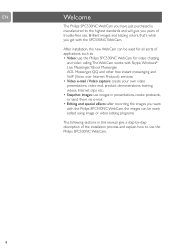
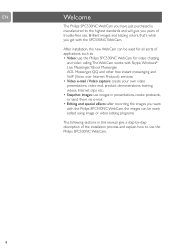
...) services; • Video e-mail / Video capture: create your own video presentations, video mail, product demonstrations, training videos, Internet clips etc.; • Snapshot images: use images in this manual give a step-by-step description of the installation process and explain how to the highest standards and will give you get with the Philips SPC530NC WebCam, the...
User manual (English) - Page 8


...Installation
Installing the WebCam software
The software supplied only works on the 'Set-up.exe' icon in the CD-ROM directory.
2 Select your PC's / laptop's CD-ROM / DVD drive. > After a couple of the installation...all your WebCam yet. Do not plug in your language. > Installation continues automatically.
> The 'Welcome' screen appears. 3 Click 'Next' to continue.
> The 'Manual' screen ...
User manual (English) - Page 9


... items.
Or: If there are shown on the left side of each item is given on 'Yes' to install all camera-related software. Or: Click 'Next' to continue.
> The 'Reboot' screen appears. 8 Select 'Yes' to install, check the boxes before these items. Select at least 'SPC530NC WebCam Driver' and 'Philips VLounge'. An explanation of the screen.
User manual (English) - Page 11
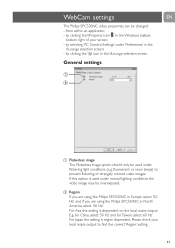
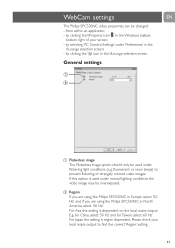
... only be changed: - for China, select '50 Hz' and for Taiwan, select '60 Hz'. WebCam settings
EN
The Philips SPC530NC video properties can be used under normal lighting conditions the video image may be overexposed.
2 Region If you are using the Philips SPC530NC in Europe, select '50 Hz' and if you are using the...
User manual (English) - Page 12


... balance
control, to get the best out of the video you can choose to have maximum manual control over the WebCam settings by switching the full automatic control mode off This full automatic control mode provides a very easy way to provide the best video source signal possible; -
Techniques active within full automatic control mode...
User manual (English) - Page 14
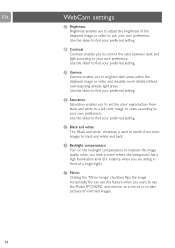
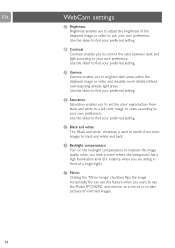
... Use the slider to find your preferred setting.
# Saturation Saturation enables you to set the color reproduction from color images to black... Philips SPC530NC and monitor as a mirror, or to take pictures of the displayed image or video to suit your preferred setting....the ratio between dark and light according to your preferred setting.
@ Gamma Gamma enables you to brighten dark areas within...
User manual (English) - Page 15


WebCam settings
EN
Audio settings
& *
& Noise reduction Noise reduction significantly reduces all stationary noises picked up by the WebCam's microphone, such as the noise made by the air conditioning and the fan inside your computer.The result is a clear sound, free of noise, more listening comfort and easier communication.
* Volume slider This slider provides manual control...
User manual (English) - Page 19


... the 'Communicate' tab to open the Communicate menu. > The available applications are shown by their icons.
2 Click the appropriate 'Install' button to download and install an application.
3 Follow the on-screen instructions during downloading and installing.
4 After installing an application, make the required WebCam settings within the application in order to be able to properly use the...
User manual (English) - Page 23
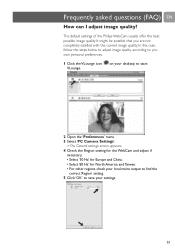
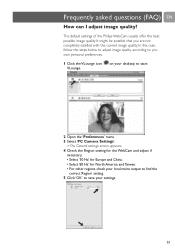
... and Taiwan. • For other regions, check your local mains output to find the
correct 'Region' setting. 5 Click 'OK' to you are not completely satisfied with the current image quality. The default settings of the Philips WebCam usually offer the best possible image quality.
Frequently asked questions (FAQ) EN
How can I adjust image quality...
Quick start guide (English) - Page 1


Register your product and get support at
www.philips.com/suppor t
EN WebCam
2
FR WebCam
5
ES WebCam
8
DE WebCam
11
NL WebCam
14
IT WebCam
17
PT WebCam
20
SV WebCam
23
TR Web Kamerasi
26
QSG_SPC535NC.indd 1
SPC535NC
27-03-2008 14:33:26
Quick start guide (English) - Page 2


... the 'SPC530NC WebCam Driver' and 'Philips VLounge'
(software is the same for both SPC530NC and SPC535NC WebCams). 1 Install
Installing the WebCam software
Note Do not plug in the CD-ROM directory.
• The'Welcome' screen appears. 3 Click 'Next' to continue.
• The'Manual' screen appears. 4 Click 'Next' to complete the installation. 3
2
QSG_SPC535NC.indd 2
1 2 3
English
27-03-2008 14...
Philips SPC535NC Reviews
Do you have an experience with the Philips SPC535NC that you would like to share?
Earn 750 points for your review!
We have not received any reviews for Philips yet.
Earn 750 points for your review!

