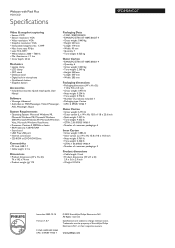Philips SPC890NC Support and Manuals
Get Help and Manuals for this Phillips item

View All Support Options Below
Free Philips SPC890NC manuals!
Problems with Philips SPC890NC?
Ask a Question
Free Philips SPC890NC manuals!
Problems with Philips SPC890NC?
Ask a Question
Most Recent Philips SPC890NC Questions
Technical: Philips Spc890nc/27 High Def Webcam-- Does It Work With System 7?
Technical: Philips SPC890NC/27 high def webcam-- does it work with System 7?
Technical: Philips SPC890NC/27 high def webcam-- does it work with System 7?
(Posted by l9z 12 years ago)
Popular Philips SPC890NC Manual Pages
Philips SPC890NC Reviews
We have not received any reviews for Philips yet.