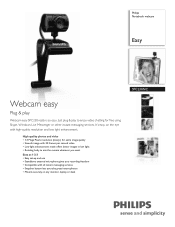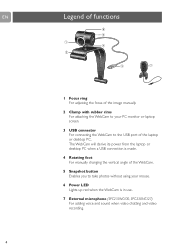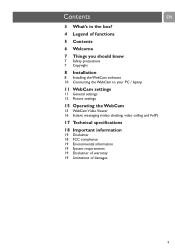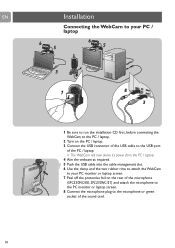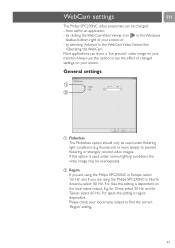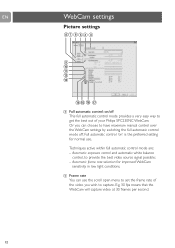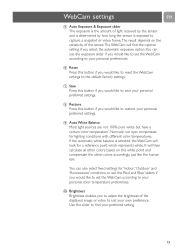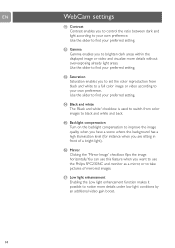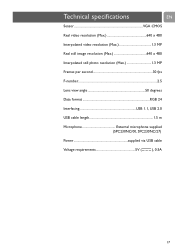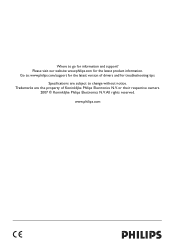Philips SPC230NC Support Question
Find answers below for this question about Philips SPC230NC - SPC Webcam Easy Web Camera.Need a Philips SPC230NC manual? We have 2 online manuals for this item!
Question posted by Anonymous-119680 on September 1st, 2013
Philips Spc230nc Driver For Windows 8
The person who posted this question about this Philips product did not include a detailed explanation. Please use the "Request More Information" button to the right if more details would help you to answer this question.
Current Answers
Answer #1: Posted by tintinb on September 4th, 2013 12:57 AM
The compatible driver software for your Philips SPC230NC is available from the links given below.
- http://www.p4c.philips.com/cgi-bin/dcbint/cpindex.pl?ctn=SPC230NC/00&scy=sa&slg=en&mid=Link_Software
- http://www.nodevice.com/driver/SPC230NC_00/get67428.html
- http://drivers.softpedia.com/get/SCANNER-Digital-CAMERA-WEBCAM/Philips/Philips-SPC230NC-27-Webcam-Driver-1005-for-XP.shtml
If you have more questions, please do not hesitate to ask here at HelpOwl. We are always willing to help you by providing the best answers to solve your problem.
Regards,
TinTin
Related Philips SPC230NC Manual Pages
Similar Questions
Lost The Cd How Can I Install Easyline El-350 Webcam Without Cd
Please help if you can
Please help if you can
(Posted by mulechi 9 years ago)
How Do I Install Philips Spc230nc Software To My Computer?
Hi Pls i bought philips SPC230NC web cam and now i don't have the softwarre fro it to install on my ...
Hi Pls i bought philips SPC230NC web cam and now i don't have the softwarre fro it to install on my ...
(Posted by djbravo44 11 years ago)
Philips Spc300nc Drivers
I've a Philips PC Web Camera with Multimedia Headset, MPN SPC300NC and have lost the drivers. Where ...
I've a Philips PC Web Camera with Multimedia Headset, MPN SPC300NC and have lost the drivers. Where ...
(Posted by angleaj 11 years ago)
Camara Drivers
I've a Philips PC Web Camera with Multimedia Headset, MPN SPC700NC/37 and have lost the drivers. Whe...
I've a Philips PC Web Camera with Multimedia Headset, MPN SPC700NC/37 and have lost the drivers. Whe...
(Posted by blieu 12 years ago)
Lost The Cd How Can I Install Webcam Without Cd
cam model is philip WEBCAM SPC230NC
cam model is philip WEBCAM SPC230NC
(Posted by srri08 12 years ago)