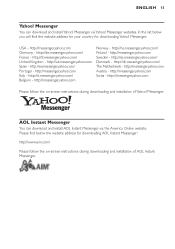Philips SPC300N Support Question
Find answers below for this question about Philips SPC300N.Need a Philips SPC300N manual? We have 2 online manuals for this item!
Question posted by angleaj on May 22nd, 2012
Philips Spc300nc Drivers
I've a Philips PC Web Camera with Multimedia Headset, MPN SPC300NC and have lost the drivers. Where can i download drivers for XP Windows
Current Answers
Answer #1: Posted by bargeboard on May 30th, 2012 1:42 PM
The drivers are available on the Philips support site:
Related Philips SPC300N Manual Pages
Similar Questions
Philips Spc230nc Driver For Windows 8
(Posted by Anonymous-119680 10 years ago)
How Do I Install Philips Spc230nc Software To My Computer?
Hi Pls i bought philips SPC230NC web cam and now i don't have the softwarre fro it to install on my ...
Hi Pls i bought philips SPC230NC web cam and now i don't have the softwarre fro it to install on my ...
(Posted by djbravo44 11 years ago)
Camara Drivers
I've a Philips PC Web Camera with Multimedia Headset, MPN SPC700NC/37 and have lost the drivers. Whe...
I've a Philips PC Web Camera with Multimedia Headset, MPN SPC700NC/37 and have lost the drivers. Whe...
(Posted by blieu 12 years ago)
I Need Software For Pc Webcam
Hello! My purchase Philips PC webcam, and there is no software with it, when i want use it with my c...
Hello! My purchase Philips PC webcam, and there is no software with it, when i want use it with my c...
(Posted by success136 13 years ago)