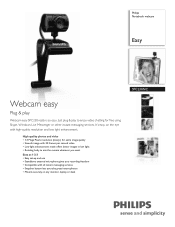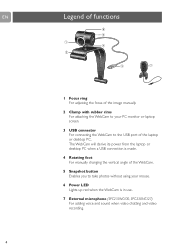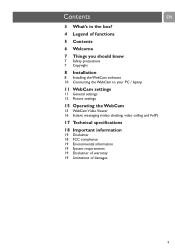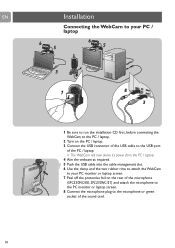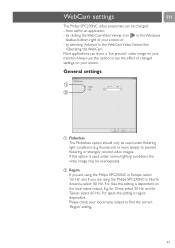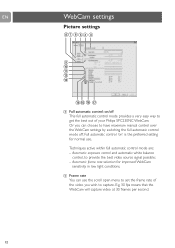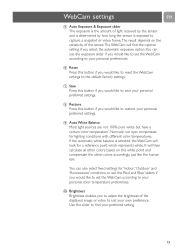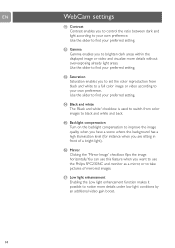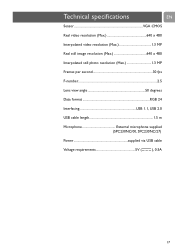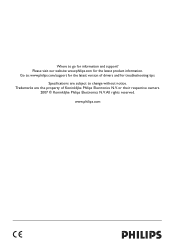Philips SPC230NC Support Question
Find answers below for this question about Philips SPC230NC - SPC Webcam Easy Web Camera.Need a Philips SPC230NC manual? We have 2 online manuals for this item!
Question posted by srri08 on December 23rd, 2011
Lost The Cd How Can I Install Webcam Without Cd
cam model is philip WEBCAM SPC230NC
Current Answers
Related Philips SPC230NC Manual Pages
Similar Questions
Lost The Cd How Can I Install Easyline El-350 Webcam Without Cd
Please help if you can
Please help if you can
(Posted by mulechi 9 years ago)
Philips Spc230nc Driver For Windows 8
(Posted by Anonymous-119680 10 years ago)
How Do I Install Philips Spc230nc Software To My Computer?
Hi Pls i bought philips SPC230NC web cam and now i don't have the softwarre fro it to install on my ...
Hi Pls i bought philips SPC230NC web cam and now i don't have the softwarre fro it to install on my ...
(Posted by djbravo44 11 years ago)
Philips Spc300nc Drivers
I've a Philips PC Web Camera with Multimedia Headset, MPN SPC300NC and have lost the drivers. Where ...
I've a Philips PC Web Camera with Multimedia Headset, MPN SPC300NC and have lost the drivers. Where ...
(Posted by angleaj 11 years ago)
Camara Drivers
I've a Philips PC Web Camera with Multimedia Headset, MPN SPC700NC/37 and have lost the drivers. Whe...
I've a Philips PC Web Camera with Multimedia Headset, MPN SPC700NC/37 and have lost the drivers. Whe...
(Posted by blieu 12 years ago)