Philips SPC200NC - SPC PC Camera Web Support and Manuals
Get Help and Manuals for this Phillips item
This item is in your list!

View All Support Options Below
Free Philips SPC200NC manuals!
Problems with Philips SPC200NC?
Ask a Question
Free Philips SPC200NC manuals!
Problems with Philips SPC200NC?
Ask a Question
Popular Philips SPC200NC Manual Pages
Leaflet - Page 1


Philips PC Camera
CIF
CMOS
SPC200NC
Simply superior performance! Live video messaging
The SPC 200NC PC Camera is a great way to get started in the ...chatting & games • Go face-to-face with free instant messaging services • External microphone for optimum positioning Easy to use • Works with all available imaging software • Snapshot button lets you take great instant photos...
Leaflet - Page 2


... viewing with Windows Messenger and NetMeeting. Works with imaging software Capture VGA-quality (640x480) snapshots and flickerfree video clips for video mails This PC Camera works with all IM services Add video to put things underneath it best picks up your voice for relaxed on-line video chatting. It's a fun way to share your webcam takes...
User manual (English) - Page 2


Power is manufactured to the highest standards and will give a step-by-step description of the installation process and explain how to use the Philips SPC 200NC PC Camera. The camera works with all sorts of trouble-free use. Brilliant images and blazing colours, that use the TWAIN interface to acquire an image. • Editing and special effects: after recording...
User manual (English) - Page 5


SPC 200 NC
Philips SPC 200NC PC Camera
SPC 200 NC
Installation CD v.1.00 9082 100 03367
Installation CD-ROM including manual
Quick Installation Guide
Microphone They are packed in the Philips SPC 200NC box. ENGLISH 5
Pack contents
Please check that the following items are provided to help you set up and use your Philips SPC 200NC.
User manual (English) - Page 6


... the USB port of the SPC 200NC PC Camera.
4 USB cable For connecting the camera to take photos without using your mouse.
6 Power LED Lights up blue when the camera is in use.
7 Microphone For adding voice and sound when video chatting and video recording. 6 ENGLISH
2. Functional overview
6
1 5
2
7
3
4
1 Rotating lens For manually changing the vertical angle of...
User manual (English) - Page 7


.... ENGLISH 7
3. Installation Installing the camera software
The software supplied only works on the 'Autorun.exe' icon in your computer's CD-ROM-/DVD drive.
> After a couple of seconds the the 'Language selection' screen appears automatically. If the 'Language selection' screen does not appear automatically, open the Microsoft® Windows® Explorer and double click on PCs with the...
User manual (English) - Page 8


...to install the SPC 200NC PC Camera driver. Note! This means if you are running Windows XP and you have installed Service Pack 2 and the latest Microsoft Windows XP updates you can start using your language and click on the 'OK' button. > The following screen appears.
3 Select at least the 'SPC 200NC PC Camera driver' and click on 'Agree' to continue the installation.
> The following software...
User manual (English) - Page 11


...
Use the slider to find your preferred setting.
5 Contrast Contrast enables you can choose to have maximum manual control over -exposing already light areas....Philips SPC 200NC PC Camera. Picture controls
3 4 5 6 7 8
9 0 ! Full automatic control 'on /off . Automatic frame rate selection for normal use. ENGLISH 11
3 Full automatic control: on ' is the preferred setting for improved camera...
User manual (English) - Page 14


For additional support read the 'Help' documentation within the 'Help' option of the menubar of the data). 14 ENGLISH
5. Using the applications
The Philips SPC 200NC PC camera is a standard software protocol and applications programming interface (API) that uses TWAIN as an available TWAIN data source among your application. scanners). photo editing software). In TWAIN-compatible ...
User manual (English) - Page 16


...the America Online website.
Please find below the website address for downloading AOL Instant Messenger: http://www.aim.com/ Please follow the on-screen instructions during the installation of AOL Instant Messenger.
Microsoft NetMeeting
Microsoft NetMeeting is already installed on your Windows operating system (from Windows 98SE onwards). 16 ENGLISH
AOL Instant Messenger
You can ask...
User manual (English) - Page 17


...Windows® XP
You can accept manually. 2 When the 'Incoming Call' dialogue box appears, click on 'Call' and wait for office users), please refer to NetMeeting Help about detail solutions.
Notes! - If you need additional support... can also initiate a video conference with your Philips SPC 200 NC PC Camera. ENGLISH 17
4 In the 'Place A Call' dialogue box, fill in
Microsoft®...
Quick start guide (English) - Page 4


... Install Guide - The camera will derive its power from the PC when a USB connection is made. 5 Snapshot button Enables you to the USB port of the PC. Functional overview 1 Rotating lens
For manually changing the vertical angle of the camera. 2 Focus ring
For adjusting the focus of the image manually. 3 Desktop stand
For stable desktop placement of the SPC 200NC PC Camera...
Quick start guide (English) - Page 5
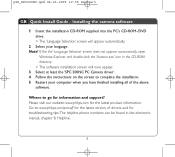
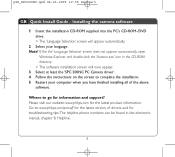
...Quick Install Guide - Installing the camera software
1 Insert the installation CD-ROM supplied into the PC's CD-ROM-/DVD drive. > The 'Language Selection' screen will now appear. 3 Select at least the 'SPC 200NC PC Camera driver'. 4 Follow the instructions on the screen to go for the latest product information. Please visit our website: www.philips.com for information and support? Go...
Quick start guide (English) - Page 22


QIG_SPC200NC.qxd 04-01-2005 12:55 Pagina 22
©2004 Koninklijke Philips Electronics N.V. Reproduction, copying, usage, modifying, hiring, renting, public performance, transmission and/or broadcasting in whole or part is prohibited without the written consent of Philips Electronics N.V. 9082 100 04691 for Philips SPC 200NC PC Camera All rights reserved.
Philips SPC200NC Reviews
Do you have an experience with the Philips SPC200NC that you would like to share?
Earn 750 points for your review!
We have not received any reviews for Philips yet.
Earn 750 points for your review!

