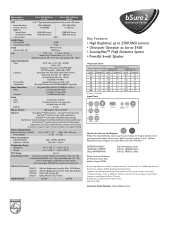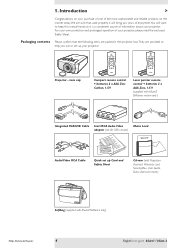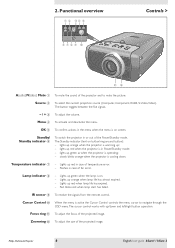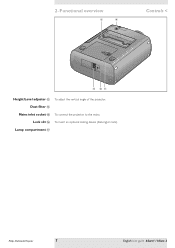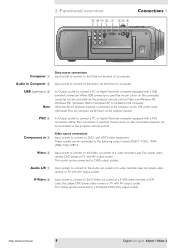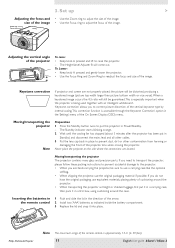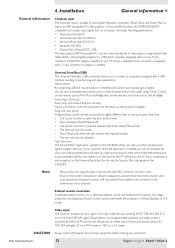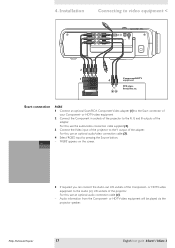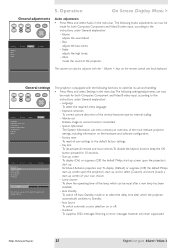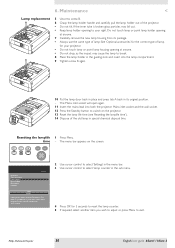Philips LC3136 Support Question
Find answers below for this question about Philips LC3136.Need a Philips LC3136 manual? We have 2 online manuals for this item!
Question posted by ernadepoorter on April 30th, 2015
Sorry But The Function We Have Found Also In The Manual; Pg 10 And Pg 17 In The
correct manual... but the beamer accept only 2 settings.. i mean : we can not shuffle to only B = .the position for ceiling, non mirroring...once we change the setting it is in mirroring but still projecting on the ceiling. no other choice can be made. is this technical or do we have to push longer..the curosir stay ligthed on A en B.. which should be only be B....How can we go to the fabric settings ..maybe a reset could be a solution ?thank you..
Current Answers
Answer #1: Posted by sabrie on April 30th, 2015 8:29 AM
i beleive you now need to brows the user manual for the needed instructions. the only available setting are only the one found on the manual.
https://s3-us-west-2.amazonaws.com/www.mrcdn.com/pdf/philips/philips-lc3136-17b-owner-s-manual.pdf
www.techboss.co.za
Related Philips LC3136 Manual Pages
Similar Questions
Mirror Function In Lc3631
Hello, the projector hangs at the ceiling at 4 m in front of the screen.The "mirror positioning" cou...
Hello, the projector hangs at the ceiling at 4 m in front of the screen.The "mirror positioning" cou...
(Posted by ernadepoorter 8 years ago)
Manual For Multimedia Projector Bsure Sv1 Lc3131
(Posted by anakkemajoran 10 years ago)
Repairing Of Philips Projector Csmart (lc4433)
I NEED POWER SUPPLY FOR REPAIRING OF PHILIPS PROJECTOR cSmart (LC4433). PLEASE HELP ME PROVIDING THE...
I NEED POWER SUPPLY FOR REPAIRING OF PHILIPS PROJECTOR cSmart (LC4433). PLEASE HELP ME PROVIDING THE...
(Posted by ykmittalmca 12 years ago)
Problem With Projected Image For This Projector
Hi, I have a philips xg2 lc 4441 projector, which powers up fine, but gives a yellow blur down the l...
Hi, I have a philips xg2 lc 4441 projector, which powers up fine, but gives a yellow blur down the l...
(Posted by willshirlow 13 years ago)