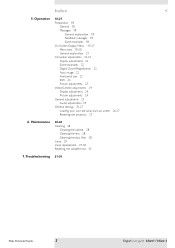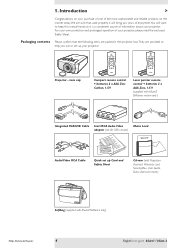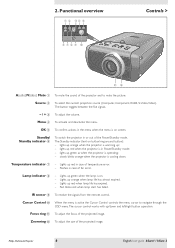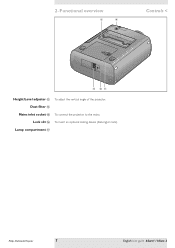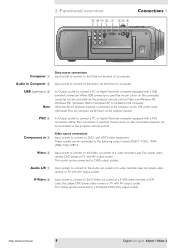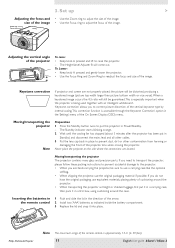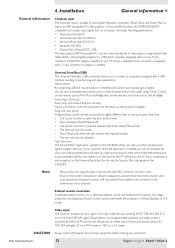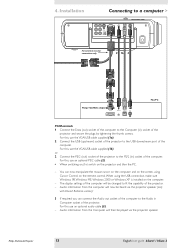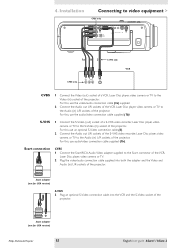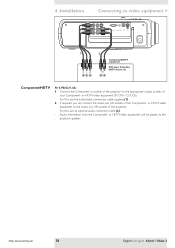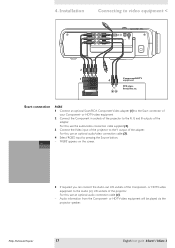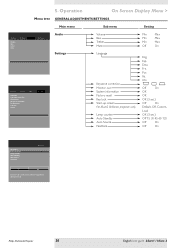Philips LC3131 Support Question
Find answers below for this question about Philips LC3131 - bSure SV1 SVGA LCD Projector.Need a Philips LC3131 manual? We have 1 online manual for this item!
Question posted by anakkemajoran on September 12th, 2013
Manual For Multimedia Projector Bsure Sv1 Lc3131
Current Answers
Answer #1: Posted by tintinb on September 17th, 2013 6:11 PM
http://www.helpowl.com/manuals/Philips/LC3131/22534
If you have more questions, please do not hesitate to ask here at HelpOwl. We are always willing to help you by providing the best answers to solve your problem.
Regards,
TinTin
Related Philips LC3131 Manual Pages
Similar Questions
I NEED POWER SUPPLY FOR REPAIRING OF PHILIPS PROJECTOR cSmart (LC4433). PLEASE HELP ME PROVIDING THE...
Hi, I have a philips xg2 lc 4441 projector, which powers up fine, but gives a yellow blur down the l...