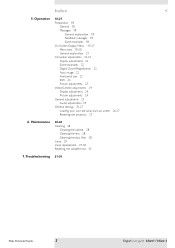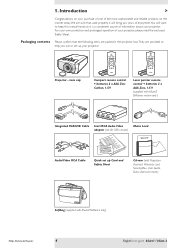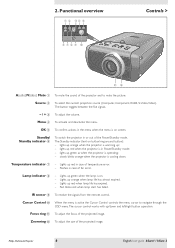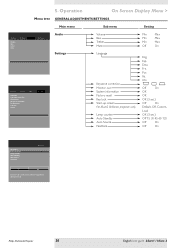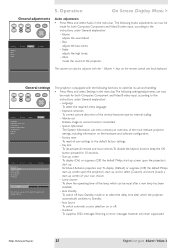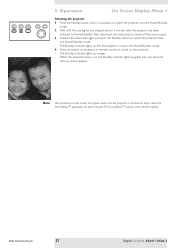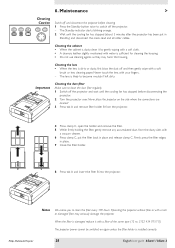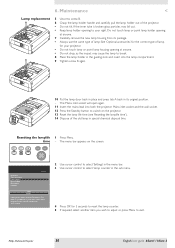Philips LC3131 - bSure SV1 SVGA LCD Projector Support and Manuals
Get Help and Manuals for this Phillips item

View All Support Options Below
Free Philips LC3131 manuals!
Problems with Philips LC3131?
Ask a Question
Free Philips LC3131 manuals!
Problems with Philips LC3131?
Ask a Question
Most Recent Philips LC3131 Questions
Manual For Multimedia Projector Bsure Sv1 Lc3131
(Posted by anakkemajoran 10 years ago)
How Many Lumens?
(Posted by Anonymous-34645 12 years ago)
Popular Philips LC3131 Manual Pages
Philips LC3131 Reviews
We have not received any reviews for Philips yet.