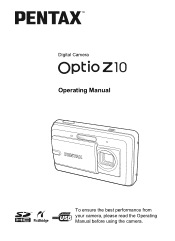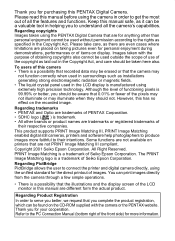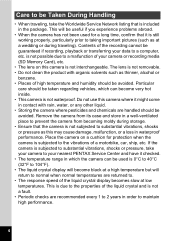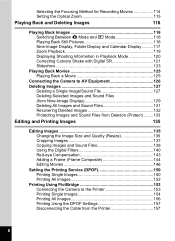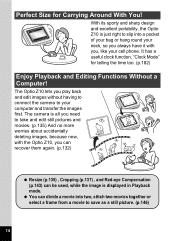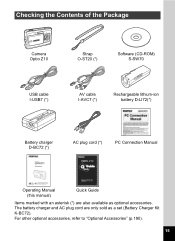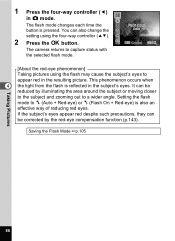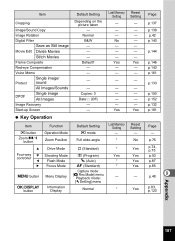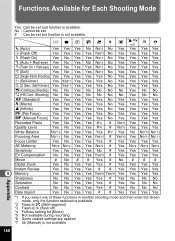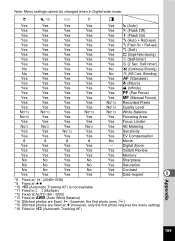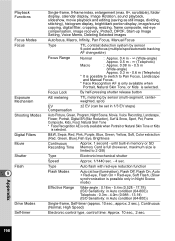Pentax Optio Support Question
Find answers below for this question about Pentax Optio - Z10 Digital Camera.Need a Pentax Optio manual? We have 1 online manual for this item!
Question posted by SisterBenedicta on September 22nd, 2014
Red Eye Reduction
I just found my old Pentax but I have forgotten which icon to use for redeye reduction. Thank you Sister Benedicta
Current Answers
Answer #1: Posted by TommyKervz on September 23rd, 2014 6:46 AM
follow the instructions below
http://www.manualslib.com/manual/121824/Pentax-Optio-T30.html?page=130
or click here to download the manual
Related Pentax Optio Manual Pages
Similar Questions
Pentax Optio S7 Software
i recently bought a pentax optio S7 digital camera with no s-sw56 cd-rom.where would i get one in Me...
i recently bought a pentax optio S7 digital camera with no s-sw56 cd-rom.where would i get one in Me...
(Posted by tmmarsh 11 years ago)
Driver For My Digital Camera
Honorable, I' got as a gift from my husband Pentax Optio A40 3 years ago.Unfortunately, during movin...
Honorable, I' got as a gift from my husband Pentax Optio A40 3 years ago.Unfortunately, during movin...
(Posted by emirazh 11 years ago)
Black Friday Sales Is There A Way To See Online The Pentax Camera Black Friday S
(Posted by chinwind2000 11 years ago)
Can A Movie Clip Or Photo Be Retrieved From The Camera If Accidentally Deleted?
(Posted by nanettemock 12 years ago)
How Do I Fix A Memory Card Error On A Pentax Ist Dl Camera?
How do i fix a memory card error from a new 4g on a pentax ist dl camera?
How do i fix a memory card error from a new 4g on a pentax ist dl camera?
(Posted by darlenesean 12 years ago)