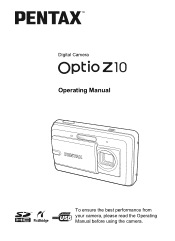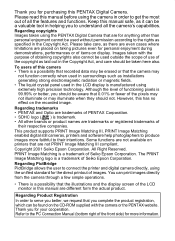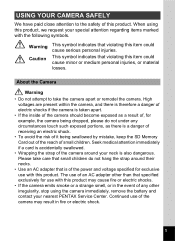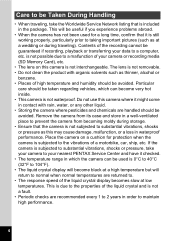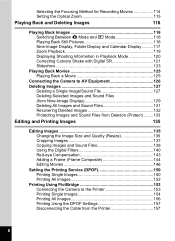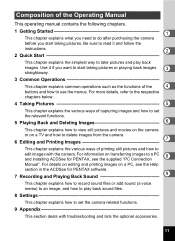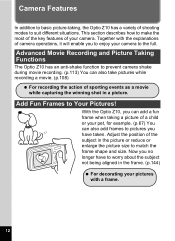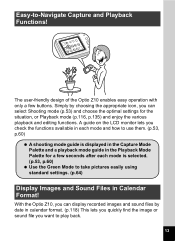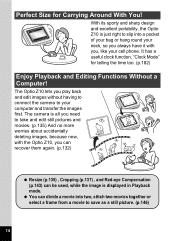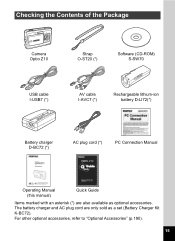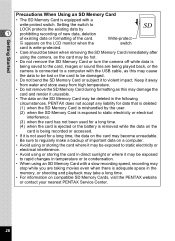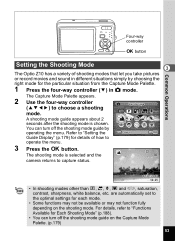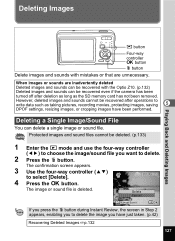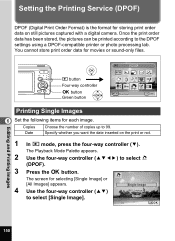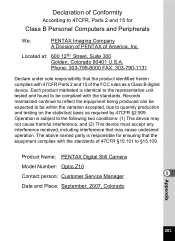Pentax Optio - Z10 Digital Camera Support and Manuals
Get Help and Manuals for this Pentax item

View All Support Options Below
Free Pentax Optio manuals!
Problems with Pentax Optio?
Ask a Question
Free Pentax Optio manuals!
Problems with Pentax Optio?
Ask a Question
Most Recent Pentax Optio Questions
Red Eye Reduction
I just found my old Pentax but I have forgotten which icon to use for redeye reduction. Thank you S...
I just found my old Pentax but I have forgotten which icon to use for redeye reduction. Thank you S...
(Posted by SisterBenedicta 9 years ago)
Pentax Optio Videos
Popular Pentax Optio Manual Pages
Pentax Optio Reviews
We have not received any reviews for Pentax yet.