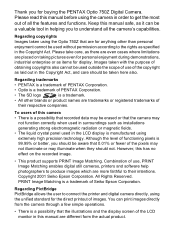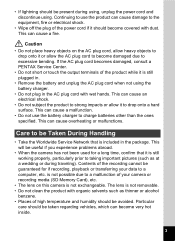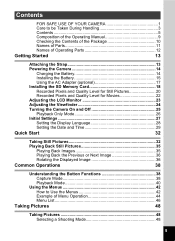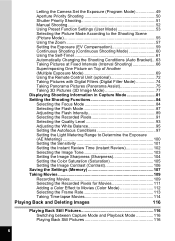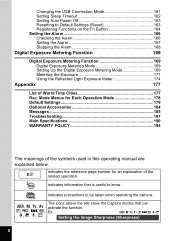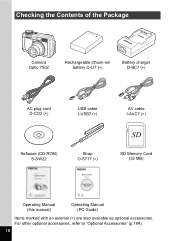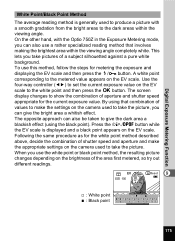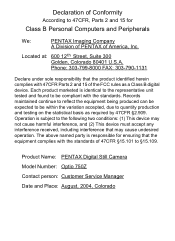Pentax 750Z Support Question
Find answers below for this question about Pentax 750Z - Optio Digital Camera.Need a Pentax 750Z manual? We have 1 online manual for this item!
Question posted by sonianorton on August 3rd, 2016
How Can I Fix Horizontal Lines On The Taken Phot On Pentax Optio M10
I get horizontal lines across the taken photo although the picture on the viewing screep are lear
Current Answers
Answer #1: Posted by khanjee on August 3rd, 2016 11:39 AM
HiIt sounds like the aperture in your lens is stuck open and the pictures are overexposed. Try a lower light setting, do the pictures look alright? If so it's the aperture, and the lens will need to be replaced.
Please Accept my answer by providing you with the best possible solution. Would be more glade.
THANK YOU
Related Pentax 750Z Manual Pages
Similar Questions
External Shutter Release
Hi, How can I attach a shutter release cable to my Pentax Optio 30 camera please? There doesn't seem...
Hi, How can I attach a shutter release cable to my Pentax Optio 30 camera please? There doesn't seem...
(Posted by jltchatterbox 7 years ago)
Setting The Usb Connection To Pc Setting The Usb Connection Mode Topc
USB connection is selected and then the pull-down menu say either MSC or PTP Which should I select? ...
USB connection is selected and then the pull-down menu say either MSC or PTP Which should I select? ...
(Posted by mkjboehm 8 years ago)
Missing Driver For My Pentax Optio E50
(Posted by lillieherrera 9 years ago)
Pentax Optio S7 Software
i recently bought a pentax optio S7 digital camera with no s-sw56 cd-rom.where would i get one in Me...
i recently bought a pentax optio S7 digital camera with no s-sw56 cd-rom.where would i get one in Me...
(Posted by tmmarsh 11 years ago)
Pentax Optio Rs 1000 Display Problem
Recently i have bought PENTAX optio RS 1000. now its showing display greenish. i have tried to chan...
Recently i have bought PENTAX optio RS 1000. now its showing display greenish. i have tried to chan...
(Posted by sivasecurities 12 years ago)