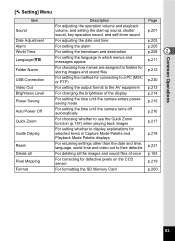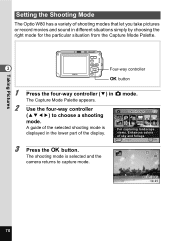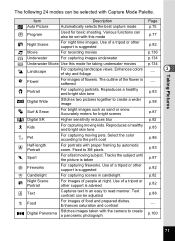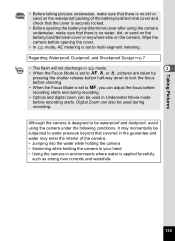Pentax Optio W80 Support Question
Find answers below for this question about Pentax Optio W80 - Optio W80 - Digital Camera.Need a Pentax Optio W80 manual? We have 1 online manual for this item!
Question posted by mkjboehm on September 4th, 2015
Setting The Usb Connection To Pc Setting The Usb Connection Mode Topc
USB connection is selected and then the pull-down menu say either MSC or PTP Which should I select? Also the cable for the USB will not fit into my camera. I had a Optio W60 camera before and possibly I have the wrong cable. Should this make a difference? Thank you,Martha
Current Answers
Answer #1: Posted by TechSupport101 on September 5th, 2015 6:20 AM
For the best walk through on the setup, see page 226 of the manual here https://www.helpowl.com/manuals/Pentax/OptioW80/39744 ...if the cable you have onhand does not fit, then it is wrong indeed and will not work.
Related Pentax Optio W80 Manual Pages
Similar Questions
How To Undo The Green Setting On My Optiowpi Pentax Camera
(Posted by tdekort 9 years ago)
How Can I Change The Green Mode
(Posted by tdekort 9 years ago)
Driver For My Digital Camera
Honorable, I' got as a gift from my husband Pentax Optio A40 3 years ago.Unfortunately, during movin...
Honorable, I' got as a gift from my husband Pentax Optio A40 3 years ago.Unfortunately, during movin...
(Posted by emirazh 11 years ago)
How Do I Fix A Memory Card Error On A Pentax Ist Dl Camera?
How do i fix a memory card error from a new 4g on a pentax ist dl camera?
How do i fix a memory card error from a new 4g on a pentax ist dl camera?
(Posted by darlenesean 12 years ago)