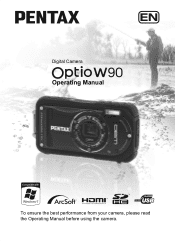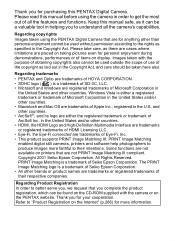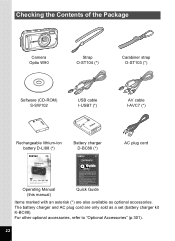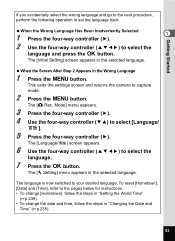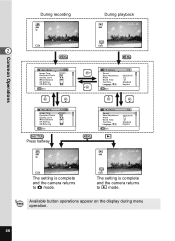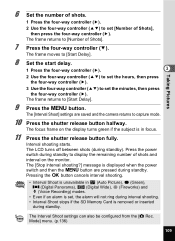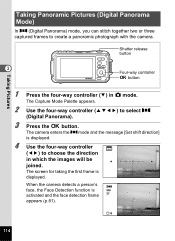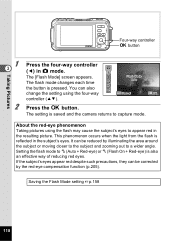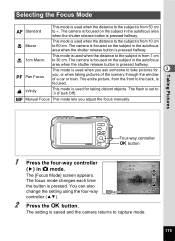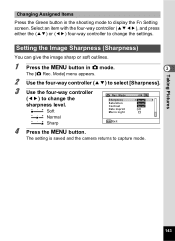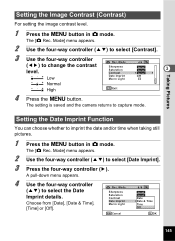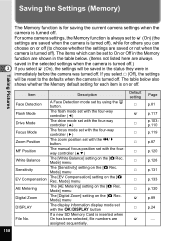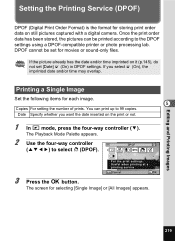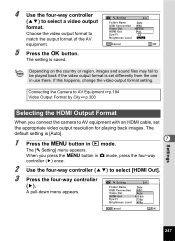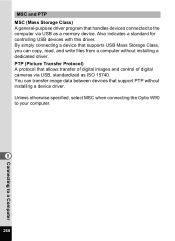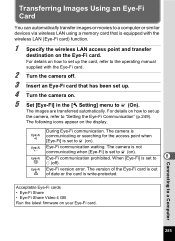Pentax Optio W90 Black Support Question
Find answers below for this question about Pentax Optio W90 Black.Need a Pentax Optio W90 Black manual? We have 1 online manual for this item!
Question posted by owiseowera on December 14th, 2011
W90 Setting For Slow Motion Video
The person who posted this question about this Pentax product did not include a detailed explanation. Please use the "Request More Information" button to the right if more details would help you to answer this question.
Current Answers
Related Pentax Optio W90 Black Manual Pages
Similar Questions
Restore Deleted Video From Pentax X70 Or Memory Card.
What's the easiest and most convenient way to restore deleted videos from this device or its memory ...
What's the easiest and most convenient way to restore deleted videos from this device or its memory ...
(Posted by Donhill2011 7 years ago)
Setting The Usb Connection To Pc Setting The Usb Connection Mode Topc
USB connection is selected and then the pull-down menu say either MSC or PTP Which should I select? ...
USB connection is selected and then the pull-down menu say either MSC or PTP Which should I select? ...
(Posted by mkjboehm 8 years ago)
How To Undo The Green Setting On My Optiowpi Pentax Camera
(Posted by tdekort 9 years ago)
Pentax Optio S7 Software
i recently bought a pentax optio S7 digital camera with no s-sw56 cd-rom.where would i get one in Me...
i recently bought a pentax optio S7 digital camera with no s-sw56 cd-rom.where would i get one in Me...
(Posted by tmmarsh 11 years ago)
Driver For My Digital Camera
Honorable, I' got as a gift from my husband Pentax Optio A40 3 years ago.Unfortunately, during movin...
Honorable, I' got as a gift from my husband Pentax Optio A40 3 years ago.Unfortunately, during movin...
(Posted by emirazh 11 years ago)