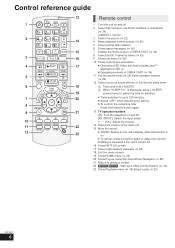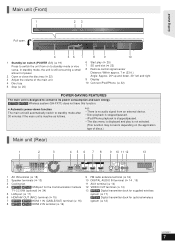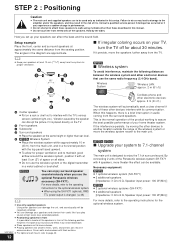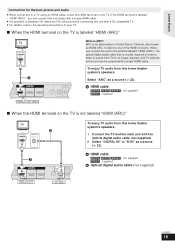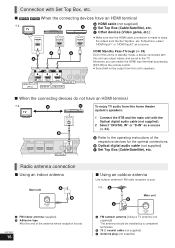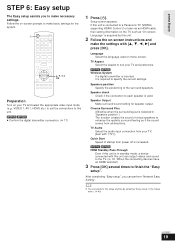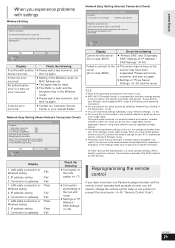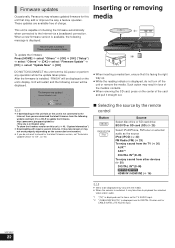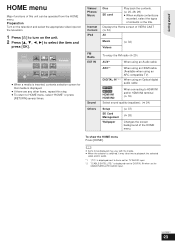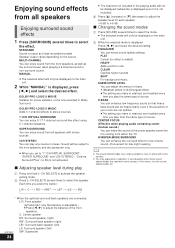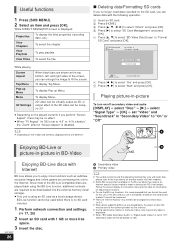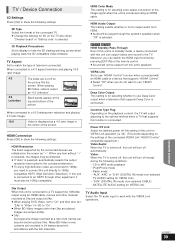Panasonic SCBTT770 Support Question
Find answers below for this question about Panasonic SCBTT770.Need a Panasonic SCBTT770 manual? We have 1 online manual for this item!
Question posted by anthonyandcarey97 on November 10th, 2011
How Do I Clear A 'please Wait Messsage' For A Brandnew Btt770 Theatre System?
Just setup and powered but unable to get past message above.
Current Answers
Related Panasonic SCBTT770 Manual Pages
Similar Questions
Sa-btt770
Where can I find a download for the Panasonic model # SA-BTT770? Can not find anywhere online.
Where can I find a download for the Panasonic model # SA-BTT770? Can not find anywhere online.
(Posted by msmalley54 9 years ago)
No Sound Through Optical On Scbtt268 Blu Ray Player
I have the scbtt268 blu ray player only. I hooked up the optical from the blu ray to my receiver and...
I have the scbtt268 blu ray player only. I hooked up the optical from the blu ray to my receiver and...
(Posted by mrz817 11 years ago)
Activate Panasonic Home Theater Sc-btt770 For Netflix.ca
I'm unable to find out how to activate my Panasonic Home Theater SC-BTT770
I'm unable to find out how to activate my Panasonic Home Theater SC-BTT770
(Posted by roadrnr37260 11 years ago)
Loss Of Audio Passthrough To Tv When Home Theater In Stand-by Mode
I lost the ability to get audio to pass through the Home theater unit when in Stand-by mode. Speaker...
I lost the ability to get audio to pass through the Home theater unit when in Stand-by mode. Speaker...
(Posted by gsabtl 12 years ago)
Sc Btt770 Error Message That Says Up Ds/s.... What Do I Need To Do?
what do i need to do?
what do i need to do?
(Posted by goodingjustin 12 years ago)