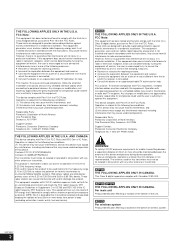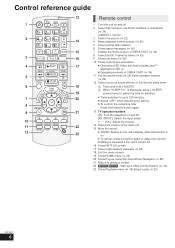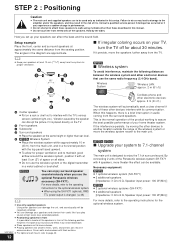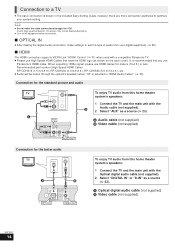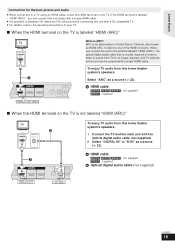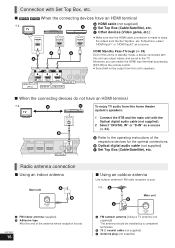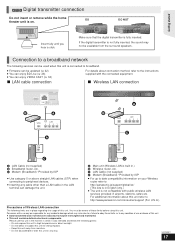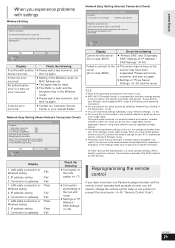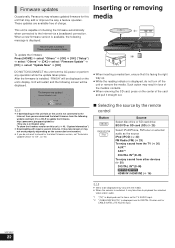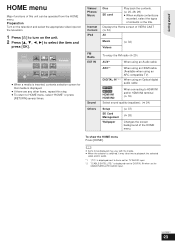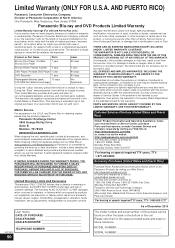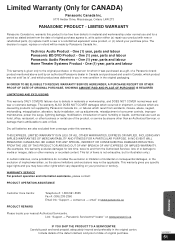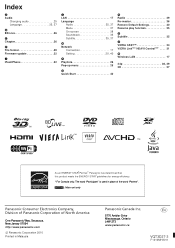Panasonic SCBTT273 Support Question
Find answers below for this question about Panasonic SCBTT273.Need a Panasonic SCBTT273 manual? We have 1 online manual for this item!
Question posted by roadrnr37260 on October 7th, 2012
Activate Panasonic Home Theater Sc-btt770 For Netflix.ca
I'm unable to find out how to activate my Panasonic Home Theater SC-BTT770
Current Answers
Related Panasonic SCBTT273 Manual Pages
Similar Questions
Netflix Update
While attempting to udate Netflix on my home theater, the theater froze. It now will not turn off ev...
While attempting to udate Netflix on my home theater, the theater froze. It now will not turn off ev...
(Posted by suejim48 9 years ago)
Can A Thunder Break A Device?
I was watching a movie on my Panasonic SCBTT273 Home Theater. Suddenly a big thunder (I think) turne...
I was watching a movie on my Panasonic SCBTT273 Home Theater. Suddenly a big thunder (I think) turne...
(Posted by ygorfuentes 11 years ago)
Loss Of Audio Passthrough To Tv When Home Theater In Stand-by Mode
I lost the ability to get audio to pass through the Home theater unit when in Stand-by mode. Speaker...
I lost the ability to get audio to pass through the Home theater unit when in Stand-by mode. Speaker...
(Posted by gsabtl 12 years ago)
Sc Btt770 Error Message That Says Up Ds/s.... What Do I Need To Do?
what do i need to do?
what do i need to do?
(Posted by goodingjustin 12 years ago)
Having Problems With My New Home Theater. Getting A Message That Says Up Ds/s
(Posted by rickmetcalf62 12 years ago)