Panasonic SCBTT770 Support Question
Find answers below for this question about Panasonic SCBTT770.Need a Panasonic SCBTT770 manual? We have 1 online manual for this item!
Question posted by goodingjustin on January 1st, 2012
Sc Btt770 Error Message That Says Up Ds/s.... What Do I Need To Do?
what do i need to do?
Current Answers
There are currently no answers that have been posted for this question.
Be the first to post an answer! Remember that you can earn up to 1,100 points for every answer you submit. The better the quality of your answer, the better chance it has to be accepted.
Be the first to post an answer! Remember that you can earn up to 1,100 points for every answer you submit. The better the quality of your answer, the better chance it has to be accepted.
Related Panasonic SCBTT770 Manual Pages
SCBTT270 User Guide - Page 1


... DiscTM Home Theater Sound System
Model No. For optimum performance and safety, please read the instructions completely. Dear customer
Thank you have any questions contact U.S.A. SC-BTT770 SC-BTT370 SC-BTT270 SC-BTT273
The illustration shows the image of the unit...
SCBTT270 User Guide - Page 2
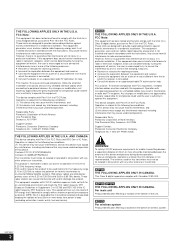
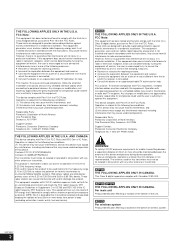
... or more away from person's body (excluding extremities: hands, wrists, feet and ankles).
[BTT770] THE FOLLOWING APPLIES ONLY IN THE U.S.A. But it deemed to 5.25 GHz frequency range. ...THE U.S.A.
For main unit
Product Identification Marking is located on the bottom of the unit.
[BTT770] For wireless system
Product Identification Marking is located on , the user is encouraged to try...
SCBTT270 User Guide - Page 4


...16 •[BTT770] Digital transmitter connection 17 •Connection to a broadband network 17
STEP 4: AC power supply cord connection 18 STEP 5: [BTT770] Preparing the ...the TV (VIERA LinkTM "HDAVI ControlTM 31
•Setting the audio link 31 •Easy control only with VIERA remote control 32...Messages 45 Supplemental information 46 Specifications 48 Limited Warranty (ONLY FOR U.S.A.
SCBTT270 User Guide - Page 5


... transmitter
∏ 1 HDMI cable
(RFAX1012B)
(K1HA19DA0005)
[For_Canada] The enclosed Canadian French label sheet corresponds to :
[BTT770]: SC-BTT770 only [BTT370]: SC-BTT370 only [BTT270]: SC-BTT270 only [BTT273]: SC-BTT273 only
System
SC-BTT770
SC-BTT370
SC-BTT270
SC-BTT273
Main unit
SA-BTT770
SA-BTT370
SA-BTT270
SA-BTT273
Speaker system Front speakers
SB-HF775
SB-HF370
SB...
SCBTT270 User Guide - Page 6
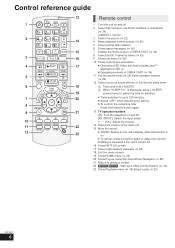
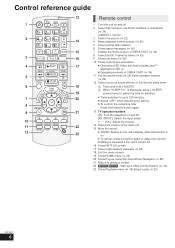
... 34) [CANCEL]: Cancel 3 Select the source ( 22) 4 Basic playback control buttons ( 25) 5 Select preset radio stations 6 Show status messages ( 25) 7 Display the Home screen of VIERA CAST ( 34) 8 Selection/OK, Frame-by-frame ( 25) 9 Show sub menu (... menu/Direct Navigator ( 25) 21 Return to previous screen 22 [BTT770] [BTT370] : Start up a video communication ( 34) 23 Show Playback menu ( 35)/Select...
SCBTT270 User Guide - Page 7
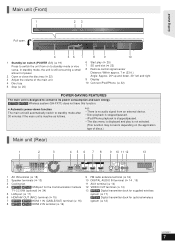
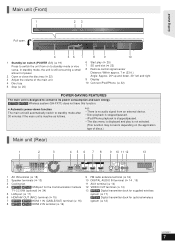
...] HDMI 2 IN terminal (> 16)
FM ANT 75 Ω
AUX
9 FM radio antenna terminal (> 16) 10 DIGITAL AUDIO IN terminal (> 14 , 15) 11 AUX terminal (> 14) 12 VIDEO OUT terminal (> 14)
13 [BTT770] Digital transmitter dock for supplied wireless system (> 17)
[BTT370] Digital transmitter dock for optional wireless system (> 12)
VQT3D27
7 jThe disc...
SCBTT270 User Guide - Page 9
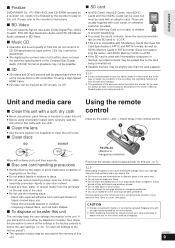
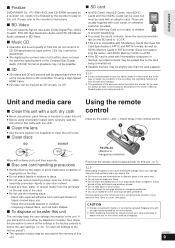
... scratches or fingerprints on the disc.
≥ Do not attach labels or stickers to be finalized by a recorder, etc. VQT3D27
9 needs to CD-DA specifications (copy control CDs, etc.) cannot be guaranteed.
≥ The digital audio content side of a DualDisc does not meet SD Card Specifications FAT12 and FAT16 formats, as well as...
SCBTT270 User Guide - Page 10
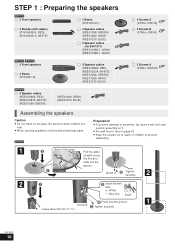
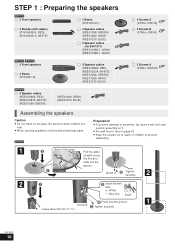
STEP 1 : Preparing the speakers
[BTT770] ∏ 2 Front speakers
∏ 2 Stands (with cables) (RYK1609E-K: RED) (RYK1609D-K: WHITE)
∏ 2 Bases...
Tighten securely. Be cautious when children are near.
≥ When carrying speakers, hold the stand and base parts.
[BTT770]
Preparation
≥ To prevent damage or scratches, lay down a soft cloth and
perform assembly on the base.
r: ...
SCBTT270 User Guide - Page 11
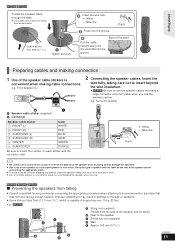
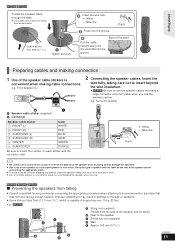
...rear of the base
Preparing cables and making cable connections. e.g. Press into the groove.
e.g., [BTT770]
A String (not supplied) Thread from falling
≥ Consult a ...
connecting the appropriate cable. ≥ To avoid injury by dropping the speaker when carrying.
[BTT770] [BTT370] [BTT273]
∫ Preventing the speakers from the wall to a concrete wall or...
SCBTT270 User Guide - Page 12
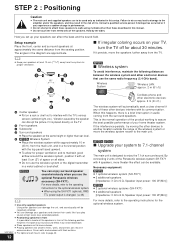
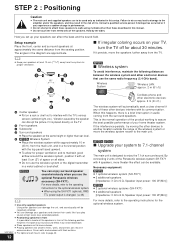
...higher than those described in this happens, there is a brief interruption in audio coming from the seating position.
When this manual. ≥ Do not ...12
Cordless phone and other electronic devices that use the optional Panasonic wireless accessory (SH-FX71). Necessary equipment: [BTT770] ≥ 1 optional wireless system (SH-FX71) ≥ 2 additional speakers
[Impedance: 3 ≠...
SCBTT270 User Guide - Page 13
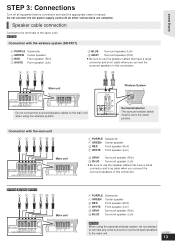
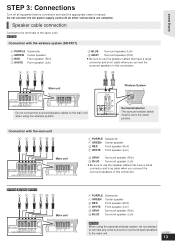
...
connector and long cable when you connect the surround speakers in the center position.
Speaker cable connection
Connect to the terminals of the same color. [BTT770]
Connection with the main unit
652143 3Ω 3Ω R 3Ω L R 3Ω L SUBWOOFER CENTER FRONT SURROUND
Main unit
6 PURPLE Subwoofer
5 GREEN Center speaker
2 RED
Front speaker (Rch...
SCBTT270 User Guide - Page 15
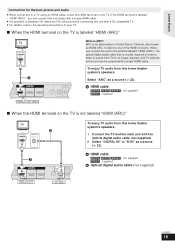
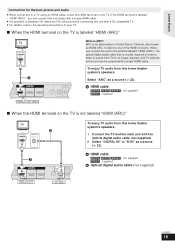
... AV OUT (ARC)
∫ When the HDMI terminal on the TV is ARC?
A HDMI cable
[BTT770] [BTT370] [BTT270] : not supplied [BTT273] : supplied
B Optical digital audio cable (not supplied)
HDMI AV OUT
OPTICAL
VQT3D27
15 To enjoy TV audio from this home theater system's speakers:
Select "ARC" as a source (> 23). It refers to a TV...
SCBTT270 User Guide - Page 16
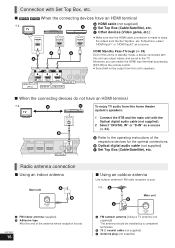
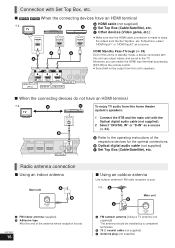
...
Use outdoor antenna if FM radio reception is in standby mode, a device connected with the Optical digital audio cable (not supplied).
2 Select "DIGITAL IN" or "D-IN" as a source.
...Box, etc.
∫ [BTT770] [BTT370] When the connecting devices have an HDMI terminal
e.g., TV
OPTICAL OUT
OPTICAL
To enjoy TV audio from this home theater system's...
SCBTT270 User Guide - Page 21
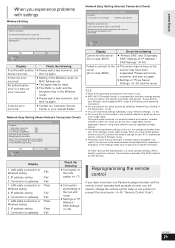
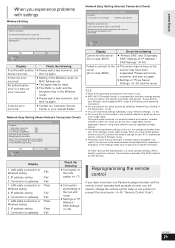
... wireless networks (SSID*) for both products at once, you will need to change the remote control code on one Panasonic player/recorder and the remote control operates both devices. When you have been ... Server Settings" ( 40) and the router.
≥ Refer to the operating instructions of the error and the solution for which you do not have more than one product to prevent this unit, ...
SCBTT270 User Guide - Page 22
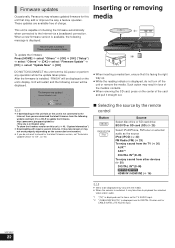
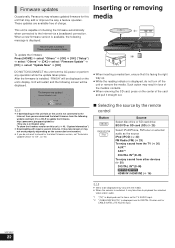
... when connected to DIGITAL IN when set for
CABLE/SATELLITE AUDIO input.
Such action may result in English only.) To show...]
DO NOT DISCONNECT the unit from other devices ( 30)
DIGITAL IN*2(D-IN)
[BTT770] [BTT370] HDMI IN1/HDMI IN2 ( 16)
≥ Items to be displayed ... this unit is displayed. Unit will restart and the following message is not connected to the Internet, then you do not...
SCBTT270 User Guide - Page 34


...iPod/iPhone.
3 Press [3, 4] to video in English only.)
1 Press [VIERA CAST].
≥ [BTT770] [BTT370] The video communication service can
be accessed directly by pressing [ ] button. ≥ NETFLIX... when "All" is displayed. You can also select "All" by [NETFLIX] button. ≥ Message is selected. ≥ Surround sound effect and sound mode are available (> 24).
VQT3D27
34
Please ...
SCBTT270 User Guide - Page 36


... displayed differ depending on the type of conversion for the Playback menu or message screen etc.
Play
Audio
Repeat Play
(Only when the elapsed time is Dolby Pro Logic II. ... and rock Jazz Classical
Advanced Setting
Chroma Process The high-resolution processing of the audio. (Discs recorded at 24p. ≥ Only when you want to cancel. Progressive
Select the method of media.
SCBTT270 User Guide - Page 38


...audio signal to a blank screen with "Screen Saver" message.
Screen Saver Function
This is not available. ≥ While playing music (CD-DA or MP3), after about the software used by delaying the audio output. jARC jDIGITAL IN j[BTT770] [BTT370] HDMI Input1 j[BTT770...set "High Clarity Sound" on -screen messages.
Digital Audio Input
Press [OK] to HOME menu automatically. ≥...
SCBTT270 User Guide - Page 39
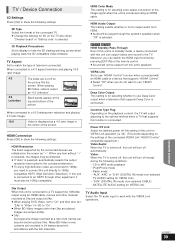
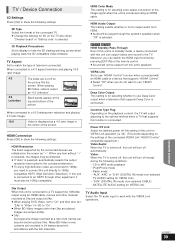
...video up-converted to 1080p,
you need to connect the unit directly to show... When BD-Video images other material recorded at 24p are recorded in 24 frames/second in the center...BTT770] [BTT370] HDMI Standby Pass-Through Even if this unit is in "Video" ( 36) to the TV. HDMI Audio Output This setting selects whether or not to output audio from this unit will be output from HDMI. ≥ Audio...
SCBTT270 User Guide - Page 45


...Messages
Distorted sound or noise is heard. ≥ Adjust the position of the antenna. ≥ Use an outdoor antenna. ( 16)
A beat sound is heard. ≥ Try to keep a certain amount of distance between the
antenna and the TV.
[BTT770... You tried to play . ≥ You inserted an incompatible disc. (Discs recorded in "IP Address / DNS Settings" is detected during scenes where different
angles...
Similar Questions
Sa-btt770
Where can I find a download for the Panasonic model # SA-BTT770? Can not find anywhere online.
Where can I find a download for the Panasonic model # SA-BTT770? Can not find anywhere online.
(Posted by msmalley54 9 years ago)
Sc-hc37 Stereo System Says 'start Error' When Ipod Is Plugged Into Dock.
How do I fix this??
How do I fix this??
(Posted by annikanikolle 11 years ago)
Activate Panasonic Home Theater Sc-btt770 For Netflix.ca
I'm unable to find out how to activate my Panasonic Home Theater SC-BTT770
I'm unable to find out how to activate my Panasonic Home Theater SC-BTT770
(Posted by roadrnr37260 11 years ago)
How Do I Clear A 'please Wait Messsage' For A Brandnew Btt770 Theatre System?
Just setup and powered but unable to get past message above.
Just setup and powered but unable to get past message above.
(Posted by anthonyandcarey97 12 years ago)

