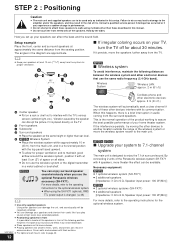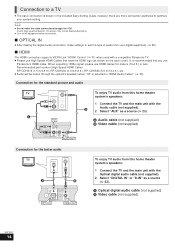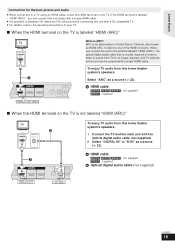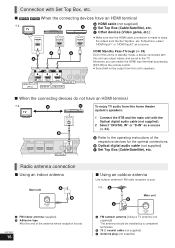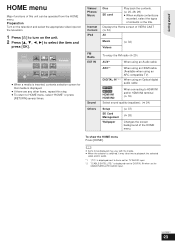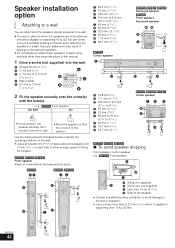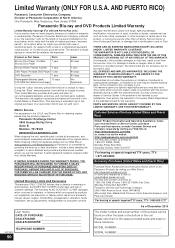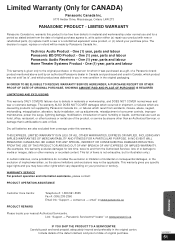Panasonic SCBTT273 Support and Manuals
Get Help and Manuals for this Panasonic item

View All Support Options Below
Free Panasonic SCBTT273 manuals!
Problems with Panasonic SCBTT273?
Ask a Question
Free Panasonic SCBTT273 manuals!
Problems with Panasonic SCBTT273?
Ask a Question
Most Recent Panasonic SCBTT273 Questions
Netflix Update
While attempting to udate Netflix on my home theater, the theater froze. It now will not turn off ev...
While attempting to udate Netflix on my home theater, the theater froze. It now will not turn off ev...
(Posted by suejim48 9 years ago)
Panasonic Blu Ray Sc-btt273 Hookup How
(Posted by lefilJuan 10 years ago)
Are There Compatible Speaker Stands?
(Posted by tayjen623 10 years ago)
Panasonic Sc-btt270 Turns Off While Playing Disc
(Posted by crussell7430 11 years ago)
Can A Thunder Break A Device?
I was watching a movie on my Panasonic SCBTT273 Home Theater. Suddenly a big thunder (I think) turne...
I was watching a movie on my Panasonic SCBTT273 Home Theater. Suddenly a big thunder (I think) turne...
(Posted by ygorfuentes 11 years ago)
Popular Panasonic SCBTT273 Manual Pages
Panasonic SCBTT273 Reviews
We have not received any reviews for Panasonic yet.