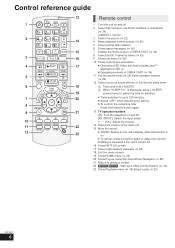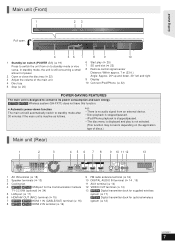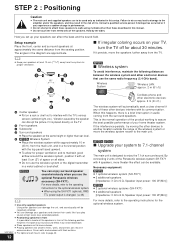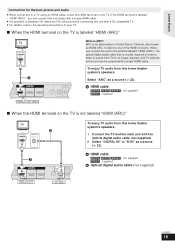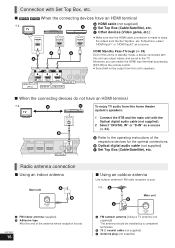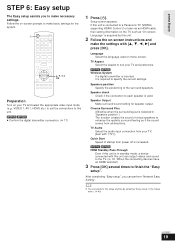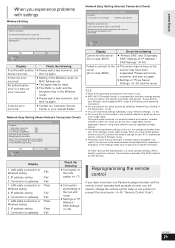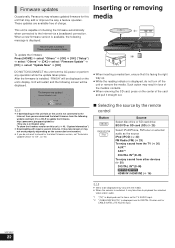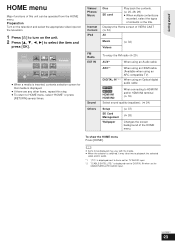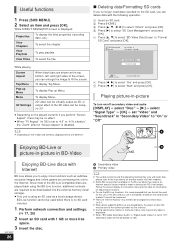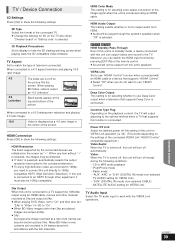Panasonic SCBTT770 Support Question
Find answers below for this question about Panasonic SCBTT770.Need a Panasonic SCBTT770 manual? We have 1 online manual for this item!
Question posted by msmalley54 on September 25th, 2014
Sa-btt770
Where can I find a download for the Panasonic model # SA-BTT770? Can not find anywhere online.
Current Answers
Related Panasonic SCBTT770 Manual Pages
Similar Questions
Panasonic Sc-hc 35 Model Tuning Radio Station Without Remote
dear sir I lost my remote for Panasonic sc hc 35 Please let me know how to tune my set without remot...
dear sir I lost my remote for Panasonic sc hc 35 Please let me know how to tune my set without remot...
(Posted by rafeedeenf 3 years ago)
Panasonic Sa-btt 770 And Sound Settings
Last year we bought a Panasonic SA-BTT 770 home theater system. The sound of all movies goes via 5.1...
Last year we bought a Panasonic SA-BTT 770 home theater system. The sound of all movies goes via 5.1...
(Posted by jeannettevanalphen 10 years ago)
Activate Panasonic Home Theater Sc-btt770 For Netflix.ca
I'm unable to find out how to activate my Panasonic Home Theater SC-BTT770
I'm unable to find out how to activate my Panasonic Home Theater SC-BTT770
(Posted by roadrnr37260 11 years ago)
Sc Btt770 Error Message That Says Up Ds/s.... What Do I Need To Do?
what do i need to do?
what do i need to do?
(Posted by goodingjustin 12 years ago)
How Do I Clear A 'please Wait Messsage' For A Brandnew Btt770 Theatre System?
Just setup and powered but unable to get past message above.
Just setup and powered but unable to get past message above.
(Posted by anthonyandcarey97 12 years ago)