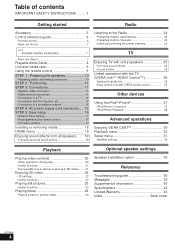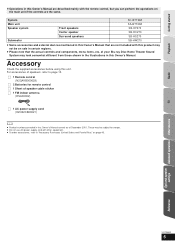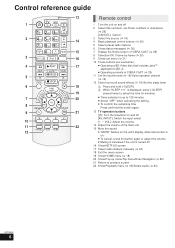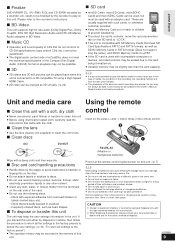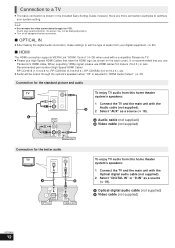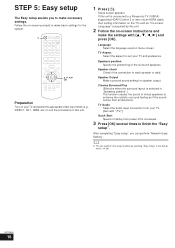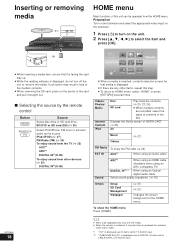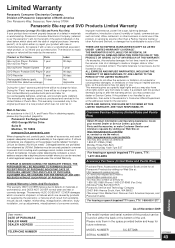Panasonic SCBTT268 Support Question
Find answers below for this question about Panasonic SCBTT268.Need a Panasonic SCBTT268 manual? We have 1 online manual for this item!
Question posted by mrz817 on February 22nd, 2013
No Sound Through Optical On Scbtt268 Blu Ray Player
I have the scbtt268 blu ray player only. I hooked up the optical from the blu ray to my receiver and am getting no sound. Can som one tell me whats wrong? I am doing everything right with the connections.
Current Answers
Related Panasonic SCBTT268 Manual Pages
Similar Questions
Unable To Play
My Panasonic SVMP110V player is not playing after it gets MUSIC option. Have done the reset of defau...
My Panasonic SVMP110V player is not playing after it gets MUSIC option. Have done the reset of defau...
(Posted by msswithsai 10 years ago)
Sc-htb2 Connection
I have just purchased the above Sound Bar and was wondering how I connect my Panasonic TX-L42S10B Vi...
I have just purchased the above Sound Bar and was wondering how I connect my Panasonic TX-L42S10B Vi...
(Posted by phaney1 11 years ago)
How Do I Change The Dns Number On My Blu-ray Model#sc_btt370
(Posted by williamGiddens 12 years ago)
Need To Know How To Hook Up Sat. Receiver To Blue Ray Receiver - To Lcd Flat.
I have a Direct TV HD Receiver. And SCBTT270 Panasonic Blue ray receiver. Looking for what cord to p...
I have a Direct TV HD Receiver. And SCBTT270 Panasonic Blue ray receiver. Looking for what cord to p...
(Posted by rreks 12 years ago)