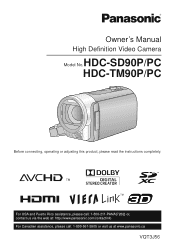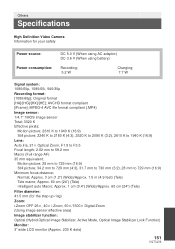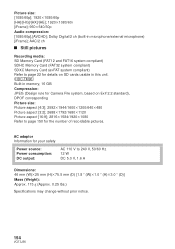Panasonic HDCSD90 Support Question
Find answers below for this question about Panasonic HDCSD90.Need a Panasonic HDCSD90 manual? We have 1 online manual for this item!
Question posted by lsowa on November 21st, 2011
External Microphone
I need to know where to obtain an external
Current Answers
Related Panasonic HDCSD90 Manual Pages
Similar Questions
Panasonic Hdc Sd 90 Firmware
hi.i looking for firmware update to panansobic hdc sd 90.Where can get it?
hi.i looking for firmware update to panansobic hdc sd 90.Where can get it?
(Posted by arcik14 9 years ago)
Transferring Video Footage On My Video Camera To Sd Card
I bought my video camera back in 2009. At the time of purchase I asked if it was necessary to have t...
I bought my video camera back in 2009. At the time of purchase I asked if it was necessary to have t...
(Posted by fmcgruddy 10 years ago)
Need A Replacement Ac Adapter For Sdp-h60p Panasonic Video Camera
where can I find a replacement ac adapter for sdp-h60p panasonic video camera
where can I find a replacement ac adapter for sdp-h60p panasonic video camera
(Posted by angilong74 11 years ago)
Trouble Uploading
I can't seem to upload videos from my hdc-sd90 video camera to my computer using the usb cord.
I can't seem to upload videos from my hdc-sd90 video camera to my computer using the usb cord.
(Posted by jsmccutcheon 12 years ago)