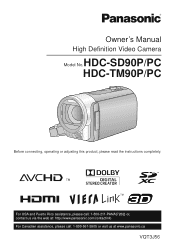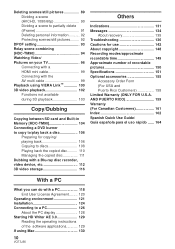Panasonic HDCSD90 Support Question
Find answers below for this question about Panasonic HDCSD90.Need a Panasonic HDCSD90 manual? We have 1 online manual for this item!
Question posted by jsmccutcheon on November 5th, 2011
Trouble Uploading
I can't seem to upload videos from my hdc-sd90 video camera to my computer using the usb cord.
Current Answers
Related Panasonic HDCSD90 Manual Pages
Similar Questions
Panasonicd Dvd Video Camera Model Vdr-m55pp Usb Cord
Can I still get a usb cord and the software CD for this camera if I purchased in 2006? I use a MAC O...
Can I still get a usb cord and the software CD for this camera if I purchased in 2006? I use a MAC O...
(Posted by Anonymous-146287 9 years ago)
Panasonic Hdc Sd 90 Firmware
hi.i looking for firmware update to panansobic hdc sd 90.Where can get it?
hi.i looking for firmware update to panansobic hdc sd 90.Where can get it?
(Posted by arcik14 9 years ago)
Where Are Video Files (using Mac Os X)?
Hi, I'm running a Mac OS X and have taken several videos with the DMC-ZS19. When I plug the camera i...
Hi, I'm running a Mac OS X and have taken several videos with the DMC-ZS19. When I plug the camera i...
(Posted by emilyrln 11 years ago)
Wont Read Any Disks
Cannot read disk.please clean disk.check for cracks... I tried several good disks...same trouble.??...
Cannot read disk.please clean disk.check for cracks... I tried several good disks...same trouble.??...
(Posted by konakerrie 11 years ago)