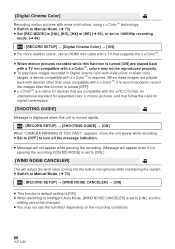Panasonic HDCSD90 Support and Manuals
Get Help and Manuals for this Panasonic item

View All Support Options Below
Free Panasonic HDCSD90 manuals!
Problems with Panasonic HDCSD90?
Ask a Question
Free Panasonic HDCSD90 manuals!
Problems with Panasonic HDCSD90?
Ask a Question
Most Recent Panasonic HDCSD90 Questions
Panasonic Hdc Sd 90 Firmware
hi.i looking for firmware update to panansobic hdc sd 90.Where can get it?
hi.i looking for firmware update to panansobic hdc sd 90.Where can get it?
(Posted by arcik14 9 years ago)
Printing Still. Pictures
(Posted by Skyesymbol 11 years ago)
How Do I Play Video On Tv Hdc-sd90
(Posted by gggoalieguy 12 years ago)
Trouble Uploading
I can't seem to upload videos from my hdc-sd90 video camera to my computer using the usb cord.
I can't seem to upload videos from my hdc-sd90 video camera to my computer using the usb cord.
(Posted by jsmccutcheon 12 years ago)
Panasonic HDCSD90 Videos
Popular Panasonic HDCSD90 Manual Pages
Panasonic HDCSD90 Reviews
We have not received any reviews for Panasonic yet.