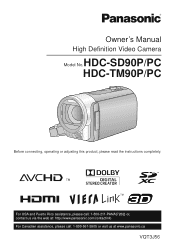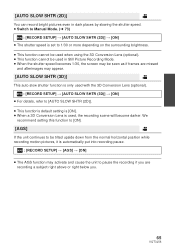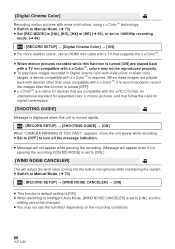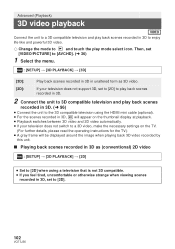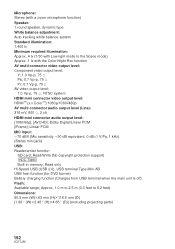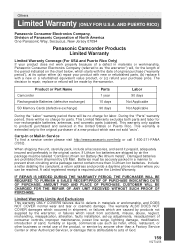Panasonic HDC-TM90K Support and Manuals
Get Help and Manuals for this Panasonic item

View All Support Options Below
Free Panasonic HDC-TM90K manuals!
Problems with Panasonic HDC-TM90K?
Ask a Question
Free Panasonic HDC-TM90K manuals!
Problems with Panasonic HDC-TM90K?
Ask a Question
Panasonic HDC-TM90K Videos

Panasonic HDC-TM90K 3D Compatible Camcorder with 16GB Internal Flash Memory (Black)
Duration: 1:23
Total Views: 60
Duration: 1:23
Total Views: 60
Popular Panasonic HDC-TM90K Manual Pages
Panasonic HDC-TM90K Reviews
We have not received any reviews for Panasonic yet.