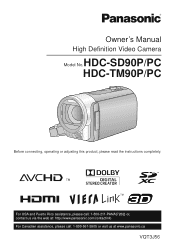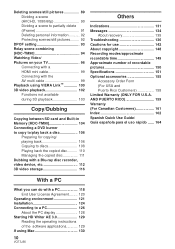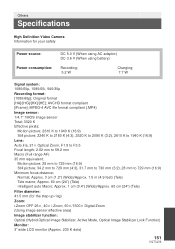Panasonic HDCSD90 Support Question
Find answers below for this question about Panasonic HDCSD90.Need a Panasonic HDCSD90 manual? We have 1 online manual for this item!
Question posted by gggoalieguy on December 24th, 2011
How Do I Play Video On Tv Hdc-sd90
The person who posted this question about this Panasonic product did not include a detailed explanation. Please use the "Request More Information" button to the right if more details would help you to answer this question.
Current Answers
Related Panasonic HDCSD90 Manual Pages
Similar Questions
Panasonic Leica Dicomar 3ccd How To Play On Tv Manual
(Posted by gupwynde 9 years ago)
Panasonic Hdc Sd 90 Firmware
hi.i looking for firmware update to panansobic hdc sd 90.Where can get it?
hi.i looking for firmware update to panansobic hdc sd 90.Where can get it?
(Posted by arcik14 9 years ago)
Problem With Playing Video
its playing but speed is off, and its like dragging like hiccup, please help
its playing but speed is off, and its like dragging like hiccup, please help
(Posted by alekseyd8 11 years ago)
Need A Replacement Ac Adapter For Sdp-h60p Panasonic Video Camera
where can I find a replacement ac adapter for sdp-h60p panasonic video camera
where can I find a replacement ac adapter for sdp-h60p panasonic video camera
(Posted by angilong74 11 years ago)
Trouble Uploading
I can't seem to upload videos from my hdc-sd90 video camera to my computer using the usb cord.
I can't seem to upload videos from my hdc-sd90 video camera to my computer using the usb cord.
(Posted by jsmccutcheon 12 years ago)