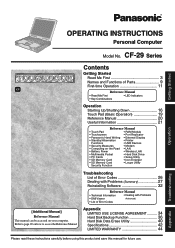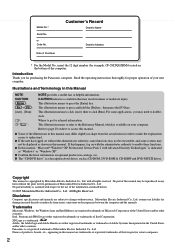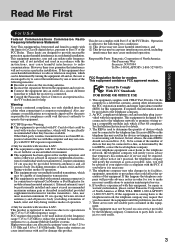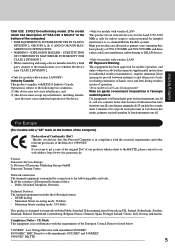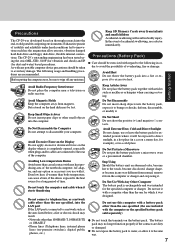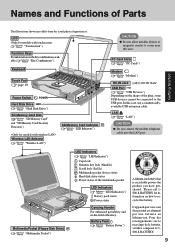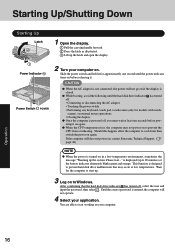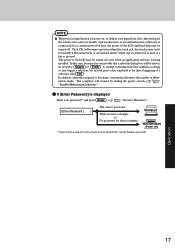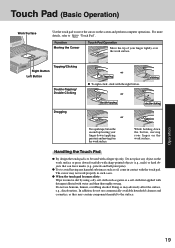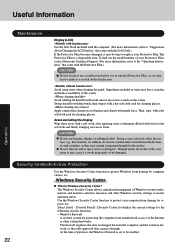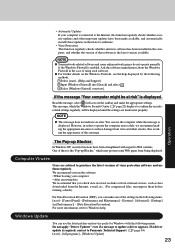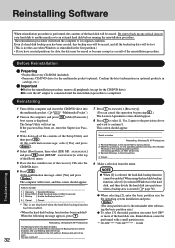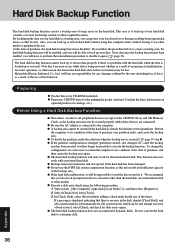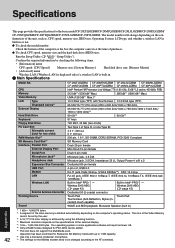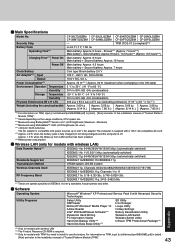Panasonic CF29LTQGZBM Support Question
Find answers below for this question about Panasonic CF29LTQGZBM - NOTEBOOK COMPUTER.Need a Panasonic CF29LTQGZBM manual? We have 1 online manual for this item!
Question posted by saests on May 27th, 2012
Hello: Does The Panasonic Cf-29ltqgzbm Have A Touchscreen That Works With Your F
Hello:
Does the Panasonic CF-29LTQGZBM touchscreen work with your finger as opposed to a pen? Thank you.
Current Answers
Related Panasonic CF29LTQGZBM Manual Pages
Similar Questions
Are Panasonic Cf-31 Toughbook S/n 51ksa42782 Windows 10 Compatible?
Are Panasonic CF-31 Toughbook s/n 51KSA42782 windows 10 compatible?
Are Panasonic CF-31 Toughbook s/n 51KSA42782 windows 10 compatible?
(Posted by robinrmcgillmil 6 years ago)
I Have A Panasonic Toughbook Cf-f8 With A Very Dark Display. Could It Be A Bulb
I have a CF-F8 we think was dropped and the display is very dark. We have attempted to adjust to no ...
I have a CF-F8 we think was dropped and the display is very dark. We have attempted to adjust to no ...
(Posted by tjohnson3400 10 years ago)
Recommended Battery For Cf-30 Toughbook
What is the recommended battery for the cf-30f3sazam Panasonic tough book?
What is the recommended battery for the cf-30f3sazam Panasonic tough book?
(Posted by Travisnava 11 years ago)
Panasonic Cf-m34cgfzkm - Toughbook 34 - Pentium M 1 Ghz Manuals
download this manual
download this manual
(Posted by alangbabega 12 years ago)
Panasonic Cf-51rcldfbm
I can't play dvd's on my laptop i have the Matshita UJDA760 DVD/CDRW installed but my drivers seem t...
I can't play dvd's on my laptop i have the Matshita UJDA760 DVD/CDRW installed but my drivers seem t...
(Posted by jjwest8789 13 years ago)