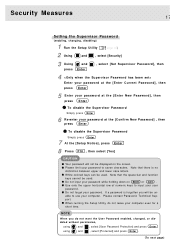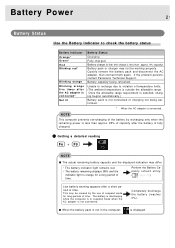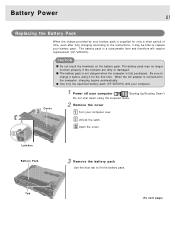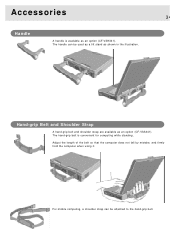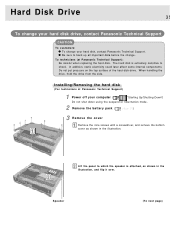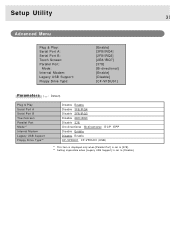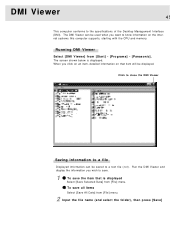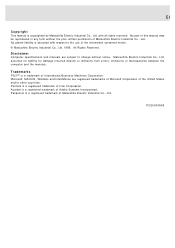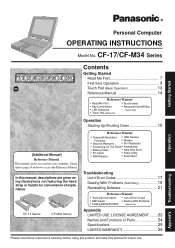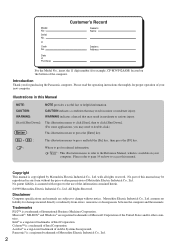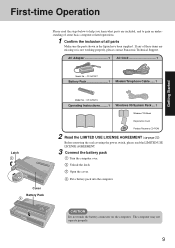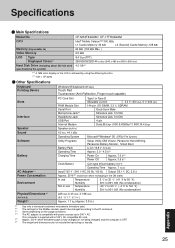Panasonic CF-M34CGFZKM Support Question
Find answers below for this question about Panasonic CF-M34CGFZKM - Toughbook 34 - Pentium M 1 GHz.Need a Panasonic CF-M34CGFZKM manual? We have 2 online manuals for this item!
Question posted by alangbabega on September 16th, 2011
Panasonic Cf-m34cgfzkm - Toughbook 34 - Pentium M 1 Ghz Manuals
download this manual
Current Answers
Related Panasonic CF-M34CGFZKM Manual Pages
Similar Questions
Are Panasonic Cf-31 Toughbook S/n 51ksa42782 Windows 10 Compatible?
Are Panasonic CF-31 Toughbook s/n 51KSA42782 windows 10 compatible?
Are Panasonic CF-31 Toughbook s/n 51KSA42782 windows 10 compatible?
(Posted by robinrmcgillmil 6 years ago)
I Have A Panasonic Toughbook Cf-f8 With A Very Dark Display. Could It Be A Bulb
I have a CF-F8 we think was dropped and the display is very dark. We have attempted to adjust to no ...
I have a CF-F8 we think was dropped and the display is very dark. We have attempted to adjust to no ...
(Posted by tjohnson3400 10 years ago)
Recommended Battery For Cf-30 Toughbook
What is the recommended battery for the cf-30f3sazam Panasonic tough book?
What is the recommended battery for the cf-30f3sazam Panasonic tough book?
(Posted by Travisnava 11 years ago)
Hello: Does The Panasonic Cf-29ltqgzbm Have A Touchscreen That Works With Your F
Hello: Does the Panasonic CF-29LTQGZBM touchscreen work with your finger as opposed to a pen? Thank...
Hello: Does the Panasonic CF-29LTQGZBM touchscreen work with your finger as opposed to a pen? Thank...
(Posted by saests 11 years ago)
Cf-29 No Sound When Playing Video
no sound when playing video
no sound when playing video
(Posted by andykuykendall 12 years ago)