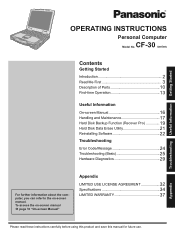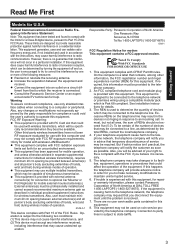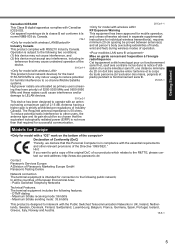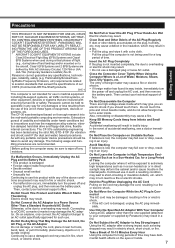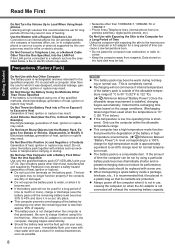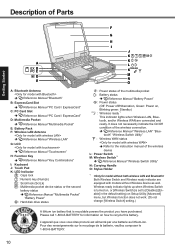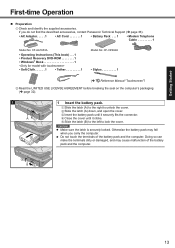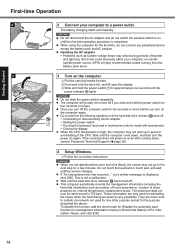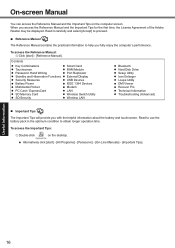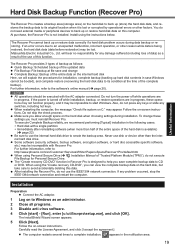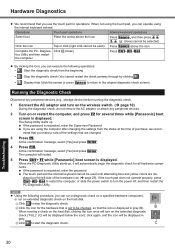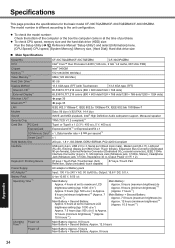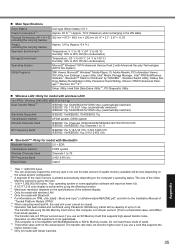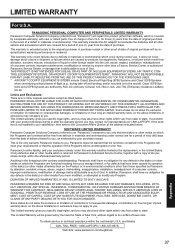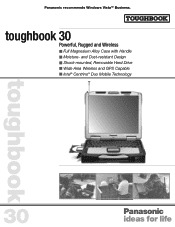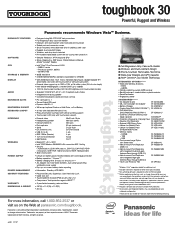Panasonic CF-30F3SAXAM Support Question
Find answers below for this question about Panasonic CF-30F3SAXAM.Need a Panasonic CF-30F3SAXAM manual? We have 2 online manuals for this item!
Question posted by Travisnava on February 9th, 2013
Recommended Battery For Cf-30 Toughbook
What is the recommended battery for the cf-30f3sazam Panasonic tough book?
Current Answers
Related Panasonic CF-30F3SAXAM Manual Pages
Similar Questions
Are Panasonic Cf-31 Toughbook S/n 51ksa42782 Windows 10 Compatible?
Are Panasonic CF-31 Toughbook s/n 51KSA42782 windows 10 compatible?
Are Panasonic CF-31 Toughbook s/n 51KSA42782 windows 10 compatible?
(Posted by robinrmcgillmil 6 years ago)
I Have A Panasonic Toughbook Cf-f8 With A Very Dark Display. Could It Be A Bulb
I have a CF-F8 we think was dropped and the display is very dark. We have attempted to adjust to no ...
I have a CF-F8 we think was dropped and the display is very dark. We have attempted to adjust to no ...
(Posted by tjohnson3400 10 years ago)
Where To Install 2nd Battery In Cf51 Panasonic Tough Book?
(Posted by bessemer2 11 years ago)
Panasonic Cf-m34cgfzkm - Toughbook 34 - Pentium M 1 Ghz Manuals
download this manual
download this manual
(Posted by alangbabega 12 years ago)