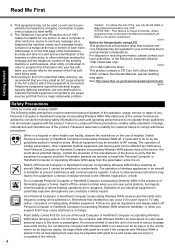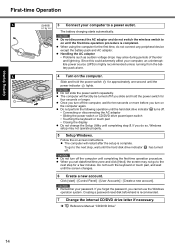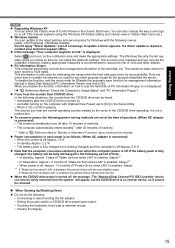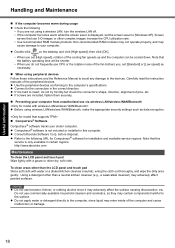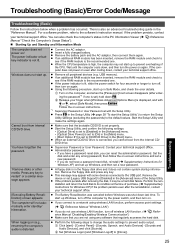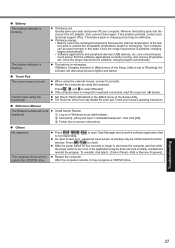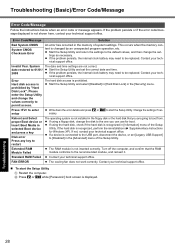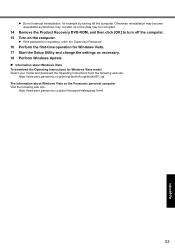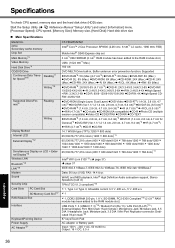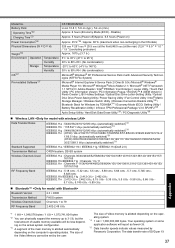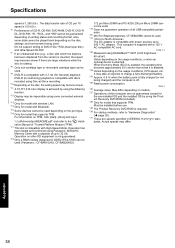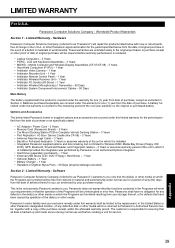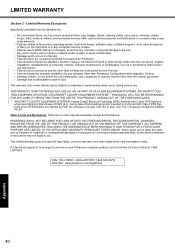Panasonic CF-F8 Support and Manuals
Get Help and Manuals for this Panasonic item

View All Support Options Below
Free Panasonic CF-F8 manuals!
Problems with Panasonic CF-F8?
Ask a Question
Free Panasonic CF-F8 manuals!
Problems with Panasonic CF-F8?
Ask a Question
Most Recent Panasonic CF-F8 Questions
I Have A Panasonic Toughbook Cf-f8 With A Very Dark Display. Could It Be A Bulb
I have a CF-F8 we think was dropped and the display is very dark. We have attempted to adjust to no ...
I have a CF-F8 we think was dropped and the display is very dark. We have attempted to adjust to no ...
(Posted by tjohnson3400 10 years ago)
How Can I Reset The Bios Password And The User Info If I Just Bought A Used One
(Posted by touchbudroid 11 years ago)
Panasonic CF-F8 Videos
Popular Panasonic CF-F8 Manual Pages
Panasonic CF-F8 Reviews
We have not received any reviews for Panasonic yet.