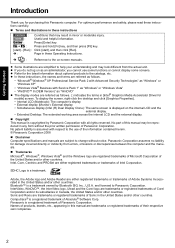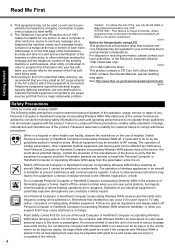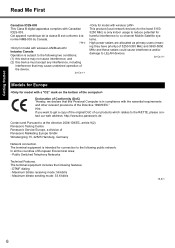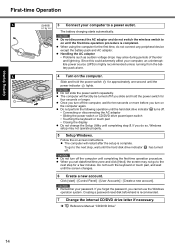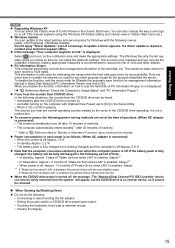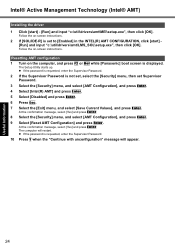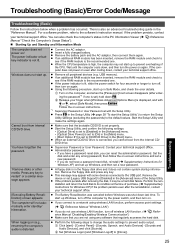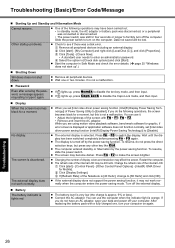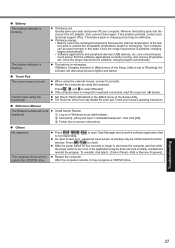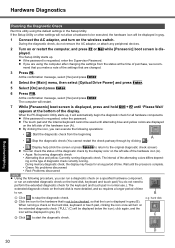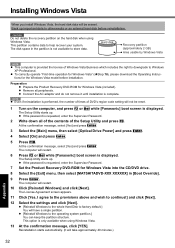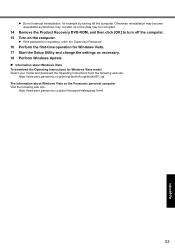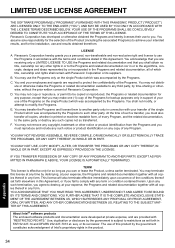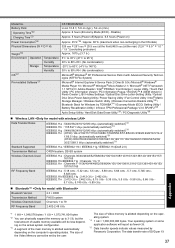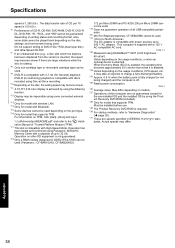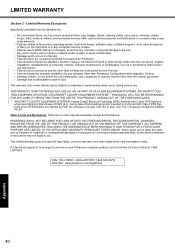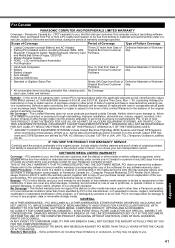Panasonic CF-F8 Support Question
Find answers below for this question about Panasonic CF-F8.Need a Panasonic CF-F8 manual? We have 1 online manual for this item!
Question posted by touchbudroid on May 15th, 2012
How Can I Reset The Bios Password And The User Info If I Just Bought A Used One
The person who posted this question about this Panasonic product did not include a detailed explanation. Please use the "Request More Information" button to the right if more details would help you to answer this question.
Current Answers
Related Panasonic CF-F8 Manual Pages
Similar Questions
Speaker Wire For Panasonic Cq-rx100u
(Posted by Anonymous-149908 9 years ago)
Lost Remote How To Manually Work It
(Posted by Deelitefull 9 years ago)
How Can I Get Into The Bios When The Cmos Battery Has Been Removed But The Cf51
(Posted by eddiekorkee 9 years ago)
I Cannot Boot With Winxp. I Use The Oem Recovery Dvd But Still Cannot Boot Up.
Does it relate to the hard drive in AHCI mode? Should I dis
Does it relate to the hard drive in AHCI mode? Should I dis
(Posted by huyhieptran 11 years ago)