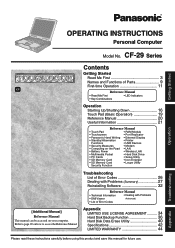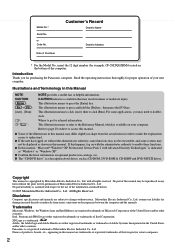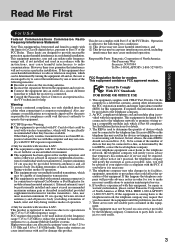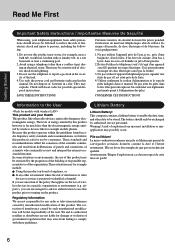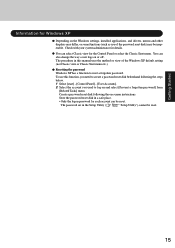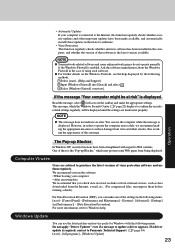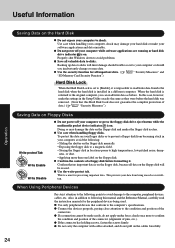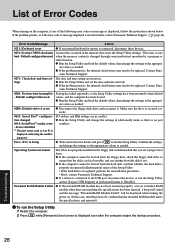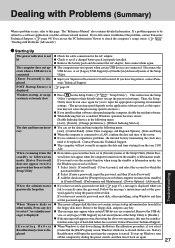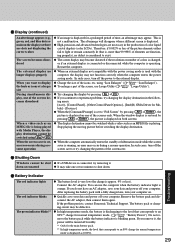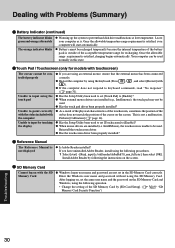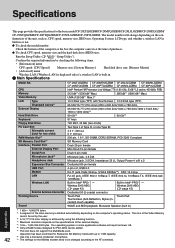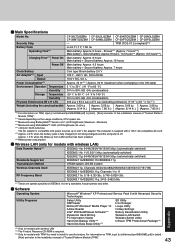Panasonic CF29LTQGZBM - NOTEBOOK COMPUTER Support and Manuals
Get Help and Manuals for this Panasonic item

View All Support Options Below
Free Panasonic CF29LTQGZBM manuals!
Problems with Panasonic CF29LTQGZBM?
Ask a Question
Free Panasonic CF29LTQGZBM manuals!
Problems with Panasonic CF29LTQGZBM?
Ask a Question
Most Recent Panasonic CF29LTQGZBM Questions
Hello: Does The Panasonic Cf-29ltqgzbm Have A Touchscreen That Works With Your F
Hello: Does the Panasonic CF-29LTQGZBM touchscreen work with your finger as opposed to a pen? Thank...
Hello: Does the Panasonic CF-29LTQGZBM touchscreen work with your finger as opposed to a pen? Thank...
(Posted by saests 11 years ago)
Popular Panasonic CF29LTQGZBM Manual Pages
Panasonic CF29LTQGZBM Reviews
We have not received any reviews for Panasonic yet.