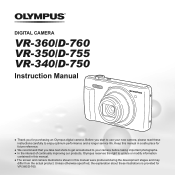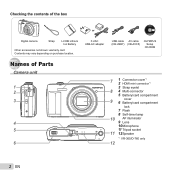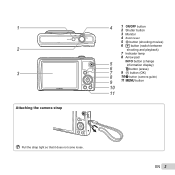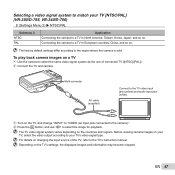Olympus VR-340 Support Question
Find answers below for this question about Olympus VR-340.Need a Olympus VR-340 manual? We have 4 online manuals for this item!
Current Answers
Related Olympus VR-340 Manual Pages
Similar Questions
Data Cable
We need to replace the data cable for our Olympus VR 340, 16 Megapixel cameras. Where do I order the...
We need to replace the data cable for our Olympus VR 340, 16 Megapixel cameras. Where do I order the...
(Posted by JaniceWhitis 8 years ago)
Olympus Camera Fe-340 Are Memory Cards Still Available To Buy
I am unable to buy memory card for Olympus camera FE-340 asadvised no longer available, please can y...
I am unable to buy memory card for Olympus camera FE-340 asadvised no longer available, please can y...
(Posted by wjholmes 9 years ago)
My Camera (olympus Vr-340) Will Not Charge.
The camera works, but it won't charge. I got it in the mail today and it has been hooked up to the c...
The camera works, but it won't charge. I got it in the mail today and it has been hooked up to the c...
(Posted by latorrak 11 years ago)
I Have An Olympus Vr-340 Digital Camera And Cannot View Photos On Pc.
Could you please advise how to view photos on PC from my Olympus VR340 Digital Camera, I have connec...
Could you please advise how to view photos on PC from my Olympus VR340 Digital Camera, I have connec...
(Posted by mel14880 11 years ago)
I Have An Olympus Sp-350 Digital Camera Attached To The Microscope With The Appr
I have an Olympus SP-350 digital camera attached to the microscope with the appropriate program card...
I have an Olympus SP-350 digital camera attached to the microscope with the appropriate program card...
(Posted by petrescustioan 12 years ago)