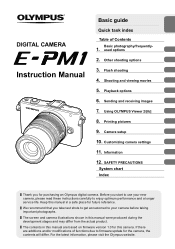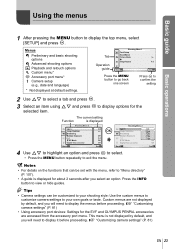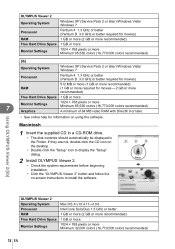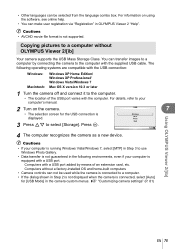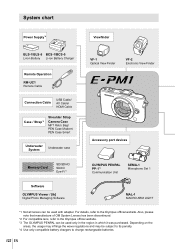Olympus E-PM1 Support Question
Find answers below for this question about Olympus E-PM1.Need a Olympus E-PM1 manual? We have 4 online manuals for this item!
Question posted by SobrinhoRangel on November 23rd, 2021
Como Reiniciar A Minha Olympus Pen Mini E-pmi?
The person who posted this question about this Olympus product did not include a detailed explanation. Please use the "Request More Information" button to the right if more details would help you to answer this question.
Current Answers
Answer #1: Posted by SonuKumar on November 23rd, 2021 8:44 AM
https://cs.olympus-imaging.jp/en/support/imsg/digicamera/download/manual/pen/man_epm1_e.pdf
Please respond to my effort to provide you with the best possible solution by using the "Acceptable Solution" and/or the "Helpful" buttons when the answer has proven to be helpful.
Regards,
Sonu
Your search handyman for all e-support needs!!
Related Olympus E-PM1 Manual Pages
Similar Questions
Olympus Fe-310 Digital Camera
I have misplaced the CD for my Olympus FE-310 digital camera. Is there any help
I have misplaced the CD for my Olympus FE-310 digital camera. Is there any help
(Posted by laura44 7 years ago)
Where Can I Order The Us Cable For The Olympus Camedia Digital Camera D-435?
(Posted by cbpaguio 11 years ago)
Where Can I Find Sp-550uz Olympus Memory Cards For My Digital Camera.
(Posted by hermab12 11 years ago)
New Olympus Sp-810 & Sp-815 Uz Digital Camera
Is there any difference between the SP-810 & SP-815 Olympus Digital Camera?
Is there any difference between the SP-810 & SP-815 Olympus Digital Camera?
(Posted by ritagara68 11 years ago)
I Have An Olympus Vr-340 Digital Camera And Cannot View Photos On Pc.
Could you please advise how to view photos on PC from my Olympus VR340 Digital Camera, I have connec...
Could you please advise how to view photos on PC from my Olympus VR340 Digital Camera, I have connec...
(Posted by mel14880 11 years ago)