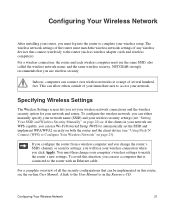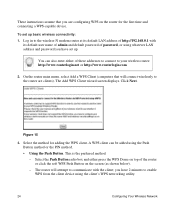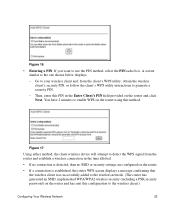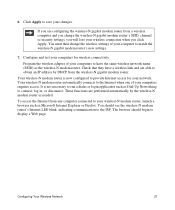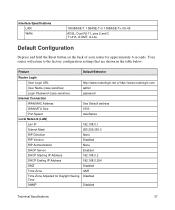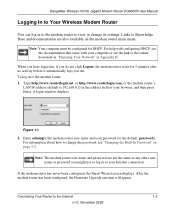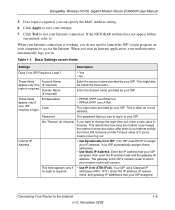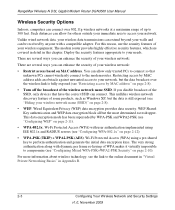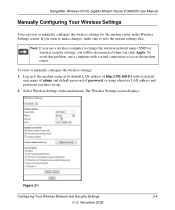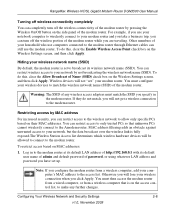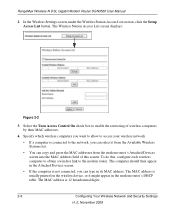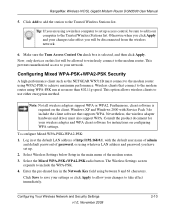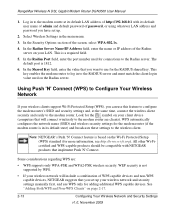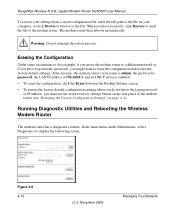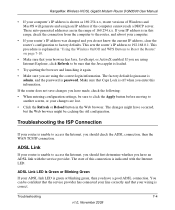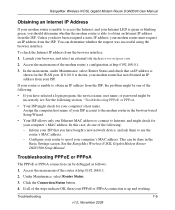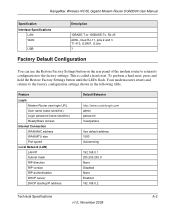Netgear DGN3500 Support Question
Find answers below for this question about Netgear DGN3500 - Wireless-N Gigabit Router.Need a Netgear DGN3500 manual? We have 2 online manuals for this item!
Question posted by boynton5360 on September 25th, 2012
I Have Forgotten My Login And Password
The person who posted this question about this Netgear product did not include a detailed explanation. Please use the "Request More Information" button to the right if more details would help you to answer this question.
Current Answers
Related Netgear DGN3500 Manual Pages
Similar Questions
How To Connect A Netgear Modem Router Dgn3500 Verizon Dsl
(Posted by trstud 9 years ago)
How To Master Reset Netgear Router Dgn3500
(Posted by Rhgoldb 9 years ago)
Cant Get Netgear Dgn3500 Dsl Modem To Connect To Centurylink
(Posted by jkmuejer 10 years ago)
Can I Use A Netgear Rangemax Dual Band Wireless-n Gigabit Router Wndr3700v2 As
a repeater
a repeater
(Posted by haha2mrblo 10 years ago)
I Forgot My Login &password On My Wnr1000v3
I forgot my log in & password on my wnr1000v3 router
I forgot my log in & password on my wnr1000v3 router
(Posted by hernsts 11 years ago)