Netgear DGN3500 Support Question
Find answers below for this question about Netgear DGN3500 - Wireless-N Gigabit Router.Need a Netgear DGN3500 manual? We have 2 online manuals for this item!
Question posted by Rhgoldb on August 5th, 2014
How To Master Reset Netgear Router Dgn3500
The person who posted this question about this Netgear product did not include a detailed explanation. Please use the "Request More Information" button to the right if more details would help you to answer this question.
Current Answers
There are currently no answers that have been posted for this question.
Be the first to post an answer! Remember that you can earn up to 1,100 points for every answer you submit. The better the quality of your answer, the better chance it has to be accepted.
Be the first to post an answer! Remember that you can earn up to 1,100 points for every answer you submit. The better the quality of your answer, the better chance it has to be accepted.
Related Netgear DGN3500 Manual Pages
DGN3500 Setup Manual - Page 5
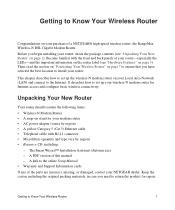
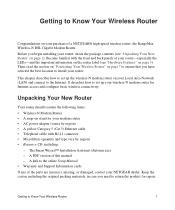
... the original packing materials, in case you need to the online Setup Manual • Warranty and Support Information cards
If any of a NETGEAR® high-speed wireless router, the RangeMax Wireless-N DSL Gigabit Modem Router . The Smart Wizard™ Installation Assistant (Autorun.exe) - A link to return the product for repair.
Before you have selected the best location...
DGN3500 Setup Manual - Page 15
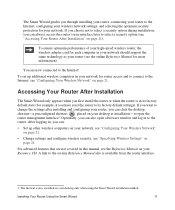
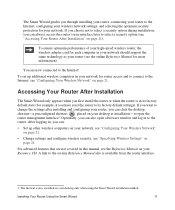
... example, if you can also open the router management interface.1 Optionally, you have reset the router to its factory default settings).
Accessing Your Router After Installation
The Smart Wizard only appears when you can:
• Set up additional wireless computers in , you first install the router or when the router is in this manual, see the Reference...
DGN3500 Setup Manual - Page 31
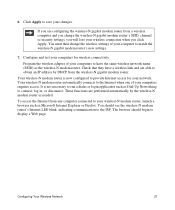
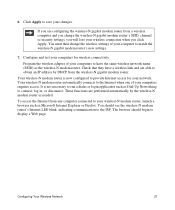
... to the Internet when one of your changes. The browser should see the wireless-N modem router's Internet LED blink, indicating communication to have a wireless link and are configuring the wireless-N gigabit modem router from the wireless-N gigabit modem router.
You must then change the wireless settings of your computers to the ISP. These functions are performed automatically by...
DGN3500 Setup Manual - Page 39


... Configuration and Password
This section explains how to restore the factory default configuration settings, changing the router's administration password to password and the IP address to reboot. Troubleshooting
35 Release the Reset button and wait for your router and your workstation are correct and that the LAN path works correctly, test the path...
DGN3500 User Manual - Page 1
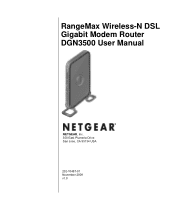
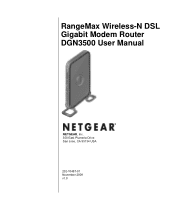
RangeMax Wireless-N DSL Gigabit Modem Router DGN3500 User Manual
NETGEAR, Inc. 350 East Plumeria Drive San Jose, CA 95134 USA
202-10487-01 November 2009 v1.0
DGN3500 User Manual - Page 3
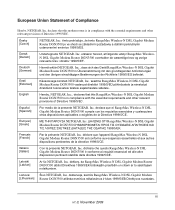
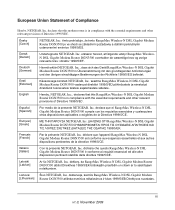
...mit den grundlegenden Anforderungen und den übrigen einschlägigen Bestimmungen der Richtlinie 1999/5/EG befindet. Greek]
NETGEAR, Inc RangeMax Wireless-N DSL Gigabit Modem Router DGN3500 1999/5/ΕΚ. tímto prohlašuje, že tento RangeMax Wireless-N DSL Gigabit Modem Router DGN3500 je ve shodì se základními požadavky a dalšími pø...
DGN3500 User Manual - Page 5
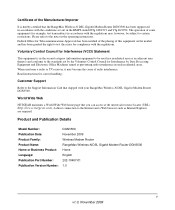
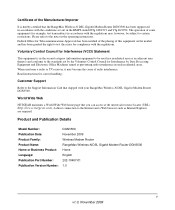
... Date: Product Family: Product Name: Home or Business Product: Language: Publication Part Number: Publication Version Number:
DGN3500 November 2009 Wireless Modem Router RangeMax Wireless-N DSL Gigabit Modem Router DGN3500 Home English 202-10487-01 1.0
v v1.0, November 2009
World Wide Web
NETGEAR maintains a World Wide Web home page that you can access at preventing radio interference in...
DGN3500 User Manual - Page 9


RangeMax Wireless-N DSL Gigabit Modem Router DGN3500 User Manual
Window Appears Asking You to Reload Firmware 7-3 Cannot Log in to the Wireless Modem Router 7-3 Troubleshooting the ISP Connection 7-4
...Your Router 7-8 Testing the Path from Your Computer to a Remote Device 7-9 Restoring the Default Configuration and Password 7-10 Using the Wireless On/Off and WPS Buttons to Reset the Router ...
DGN3500 User Manual - Page 10


...type of importance or special interest. This manual uses the following paragraphs: • Typographical Conventions. v v1.0, November 2009 About This Manual
The NETGEAR® RangeMax™ Wireless-N DSL Gigabit Modem Router DGN3500 User Manual describes how to highlight a procedure that will save time or resources.
Tip: This format is intended for readers with intermediate computer...
DGN3500 User Manual - Page 14
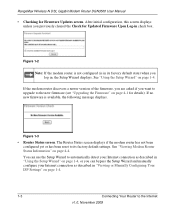
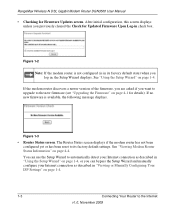
... or has been reset to the new firmware (see "Upgrading the Firmware" on page 1-4, or you want to upgrade to its factory default state) when you previously cleared the Check for Firmware Updates screen. Figure 1-2 Note: If the modem router is not configured (is available, the following message displays. RangeMax Wireless-N DSL Gigabit Modem Router DGN3500 User Manual...
DGN3500 User Manual - Page 21


... to provide the best side-to-side coverage. RangeMax Wireless-N DSL Gigabit Modem Router DGN3500 User Manual
See "Manually Configuring Your Wireless Security" on page 2-7.
• Push 'N' Connect (WPS) automatically implements wireless security on the modem router while, at the same time, allowing you to automatically implement wireless security on a notebook computer. Make sure that they...
DGN3500 User Manual - Page 22
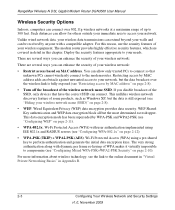
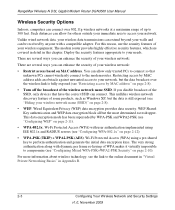
... user authentication implemented using a pre-shared key to 300 feet. The very strong authentication along with a compatible adapter.
RangeMax Wireless-N DSL Gigabit Modem Router DGN3500 User Manual
Wireless Security Options
Indoors, computers can connect over the wireless link is still exposed (see "Restricting access by WPA-PSK and WPA2-PSK (see the link to the online document...
DGN3500 User Manual - Page 23
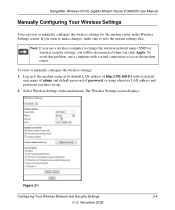
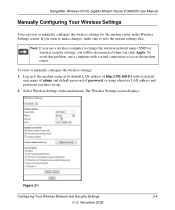
RangeMax Wireless-N DSL Gigabit Modem Router DGN3500 User Manual
Manually Configuring Your Wireless Settings
You can view or manually configure the wireless settings for the modem router in the main menu.
To view or manually configure the wireless settings: 1. Log in to access the modem router. The Wireless Settings screen displays. Note: If you use a computer with its default LAN ...
DGN3500 User Manual - Page 27
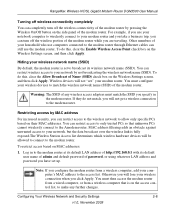
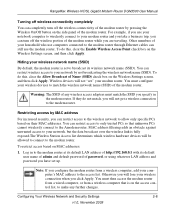
... click Apply. If they do this , clear the Enable Wireless Access Point check box on the Wireless Settings screen, and then click Apply. RangeMax Wireless-N DSL Gigabit Modem Router DGN3500 User Manual
Turning off wireless connectivity completely
You can completely turn off the wireless connectivity of the modem router by pressing the Wireless On/Off button on the access control list, to...
DGN3500 User Manual - Page 28
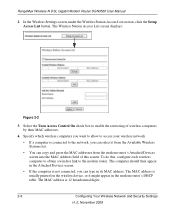
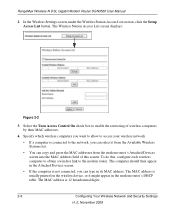
... computers by their MAC addresses.
4. The MAC address is 12 hexadecimal digits.
2-9
Configuring Your Wireless Network and Security Settings
v1.0, November 2009 RangeMax Wireless-N DSL Gigabit Modem Router DGN3500 User Manual
2. The Wireless Station Access List screen displays:
Figure 2-2
3. The computer should then appear in the Attached Devices screen.
• If the computer is connected...
DGN3500 User Manual - Page 29
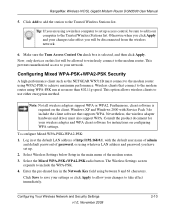
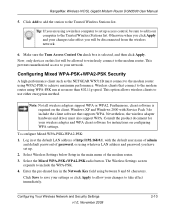
... Security
A high-performance client such as the NETGEAR WN511B must also support WPA. Wireless clients that supports WPA. Furthermore, client software is...: Not all wireless adapters support WPA or WPA2. Consult the product document for your network. This option allows wireless clients to the Trusted Wireless Stations list. RangeMax Wireless-N DSL Gigabit Modem Router DGN3500 User Manual
5....
DGN3500 User Manual - Page 104
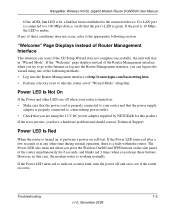
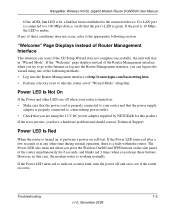
RangeMax Wireless-N DSL Gigabit Modem Router DGN3500 User Manual
If the ADSL link LED is lit, a link has been established to... factory reset to take the router out of these buttons. However, in "Wizard Mode". "Welcome" Page Displays instead of the router simultaneously for this case, the modem router is a fault within the router.
The Power LED also turns red when you press the Wireless On/...
DGN3500 User Manual - Page 105
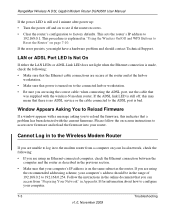
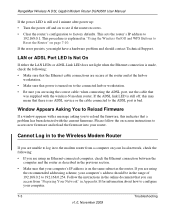
...turned on the same subnet as described in "Using the Wireless On/Off and WPS Buttons to Reset the Router" on -screen instructions to factory defaults.
LAN or ADSL... to log in to the modem router from "Preparing Your Network" in the online document that your computer's address should contact Technical Support.
RangeMax Wireless-N DSL Gigabit Modem Router DGN3500 User Manual
If the power ...
DGN3500 User Manual - Page 106
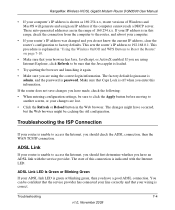
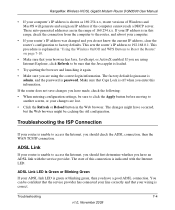
...Wireless-N DSL Gigabit Modem Router DGN3500 User Manual
• If your computer's IP address is shown as 169.254.x.x, recent versions of this connection is indicated with the service provider. If your IP address is in this information. Troubleshooting the ISP Connection
If your router is explained in "Using the Wireless... Apply button before moving to Reset the Router" on page 7-10.
&#...
DGN3500 User Manual - Page 112
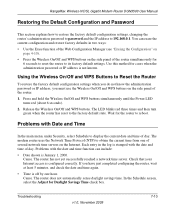
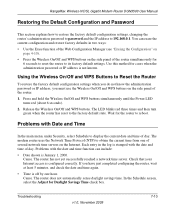
... Savings Time check box. Problems with the date and time of day. The LED blinks red three times and then turn
green when the router has reset to reboot. RangeMax Wireless-N DSL Gigabit Modem Router DGN3500 User Manual
Restoring the Default Configuration and Password
This section explains how to restore the factory default configuration settings, changing the...
Similar Questions
How To Connect A Netgear Modem Router Dgn3500 Verizon Dsl
(Posted by trstud 9 years ago)
How To Restore A Netgear Router Dgn3500
(Posted by mvazeclips 9 years ago)
How To Manual Reset Netgear Dgn3500
(Posted by BPMevan 10 years ago)
How To Master Reset A Netgear Wireless Router Wnr2000v3
(Posted by prrh 10 years ago)

