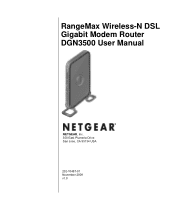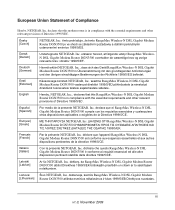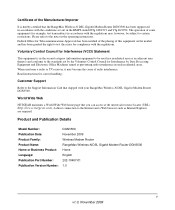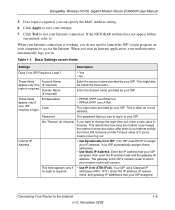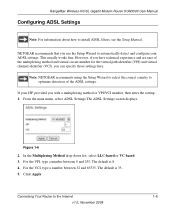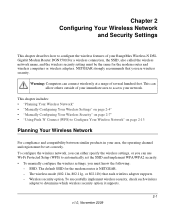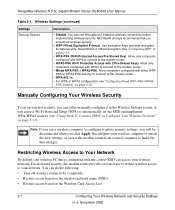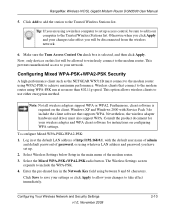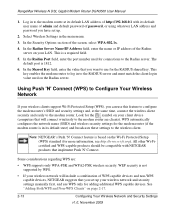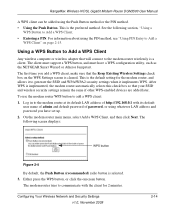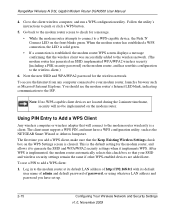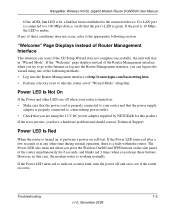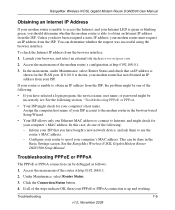Netgear DGN3500 Support Question
Find answers below for this question about Netgear DGN3500 - Wireless-N Gigabit Router.Need a Netgear DGN3500 manual? We have 2 online manuals for this item!
Question posted by trstud on September 6th, 2014
How To Connect A Netgear Modem Router Dgn3500 Verizon Dsl
The person who posted this question about this Netgear product did not include a detailed explanation. Please use the "Request More Information" button to the right if more details would help you to answer this question.
Current Answers
Related Netgear DGN3500 Manual Pages
Similar Questions
How To Restore A Netgear Router Dgn3500
(Posted by mvazeclips 9 years ago)
How To Master Reset Netgear Router Dgn3500
(Posted by Rhgoldb 9 years ago)
Dgn3500 Verizon Dsl Light Won't Light
(Posted by bmgavon 10 years ago)
Cannot Obtain Internet Connection Though Router
I am trying to set up router, followed instructions however i cannot get an internet connection thro...
I am trying to set up router, followed instructions however i cannot get an internet connection thro...
(Posted by eblondie30 13 years ago)