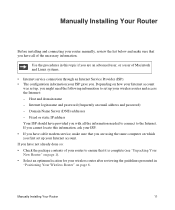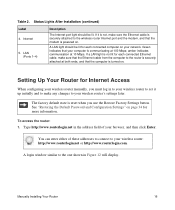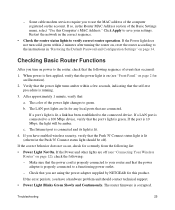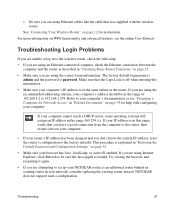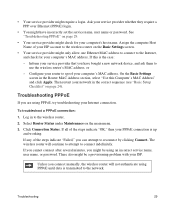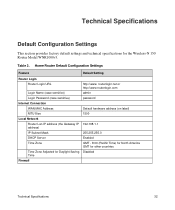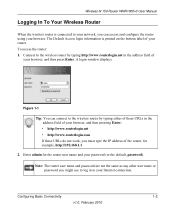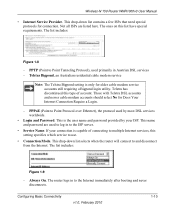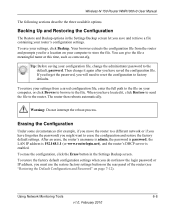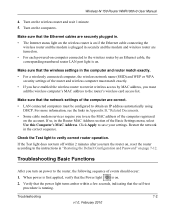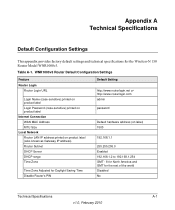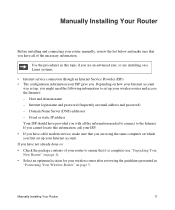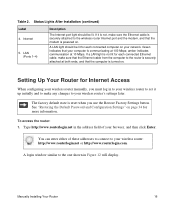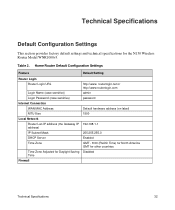Netgear WNR1000v3 Support Question
Find answers below for this question about Netgear WNR1000v3 - Wireless- N Router.Need a Netgear WNR1000v3 manual? We have 4 online manuals for this item!
Question posted by hernsts on June 29th, 2012
I Forgot My Login &password On My Wnr1000v3
I forgot my log in & password on my wnr1000v3 router
Current Answers
Related Netgear WNR1000v3 Manual Pages
Similar Questions
How Do You Change The Login Password In A Netgear Wndr4000 Router
(Posted by bowhofack 9 years ago)
How To Login To Netgear Wireless G Router Wgr614v10
(Posted by danEdwar 10 years ago)
Forgot Admin And Password How Do I Reset?netgear Wnr1000v3 - Wireless-n-router
(Posted by nyulacida 11 years ago)
Lost Softwear For My Netgear
how do I get free softwear for my router serial number is 28P1057300081 my netgear is wireless N15...
how do I get free softwear for my router serial number is 28P1057300081 my netgear is wireless N15...
(Posted by elizabrobinso4065 11 years ago)
How Do I Get The Netgear Wnr1000v3 - Wireless- N Router To Brodcast Wireless N
how do i get the Netgear WNR1000v3 - Wireless- N Router to brodcast wireless N, i have a wirless N c...
how do i get the Netgear WNR1000v3 - Wireless- N Router to brodcast wireless N, i have a wirless N c...
(Posted by Blizzard1985 12 years ago)