NEC VT47 Support Question
Find answers below for this question about NEC VT47 - SVGA LCD Projector.Need a NEC VT47 manual? We have 5 online manuals for this item!
Question posted by pipolip on May 8th, 2012
Digital Zoom Del V47
Chiedevo come mai l'immagine rimane sempre sfuocata dopo l'accensione e regolazione dello zoom ...Grazie
Current Answers
There are currently no answers that have been posted for this question.
Be the first to post an answer! Remember that you can earn up to 1,100 points for every answer you submit. The better the quality of your answer, the better chance it has to be accepted.
Be the first to post an answer! Remember that you can earn up to 1,100 points for every answer you submit. The better the quality of your answer, the better chance it has to be accepted.
Related NEC VT47 Manual Pages
NP115 : RS232 codes- Projectors - Page 14


... Projector type
See DATA70..71 08H : NP4000 Projector 11H : NP62 Projector
DATA02 Projector ID DATA02 1 .. 64 NP4000 1 .. 254 NP62/NP64 1 .. 254 NP216
DATA03 Reserved
DATA04 Projector ...to be selected (!1) 01H : RGB (*5) 02H : VIDEO 03H : S-VIDEO 04H : COMPONENT 05H : Reserved 06H : DIGITAL (*6) 07H : VIEWER 08H : SLOT1 09H : SLOT2
DATA09 Indication signal type * Valid only when Type 2 of input ...
NP115 : RS232 codes- Projectors - Page 34


...050. Invalid values specified. REMOTE KEY CODE Function: This command sends remote control key codes of projector. Setting not possible. DATA01 DATA2
Error
Error Types description
00H
00H
00H
01H
01H
00H
01H
01H...MUTE 19 13H 00H MUTE (!!) 20 14H 00H FOCUS UP 21 15H 00H FOCUS DOWN 22 16H 00H ZOOM UP 23 17H 00H ZOOM DOWN 30 1EH 00H STORE 31 1FH 00H MUTE ALL OFF 37 25H 00H R 38 26H 00H G...
NP115 : RS232 codes- Projectors - Page 40


... Color Cor. Color Cor. / Blue 03H Ref. Color Cor. / Color Gain 00H Saturation 00H Pincushion / Horizontal 01H Pincushion / Vertical 02H Pincushion / Balance 00H Digital Zoom / Zoom 01H Digital Zoom / Horizontal Position 02H Digital Zoom / Vertical Position 00H White Bal. Dual / Green
66H
02H Color Cor. Dual / Blue
66H
03H Color Cor. Lamp2 / Yellow
68H
04H Color Cor...
NP115 : RS232 codes- Projectors - Page 44


...01H
DVI(Analog)
02H
01H
Video
01H
02H
S-Video
01H
03H
Component
02H
04H
Component
03H
04H
DVI(*6)
01H
06H
DVI(DIGITAL)(*6) 01H
06H
HDMI
01H
06H
Viewer
01H
07H
LAN
02H
07H
Slot1-1
01H
08H
Slot1-2
02H
08H
Slot2-1
01H
09H
Slot2...CKS
(*1) (*2)
(*4)
(*3)
078-3.
INPUT STATUS REQUEST Function: This command acquires the status of input signal of the projector.
NP115 : RS232 codes- Projectors - Page 52


... ... Command: 00H BFH 00H 00H 01H 02H C2H
Response: At the time of projector.
DATA16 CKS
(*1) (*2)
(*3)
Data Portion Contents
DATA01
02H fixed
DATA02
Projector Processing Status
00H : Idle
04H : Power On
05H : Cooling
06H : Idle...Select source input type 2
01H : COMPUTER (RGB)
02H : VIDEO
03H : S-VIDEO
04H : COMPONENT
05H : Reserved
06H : DIGITAL
07H : VIEWER
08H : SLOT1
VT47 spec sheet - Page 1


...up . The VT47 has SVGA native resolution and 1500 ANSI
lumens. Internal sensors prevent lamp from being turned on before your presentation even begins.
Ahead of the new VT47 projector will grab
...up and go. Nearly silent operation. supports VGA through SXGA resolutions
square shot™
VT47
The portable projector that works for you?
Like this:
° Quick start up to be.
&#...
VT47 spec sheet - Page 2
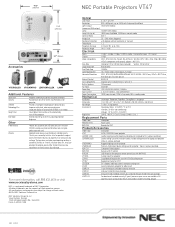
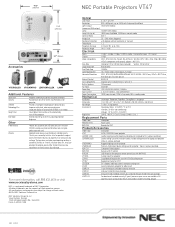
...Rd., Suite 400 Itasca, IL 60143-1248
NEC Portable Projectors VT47
Optical
LCD Panel
3 x 0.7" p-Si TFT
Resolution
800 x 600... compartments for 500 hours or 3 months, whichever comes first.
Provides uncompromising display of black in airplane ...
RMT-PJ04
Remote for VT47
Product/Accessories
Order Code
Description
VT47
SVGA, 1500 ANSI lumen projector
LEATHER CASE
Leather carrying ...
VT47 IG - Page 1


...below to the diagrams and charts for calculation. Visual Systems
v1.4
Product Description
Type:
3 panel LCD projector,
0.7" p-Si TFT
Resolution: 800x600
Brightness: 1500 ANSI lumens
Dimensions: 11.57"(W) x 4.43... aspect ratio and screen. ƒ Distances are in the Projection Formulas.
VT47 Installation Guide
Ceiling Mounted and Desktop
Contents
Product Description, Lens Specs, Notes ...
VT37/VT47 IG - Page 1
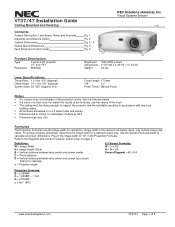
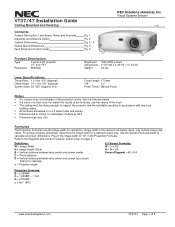
...Focal Length: 17.5mm
F/#:
2.0
Fixed Throw / Manual Focus
Notes
ƒ For screen sizes not indicated on page 2. Visual Systems Division
v1.5
Product Description
Type:
3 panel LCD projector,
0.7" p-Si TFT
Resolution: 800x600
Brightness: 1500 ANSI lumens
Dimensions: 11.57"(W) x 4.43"(H) x 11.10"(D)
Weight:
6.4 lbs
Lens Specifications
Throw Ratio: 1.2:1(for 100" diagonal) Offset Angle...
VT47/470/575/670/676 UM - Page 2
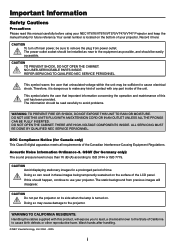
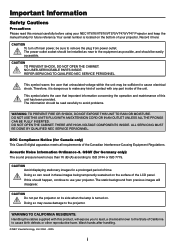
... this product, will disappear. CAUTION Avoid displaying stationary images for Canada only) This Class B digital apparatus meets all requirements of the unit. Doing so can result in these images being temporarily...chemical known to the State of the LCD panel. Your serial number is located on the bottom of your NEC VT676/VT670/VT575/VT470/VT47 Projector and keep the manual handy for ...
VT47/470/575/670/676 UM - Page 3
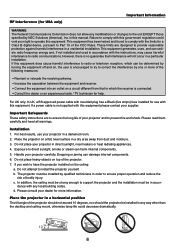
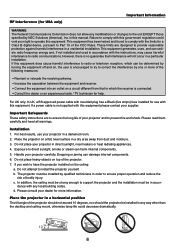
... / TV technician for help. Important Safeguards These safety instructions are designed to have the projector installed on a flat, level surface in a dry area away from that interference will ... Failure to comply with the limits for a Class B digital device, pursuant to ensure proper operation and reduce the
risk of the projector. 7. Exposure to which can damage internal components. 6....
VT47/470/575/670/676 UM - Page 8
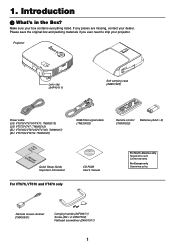
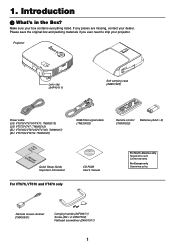
... any pieces are missing, contact your dealer. Projector
ADAJ.UTO
COMPUTER-1 COMPUTER-2
S-VIDEO
ON/STAND BY
POWESRTAT LUASMP VIDEO
SELECT
FOCUS ZOOM
Lens cap (24F40111)
Soft carrying case (24BS7423)
Power cable (US: VT676/VT670/VT470: 7N080213) (US: VT575/VT47: 7N080212) (EU: VT676G/VT670G/VT470G: 7N080007) (EU: VT575G/VT47G: 7N080005)
RGB/VGA signal cable...
VT47/470/575/670/676 UM - Page 9
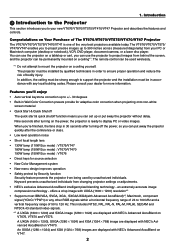
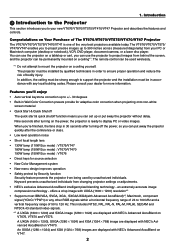
... the Projector
This section introduces you to mount the projector on
VT676, VT670 and VT575. Congratulations on Your Purchase of The VT676/VT670/VT575/VT470/VT47 Projector The VT676/VT670/VT575/VT470/VT47 is ... risk of the very best projectors available today. offers a crisp image with UXGA (1600ן1200) resolution*2 • Supports most IBM VGA, SVGA, XGA , SXGA/UXGA(with...
VT47/470/575/670/676 UM - Page 11


...(See page 25) Remote sensor (See page 10)
Lens
FOCUS ZOOM
COMPUTER-1 COMPUTER-2
S-VIDEO
POWESRTAT LUASMP VIDEO
ON/STAND BY
SELECT
... indicator turns orange and the projector is a registered trademark of the Projector
Front/Top
Zoom Lever (VT676/VT670/VT575/VT470) Digital Zoom Button (VT47) (See page 25)
Controls (See page 6)
1.
Rear
FOCUS ZOOM
Monaural Speaker (1W)
Terminal Panel...
VT47/470/575/670/676 UM - Page 19


...
Selecting a Location (VT47) The further your projector is made electronically.
12 The largest the image can be is approximately 25" (0.64 m) measured diagonally when the projector is about 287 inches....9/1134.6/1443.4/1742.9/1915.8D/2is2t9a7n.3ce/2(8U7nit: m/inch)
NOTE: Digital Zoom can be is 300" (7.6 m) when the projector is roughly 23 inches (0.6 m) from the screen or wall, the...
VT47/470/575/670/676 UM - Page 27
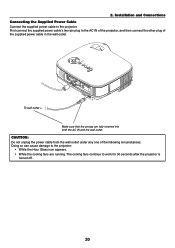
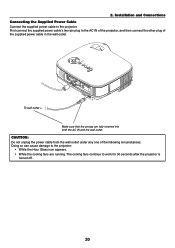
... and Connections
Connecting the Supplied Power Cable Connect the supplied power cable to work for 30 seconds after the projector is
turned off.
20 FOCUS ZOOM
To wall outlet ←
SELECT
ON/STAND BY
POWESRTATULASMP VIDEO
S-VIDEO
COMPUTER-1 COMPUTER-2
ADAJU. CAUTION: Do not unplug the power cable from the wall outlet ...
VT47/470/575/670/676 UM - Page 28


... an Image (Basic Operation)
This section describes how to turn to green and the projector will be automatically selected in or unplugging the supplied power cable, make sure that the... IN
2. After you turn on your projector, ensure that your lens cap is high, the fans runs without displaying an image for more details.
21
FOCUS
ZOOM
• The POWER indicator will display the...
VT47/470/575/670/676 UM - Page 31


... down the Adjustable Tilt Foot Levers.
4. Lower the front of the projector.
2.
Push down adjustment for the
4
front of the projector to center the image horizontally on the right and left sides
1
of the projector.
3
CAUTION Do not use the
FOCUS ZOOM
Keystone feature for purposes other than originally intended. Projecting an Image (Basic...
VT47/470/575/670/676 UM - Page 32


... Digital ZOOM button on the screen. FOCUS
FOCUS ZOOM
AC IN
25 Zoom VT676/VT670/VT575/VT470 Use the ZOOM lever to finely adjust the image size on the projector cabinet to obtain the best focus. NOTE: Digital Zoom can cause result in a blurry image because zooming is made electronically.
3.
Projecting an Image (Basic Operation) VT676/VT670/VT575/VT470
VT47
ZOOM
ZOOM...
VT47/470/575/670/676 UM - Page 63
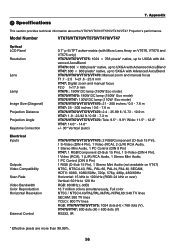
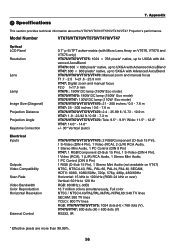
...VT47
Optical LCD...VT47: 800 ן600 pixels* native, up to SXGA with Advanced AccuBlend VT676/VT670/VT575/VT470: Manual zoom and manual focus F1.7 - 2.0 f=21.6 - 25.9 mm VT47: Digital zoom...Audio, 1 Stereo Mini Audio, 1 PC Control (DIN 8 Pin) VT47: 1 RGB/Component (D-Sub 15 Pin), 1 S-Video (DIN 4... 1 Stereo Mini Audio (not available on VT47) NTSC, NTSC4.43, PAL, PAL-60,...VT470/VT47: 800...
Similar Questions
What Does It Mean When The Status Light Comes On An Nec Lcd Projector Model #np
The projector was unpluged suddenly and will not come back on. The status light is blinking, what do...
The projector was unpluged suddenly and will not come back on. The status light is blinking, what do...
(Posted by jeromeswainson 9 years ago)
Nec Vt695 Lcd Projectors How To Clean The Filter
(Posted by karlALLENG 10 years ago)
Color Red Does Not Show On Lcd Projector
The color red does not show up on the LCD projector. The image on the laptop screen looks fine but w...
The color red does not show up on the LCD projector. The image on the laptop screen looks fine but w...
(Posted by jscottmees 10 years ago)
Disassemble Vt491
what i do disassemble and open cover the nec vt491g projector?
what i do disassemble and open cover the nec vt491g projector?
(Posted by reza2195 11 years ago)
Vt595g Lcd Projector
i rplace the lamp for NEC Projector VT595G but its not working theswitchof power and lamp indicaits ...
i rplace the lamp for NEC Projector VT595G but its not working theswitchof power and lamp indicaits ...
(Posted by hamadhm 12 years ago)

