NEC VT47 Support Question
Find answers below for this question about NEC VT47 - SVGA LCD Projector.Need a NEC VT47 manual? We have 5 online manuals for this item!
Question posted by reza2195 on December 28th, 2012
Disassemble Vt491
what i do disassemble and open cover the nec vt491g projector?
Current Answers
There are currently no answers that have been posted for this question.
Be the first to post an answer! Remember that you can earn up to 1,100 points for every answer you submit. The better the quality of your answer, the better chance it has to be accepted.
Be the first to post an answer! Remember that you can earn up to 1,100 points for every answer you submit. The better the quality of your answer, the better chance it has to be accepted.
Related NEC VT47 Manual Pages
NP115 : RS232 codes- Projectors - Page 1


...Control Commands for NEC Projector (Basic) Rev 02.03.11a
Copyright (C) NEC Display Solutions, Ltd. 2002-2010 Updated on February 3, 2011 This file contains information about NEC projector control commands. Model...: NP300/NP400/NP500/NP500W /NP500WS/NP600/NP600S Series
VT
: VT770 Series
VT70 : VT37/VT47/VT480/VT57/VT570/VT575/VT670/VT676 Series
VT80 : VT48/VT480/VT580 Series
VT90 : VT49/VT490...
VT47 spec sheet - Page 1


...resources and your presentation even begins. NEC VT Series Projectors
easy to use with any
computer...projects in seconds. ° Square shot keystone correction. The VT47 has SVGA native resolution and 1500 ANSI
lumens. Enhanced multi-leveled security ...° Security features. Ahead of the new VT47 projector will grab
attention before
completely cooled. ° Award-winning service. ...
VT47 spec sheet - Page 2
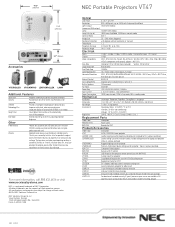
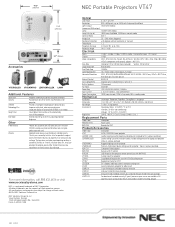
... 800.632.4636 or visit www.necvisualsystems.com
NEC is covered by InstaCare. Designed to fit in airplane overhead... Itasca, IL 60143-1248
NEC Portable Projectors VT47
Optical
LCD Panel
3 x 0.7" p-Si TFT
Resolution
800 x ... for VT47
Product/Accessories
Order Code
Description
VT47
SVGA, 1500 ANSI lumen projector
LEATHER CASE
Leather carrying case for VT47
LTSCREEN
50...
VT47 IG - Page 1


... C = 1.2008W - 1.142
D = 0.0764W α = tan-1 (B/C)
www.necvisualsystems.com
VT47 Page 1 of the formulas, use the values in the chart. ƒ The ceiling must be strong enough to calculate all aspect ratios, only vertical image size varies. Visual Systems
v1.4
Product Description
Type:
3 panel LCD projector,
0.7" p-Si TFT
Resolution: 800x600
Brightness: 1500 ANSI lumens...
VT47 IG - Page 2


...Distance Charts
The following diagrams show the relationship between projector position and the screen. Screen Size (4:3) Diag ... 5.1 14.2 5.5 14.1 6.1 14.1 7.3 14.1 9.2 14.1 11.0 14.1 12.2 14.0 15.3 14.0 18.3 14.0
www.necvisualsystems.com
VT47 Page 2 of 6 For millimeters multiply by 25.4.
Ceiling Mounted
Screen Top D
Lens Ctr
C Throw Distance
6.1"
5.5" α
B Screen Ctr
Lens Offset...
VT47 IG - Page 6


www.necvisualsystems.com
VT47 Page 6 of PC
NOTE 1: Pins 2, 3, 5, 6 and 8 are used inside the projector.. NOTE 2: For long cable runs it is recommended to set communication speed within projector menus to 9600 bps. Cable Connection
Communication Protocol:
Baud Rate:
19200 bps
Data Length: 8 bits...14H
SOUND MUTE OFF
02H 13H 00H 00H 00H 15H
NOTE: Contact your NEC rep for codes not listed.
VT37/VT47 IG - Page 1
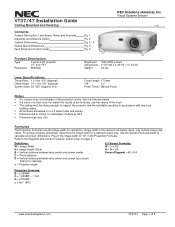
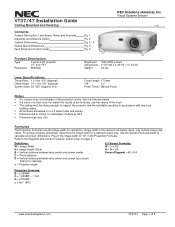
.... 1 Pg. 2 Pg. 3 - 4 Pg. 5 Pg. 6
NEC Solutions (America), Inc. For proper projector placement, determine the image width for calculation. Use the Screen Formulas below .... chart does not match the results of 6
Visual Systems Division
v1.5
Product Description
Type:
3 panel LCD projector,
0.7" p-Si TFT
Resolution: 800x600
Brightness: 1500 ANSI lumens
Dimensions: 11.57"(W) x 4.43"(H) ...
VT37/VT47 IG - Page 6


...MONOAUDIO R
AUDIO
COMPUTER IN
S-VIDEO IN
MONITOR OUT
PC CONTROL
Note: Monitor Out for VT47 only
Control Codes
Function
Code Data
POWER ON
02H 00H 00H 00H 00H 02H
POWER OFF...02H 13H 00H 00H 00H 15H
NOTE: Contact your NEC rep for codes not listed. NOTE 2: For long cable runs it is recommended to set communication speed within projector menus to 9600 bps. www.necvisualsystems.com
VT37/47...
VT47/470/575/670/676 UM - Page 2
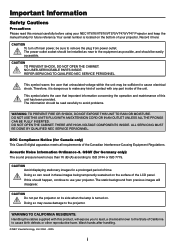
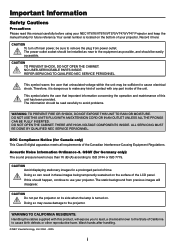
...OPEN THE CABINET.
GSGV (for a prolonged period of the LCD panel. Doing so can result in these images being temporarily sustained on the surface of time.
Doing so may be easily accessible. Wash hands after handling.
© NEC... will expose you to lead, a chemical known to use your NEC VT676/VT670/VT575/VT470/VT47 Projector and keep the manual handy for Canada only) This Class B ...
VT47/470/575/670/676 UM - Page 6


...Connections 11
ᕡ Setting Up the Screen and the Projector 11 Selecting a Location 11 VT676/VT670/VT575/VT470 11 VT47 ...12 Throw Distance and Screen Size 13
ᕢ ...Names of Contents
Important Information i
1. Projecting an Image (Basic Operation 21
ᕡ Turning on the Projector 21 Note on Startup Screen (Menu Language Select screen 22
ᕢ Selecting a Source ...23 ᕣ...
VT47/470/575/670/676 UM - Page 8
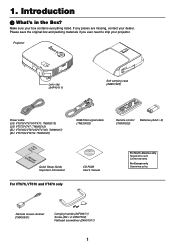
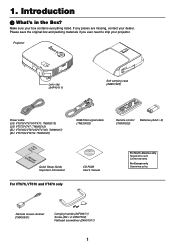
... Please save the original box and packing materials if you ever need to ship your projector. Projector
ADAJ.UTO
COMPUTER-1 COMPUTER-2
S-VIDEO
ON/STAND BY
POWESRTAT LUASMP VIDEO
SELECT
FOCUS ZOOM...24F40111)
Soft carrying case (24BS7423)
Power cable (US: VT676/VT670/VT470: 7N080213) (US: VT575/VT47: 7N080212) (EU: VT676G/VT670G/VT470G: 7N080007) (EU: VT575G/VT47G: 7N080005)
RGB/VGA signal ...
VT47/470/575/670/676 UM - Page 9
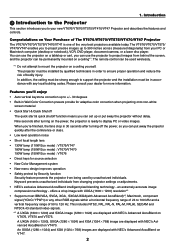
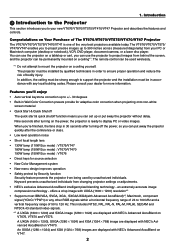
..., SVGA, XGA , SXGA/UXGA(with NEC's Advanced AccuBlend on the power, the projector is one of the very best projectors available today. The projector must...projector without delay. The VT676/VT670/VT575/ VT470/VT47 enables you to mount the projector on VT47.
2 When you can be permanently mounted on Your Purchase of The VT676/VT670/VT575/VT470/VT47 Projector The VT676/VT670/VT575/VT470/VT47...
VT47/470/575/670/676 UM - Page 11


...a registered trademark of the Projector
Front/Top
Zoom Lever (VT676/VT670/VT575/VT470) Digital Zoom Button (VT47) (See page 25)
...Controls (See page 6)
1. Introduction
ADAJ.UTO
FOCUS ZOOM
Focus Ring (See page 25) Remote sensor (See page 10)
Lens
FOCUS ZOOM
COMPUTER-1 COMPUTER-2
S-VIDEO
POWESRTAT LUASMP VIDEO
ON/STAND BY
SELECT
Ventilation (inlet) / Filter Cover...
VT47/470/575/670/676 UM - Page 13
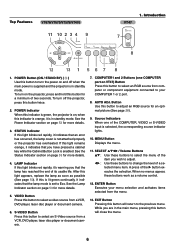
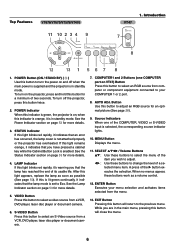
...ADJ.
8
12
13 1 5 6 7 8
1. To turn the power on the projector, press and hold this button to select an S-Video source from a VCR, DVD player... from the menu.
13. Top Features
VT676/VT670/VT575/VT470
VT47
1. Source Indicators When one COMPUTER port on page 53 for ...rapidly, it indicates that an error has occurred, the lamp cover is on page 53 for an optimal picture (See page 28...
VT47/470/575/670/676 UM - Page 14


...or other analog RGB equipment such as a headphone jack. (When audio equipment is connected, the projector speaker is disabled.) When a cable mini-plug is where you connect the S-Video input from...when connected to control the projector using serial communication protocol.
NOTE: The VIDEO AUDIO inputs can use this cannot be used as SVIDEO AUDIO inputs on VT47) Connect your computer.This...
VT47/470/575/670/676 UM - Page 15
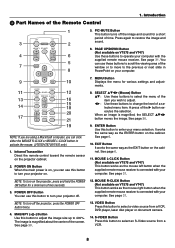
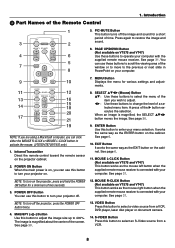
...the cabinet. ENTER Button Use this button to enter your computer. NOTE: To turn your projector on the projector cabinet.
2. VIDEO Button Press this button to select a video source from a VCR.
8... (Not available on the projector, press and hold the POWER ON button for various settings and adjustments.
8. MOUSE R-CLICK Button (Not available on VT575 and VT47) This button works as the...
VT47/470/575/670/676 UM - Page 16


... Sharpness, Color and Hue. Keep pressing will freeze a picture. HELP Button Provides the information on VT47)
16. AUTO ADJ. VOLUME (+)(-) Button Press (+) to increase the volume and (-) to select... COMPUTER 1 or 2 (or Component) input. (One COMPUTER port on the current signal and projector settings. See page 46.
21. COMPUTER 1/2 Button Press this button once to display the Aspect ...
VT47/470/575/670/676 UM - Page 19


... the wall or screen. The minimum size the image can be is approximately 25" (0.64 m) measured diagonally when the projector is made electronically.
12 Installation and Connections
Selecting a Location (VT47) The further your projector is about 287 inches (7.3 m) from the screen or wall, the larger the image.
2. The largest the image can be...
VT47/470/575/670/676 UM - Page 20


2. Refer to the table to determine the position of the projector and screen. Tele inch
-- - 29 28 - 34 34 - 42 ...- 9.7 11.6 - 9.6 11.6 - 9.6 11.6 - 9.6 11.6 - 9.6 11.5 - 9.6 11.5 - 9.6 11.5 - 9.5 11.5 - 9.5 11.5 - 9.5 11.5 - 9.5 11.5 - 9.5 11.5 - 9.5 11.4 - 9.5 11.4 - 9.5
VT47
Screen Size
Diagonal Width
inch
inch
25
20
30
24
40
32
60
48
72
58
80
64
84
67
90
72
100
80
120...
VT47/470/575/670/676 UM - Page 63
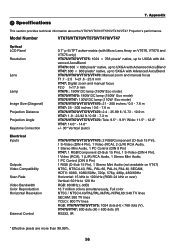
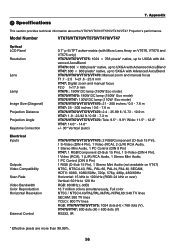
...VT47
Optical LCD... AccuBlend VT47: 800...VT47: 130W DC lamp (110W Eco mode) VT676/VT670/VT575/VT470: 21 - 300 inches / 0.5 - 7.6 m VT47: 25 - 300 inches / 0.6 - 7.6 m VT676/VT670/VT575/VT470: 2.4 - 35.89 ft / 0.73 - 10.9 m VT47... 1 Stereo Mini Audio, 1 PC Control (DIN 8 Pin) VT47: 1 RGB/Component (D-Sub 15 Pin), 1 S-Video (DIN... Stereo Mini Audio (not available on VT47) NTSC, NTSC4.43, PAL, PAL-...VT47...
Similar Questions
What Does It Mean When The Status Light Comes On An Nec Lcd Projector Model #np
The projector was unpluged suddenly and will not come back on. The status light is blinking, what do...
The projector was unpluged suddenly and will not come back on. The status light is blinking, what do...
(Posted by jeromeswainson 9 years ago)
Nec Vt695 Lcd Projectors How To Clean The Filter
(Posted by karlALLENG 10 years ago)
Color Red Does Not Show On Lcd Projector
The color red does not show up on the LCD projector. The image on the laptop screen looks fine but w...
The color red does not show up on the LCD projector. The image on the laptop screen looks fine but w...
(Posted by jscottmees 10 years ago)
Vt595g Lcd Projector
i rplace the lamp for NEC Projector VT595G but its not working theswitchof power and lamp indicaits ...
i rplace the lamp for NEC Projector VT595G but its not working theswitchof power and lamp indicaits ...
(Posted by hamadhm 12 years ago)

