NEC VT47 Support Question
Find answers below for this question about NEC VT47 - SVGA LCD Projector.Need a NEC VT47 manual? We have 5 online manuals for this item!
Question posted by jas0162 on October 13th, 2011
I Need A Service Manual For Vt47
The person who posted this question about this NEC product did not include a detailed explanation. Please use the "Request More Information" button to the right if more details would help you to answer this question.
Current Answers
There are currently no answers that have been posted for this question.
Be the first to post an answer! Remember that you can earn up to 1,100 points for every answer you submit. The better the quality of your answer, the better chance it has to be accepted.
Be the first to post an answer! Remember that you can earn up to 1,100 points for every answer you submit. The better the quality of your answer, the better chance it has to be accepted.
Related NEC VT47 Manual Pages
VT47 spec sheet - Page 1


... Internal sensors prevent lamp from being turned on before your projector.
° Affordable. Service programs like AccuBlend and VORTEXTM Technology enhance already impressive image quality. ° Monitor output. AutoSenseTM automatically syncs the projector with the touch of a button. ° Keypad. The VT47 has SVGA native resolution and 1500 ANSI
lumens. Nearly silent operation. One...
VT47 spec sheet - Page 2
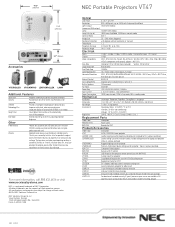
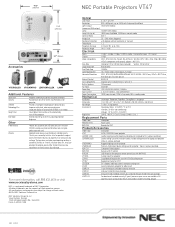
... for VT47
Product/Accessories
Order Code
Description
VT47
SVGA, 1500 ANSI lumen projector
LEATHER ...service are available in an image. Count down timer can be set to 50% by adjusting projector brightness
Other
In-Box Materials Warranty
Projector, lens cap, power cord, RGB signal cable, user's manual..., IL 60143-1248
NEC Portable Projectors VT47
Optical
LCD Panel
3 x 0.7" p-Si TFT...
VT47 IG - Page 1


... Description
Type:
3 panel LCD projector,
0.7" p-Si TFT
Resolution: 800x600
Brightness: 1500 ANSI lumens
Dimensions: 11.57"(W) x 4.43"(H) x 11.10"(D)
Weight:
6.4 lbs
Lens Specifications
Throw Ratio: 1.2:1(for 100" diagonal) Offset Angle: 14.1° (for 100" diagonal) Screen Sizes: 25"-300" diagonal (4:3)
Focal Length: 17.5mm
F/#:
2.0
Fixed Throw / Manual Focus
Notes
ƒ For...
VT37/VT47 IG - Page 1
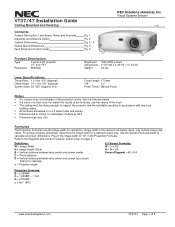
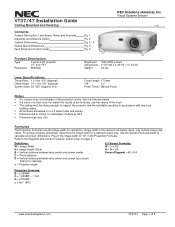
... Description
Type:
3 panel LCD projector,
0.7" p-Si TFT
Resolution: 800x600
Brightness: 1500 ANSI lumens
Dimensions: 11.57"(W) x 4.43"(H) x 11.10"(D)
Weight:
6.4 lbs
Lens Specifications
Throw Ratio: 1.2:1(for 100" diagonal) Offset Angle: 14.1° (for 100" diagonal) Screen Sizes: 25"-300" diagonal (4:3)
Focal Length: 17.5mm
F/#:
2.0
Fixed Throw / Manual Focus
Notes
ƒ For...
VT47/470/575/670/676 UM - Page 2
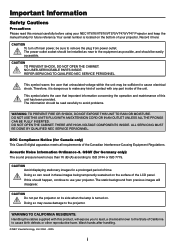
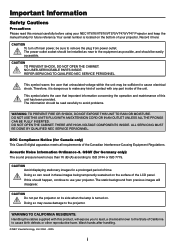
... the LCD panel.
Doing so can result in these images being temporarily sustained on . Wash hands after handling.
© NEC Viewtechnology, Ltd. 2004 - 2005
i NO USER-SERVICEABLE PARTS ...with this manual carefully before using your NEC VT676/VT670/VT575/VT470/VT47 Projector and keep the manual handy for a prolonged period of the unit. REFER SERVICING TO QUALIFIED NEC SERVICE PERSONNEL. ...
VT47/470/575/670/676 UM - Page 4


... shock or fire. 10. Allow at least 4 inches (10 cm) of the projector lens or a projector exhaust vent. Do not touch the power plug during a thunderstorm. Doing so can cause damage to the projector. • When carrying the projector by a qualified NEC service personnel. 3. Do not insert any liquids on . Do not look into the...
VT47/470/575/670/676 UM - Page 8
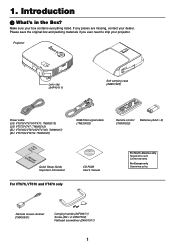
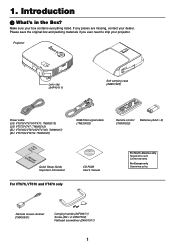
...ן2: 24N07502) Flathead screwdriver (24H51611)
1 Make sure your projector. Projector
ADAJ.UTO
COMPUTER-1 COMPUTER-2
S-VIDEO
ON/STAND BY
POWESRTAT LUASMP VIDEO
SELECT
FOCUS ZOOM
Lens cap (24F40111)
Soft carrying case (24BS7423)
Power cable (US: VT676/VT670/VT470: 7N080213) (US: VT575/VT47: 7N080212) (EU: VT676G/VT670G/VT470G: 7N080007) (EU: VT575G/VT47G: 7N080005...
VT47/470/575/670/676 UM - Page 9
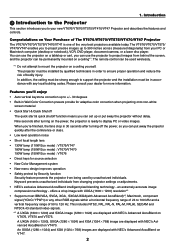
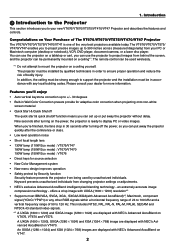
... describes the features and controls. You can use the projector to project images from behind the screen, and the projector can use the projector on VT47.
2
offers a crisp image with UXGA (1600ן1200) resolution*2 • Supports most IBM VGA, SVGA, XGA , SXGA/UXGA(with NEC's Advanced AccuBlend on a ceiling yourself.
Nine seconds...
VT47/470/575/670/676 UM - Page 25
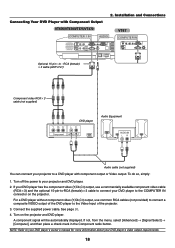
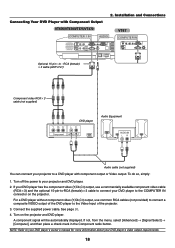
...the Component radio button. NOTE: Refer to your DVD player's owner's manual for more information about your DVD player to a DVD player with ...VIDEO IN L/MONO AUDIO R AUDIO OUT
MONITOR OUT
PC CONTROL
VT47
COMPUTER IN
VIDEO IN L/MONO AUDIO R
AUDIO
COMPUTER IN
S-... (female)ן3 cable to - Turn on the projector. 2. See page 20. 4. A component signal will be ...
VT47/470/575/670/676 UM - Page 26


...the appropriate audio input on the back of a pair RCA cables (not supplied) to your projector. Turn on VT47.
3. NOTE: Refer to your equipment's video output requirements. NOTE: An image may not ... your VCR, laser disc player or document camera to your VCR or laser disc player owner's manual for stereo sound. To make these connections, simply: 1.
See page 20. 4. Connect the ...
VT47/470/575/670/676 UM - Page 35


...the speaker and the AUDIO OUT jack (Stereo mini) on the projector can be shimmering). NOTE: Some signals may be necessary when you...an RGB image automatically.
[Poor picture]
VT676/VT670/VT575/VT470
VT47
VIDEO
S-VIDEO COMPUTER-1 COMPUTER-2
VIDEO
S-VIDEO COMPUTER
AUTO ADJ....image appears to adjust Horizontal/Vertical Position Clock and Phase
manually.
Press the AUTO ADJ. button to fine-tune ...
VT47/470/575/670/676 UM - Page 51


...Screen Menu Disabling the Cabinet Buttons [Cabinet Button Lock] This option turns on VT47) for the European Scart signal. [Video & S-Video System Select] This ... automatically run at a variable speed according to use the projector for about 10 seconds will change the setting to detect. When you to select composite video standards manually. Select "Scart" in Computer 1 (Computer on or ...
VT47/470/575/670/676 UM - Page 52


.... Normally select this option is on .
45 Adjusting Position/Clock (when Auto Adjust is needed. This adjustment is made automatically when the Auto Adjust is ON, jagged lines can be ... feature is turned on and there is selected.
It takes more , the projector will be automatically or manually adjusted for the first time. Using On-Screen Menu
Enabling Power Management [Power...
VT47/470/575/670/676 UM - Page 54


... When the lamp time clock is reset to zero.
NOTE: The projector will turn off and go into standby mode after replacing the lamp. * VT575 and VT47: 3100 hours (up to the factory preset for a confirmation. Resetting...current signal to 4100 hours in Eco mode) of service. [Page 2] Source Index Horizontal Frequency Vertical Frequency Sync Polarity Signal Type Video Type Sync Type Interlace
...
VT47/470/575/670/676 UM - Page 57
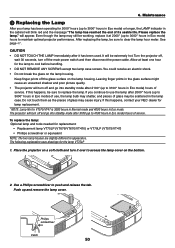
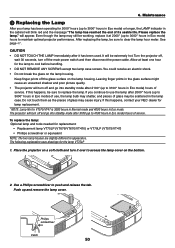
...8226; Do not break the glass on the lamp housing. To replace the lamp: Optional lamp and tools needed for 2000* hours (up to use , the lamp bulb may shatter, and pieces of its usable ...lamp after it at least one hour for VT575/VT47 is 3000 hours in Normal mode and 4000 hours in Eco mode) of service. It will appear. Turn the projector off and go into standby mode after 2100* (...
VT47/470/575/670/676 UM - Page 59


... the HELP button on and the menu is reset to zero, the LAMP indicator goes out. * VT575 and VT47: 3100 hours (up to 4100 hours in Eco mode) of service, the projector cannot turn on the projector. 7. When the lamp time clock is not displayed. 6. Connect the supplied power cable, turn on the Main...
VT47/470/575/670/676 UM - Page 61
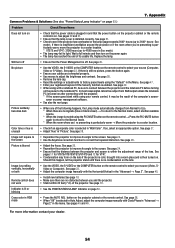
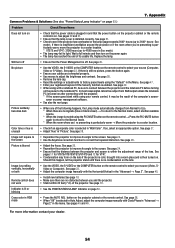
... the menu. See
pages 11 for VT676/VT670/VT575/VT470 and 12 for VT47. • Condensation may form on the lens if the projector is cold, brought into a warm place and is still no signals (blue... screen) → To return to the screen. See page 23.
• Adjust the computer image manually with the projector. * If the screen goes blank while using the "Default" in "Wall Color". See page 10....
VT47/470/575/670/676 UM - Page 62
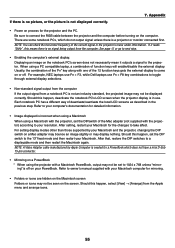
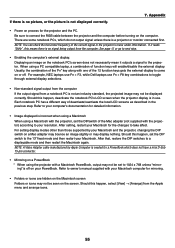
...function keys gets the external display to the projector. Should this happen, select [View] &#...Macintosh with the projector, set to owner's manual supplied with the projector) according to...projector with a Macintosh PowerBook, output may display nothing. Be sure to connect the RGB cable between the projector...reactivate the local LCD screens as described in the projector's menu under ...
VT47/470/575/670/676 UM - Page 63
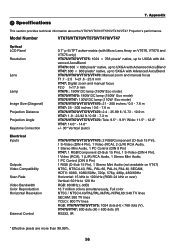
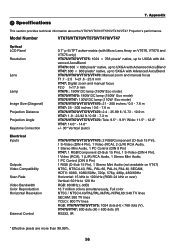
...VT47
Optical LCD...VT47: 800 ן600 pixels* native, up to SXGA with Advanced AccuBlend VT676/VT670/VT575/VT470: Manual zoom and manual focus F1.7 - 2.0 f=21.6 - 25.9 mm VT47: Digital zoom and manual..., 1 Stereo Mini Audio, 1 PC Control (DIN 8 Pin) VT47: 1 RGB/Component (D-Sub 15 Pin), 1 S-Video (DIN 4... 1 Stereo Mini Audio (not available on VT47) NTSC, NTSC4.43, PAL, PAL-60...VT470/VT47:...
VT47/470/575/670/676 UM - Page 75
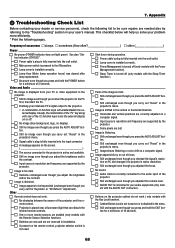
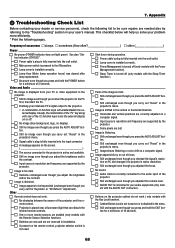
...projector. Buttons on a computer signal.
Lamp cover is distorted.
Signal cable's plug is correctly connected to the "Troubleshooting" section in your dealer or service...and frequency are needed also by referring to the audio input of the projector and the remote...186; Troubleshooting Check List
Before contacting your user's manual. Power cable's plug is turned off (only ...
Similar Questions
Need Service Manual Nec Vt470/570/670 Proje
The Need Service Manual Nec Vt470/570/670 Proje
The Need Service Manual Nec Vt470/570/670 Proje
(Posted by abreus 6 years ago)
Hello! I Need A Service Manual For The Neclt 245 Beamer. 220v Modell If Possible
(Posted by Anonymous-137629 9 years ago)
Disassemble Vt491
what i do disassemble and open cover the nec vt491g projector?
what i do disassemble and open cover the nec vt491g projector?
(Posted by reza2195 11 years ago)
I Am Looking For A Manual For A Nec Dterm 80 Office Phone.Thank You,Liz
(Posted by moore11 11 years ago)
I Need A Service Manual For A Nec 1065lcd Projector
(Posted by gcnoland 13 years ago)

