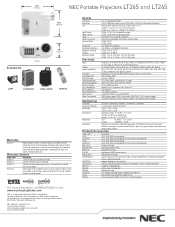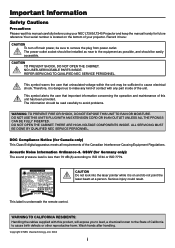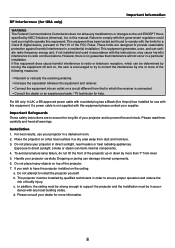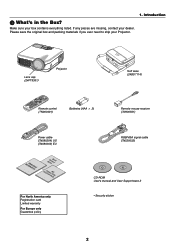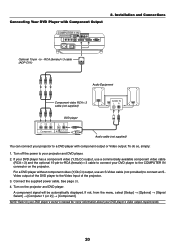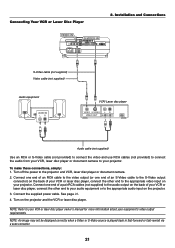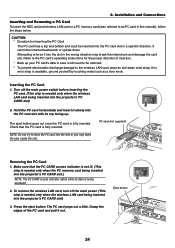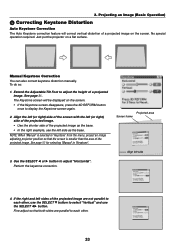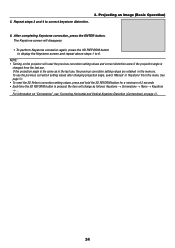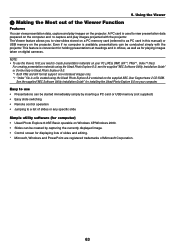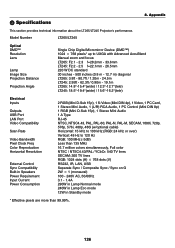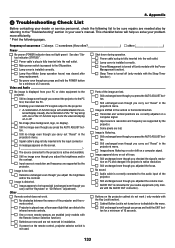NEC LT245 Support Question
Find answers below for this question about NEC LT245.Need a NEC LT245 manual? We have 5 online manuals for this item!
Question posted by Anonymous-137629 on June 4th, 2014
Hello! I Need A Service Manual For The Neclt 245 Beamer. 220v Modell If Possible
The person who posted this question about this NEC product did not include a detailed explanation. Please use the "Request More Information" button to the right if more details would help you to answer this question.
Current Answers
Answer #1: Posted by TechSupport101 on June 4th, 2014 4:28 AM
Hi. The desired manual does not appear posted online unfortunately. You can try and take advantage of the video here http://www.youtube.com/watch?v=TjHgjyvRXlg - also, do take advantage of maintenance related sections of the projector' User Manual here http://www.helpowl.com/manuals/NEC/LT245/108887
Related NEC LT245 Manual Pages
Similar Questions
Need Service Manual Nec Vt470/570/670 Proje
The Need Service Manual Nec Vt470/570/670 Proje
The Need Service Manual Nec Vt470/570/670 Proje
(Posted by abreus 6 years ago)
Need Keyword
Forgot The Keyword Code For My Vt46 Projector And Need The Right K
forgot the original keyword so can't get my vt46 working. please help me for the right keyword.
forgot the original keyword so can't get my vt46 working. please help me for the right keyword.
(Posted by tavoli2001 11 years ago)
Remove Security?
We have forgotton the code and wish the projector to be used with no security. How do we remove or r...
We have forgotton the code and wish the projector to be used with no security. How do we remove or r...
(Posted by markajones 12 years ago)
I Need A Service Manual For A Nec 1065lcd Projector
(Posted by gcnoland 13 years ago)