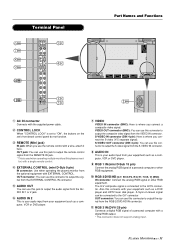NEC PX-42VP3A Support Question
Find answers below for this question about NEC PX-42VP3A.Need a NEC PX-42VP3A manual? We have 1 online manual for this item!
Question posted by pikerace123 on March 1st, 2013
How Do I Use With Xbox And Pc
Help I Have Nec Px-42vp3a Second Hand How Do I Connect Xbox And Pc To This Monitor Please :-)
Current Answers
Related NEC PX-42VP3A Manual Pages
Similar Questions
How To Unlock The Nec Plasma Monitor Use As Tv Without A Remote Control
I had been used NEC plasma monitor as a TV since 2010.It worked perfectly as a TV ,i just buy a spea...
I had been used NEC plasma monitor as a TV since 2010.It worked perfectly as a TV ,i just buy a spea...
(Posted by tonnukhanh2 7 years ago)
How Much Does My Tv Weight?
i just got a 50" NEC plasma tv. PX-50RX5A I'm curious on how much it weighs so i can buy a wall moun...
i just got a 50" NEC plasma tv. PX-50RX5A I'm curious on how much it weighs so i can buy a wall moun...
(Posted by bmcdaniels 11 years ago)
Manual Monitor Plasma Nec Px-42xm2a/s
Donde puedo consegir para descargar el manual de usuario del monitor plasma marca:NEC modelo:PX-42XM...
Donde puedo consegir para descargar el manual de usuario del monitor plasma marca:NEC modelo:PX-42XM...
(Posted by digivision 11 years ago)
Can I Use The Nec Px-42vp4a As A T.v.?
I would like to know if it is possible to use this plasma as a t.v.?
I would like to know if it is possible to use this plasma as a t.v.?
(Posted by MARIAJOSE 12 years ago)
Nec Plasma Tv Px-42vm2a
My plasma tv went black while I was watching.
My plasma tv went black while I was watching.
(Posted by yamoula 12 years ago)