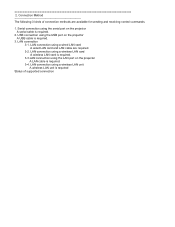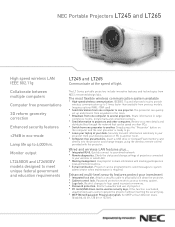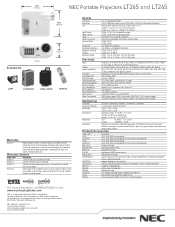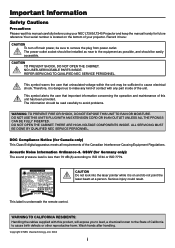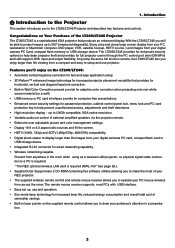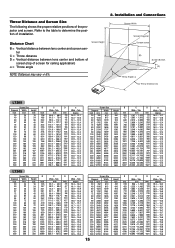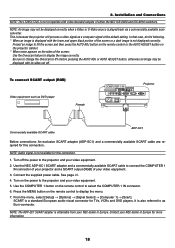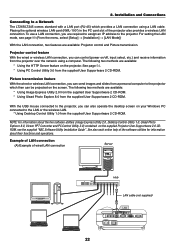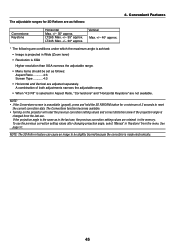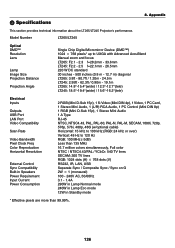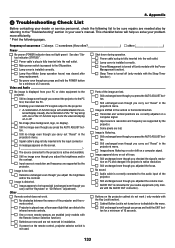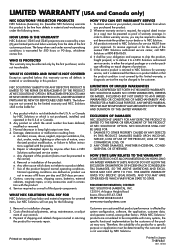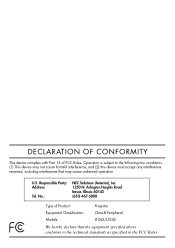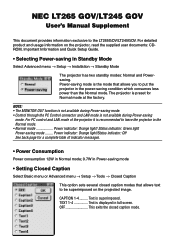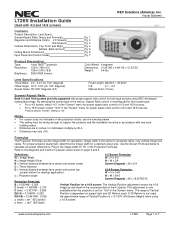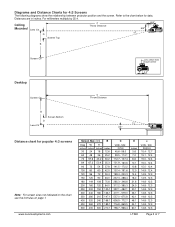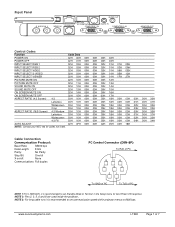NEC LT265 Support Question
Find answers below for this question about NEC LT265 - XGA DLP Projector.Need a NEC LT265 manual? We have 5 online manuals for this item!
Question posted by arunjas69 on January 13th, 2016
Projector Shuts Down
as soon as we switch on the projector,the the status led goes to temperature mode and shuts down the projector,how to rectify this?
Current Answers
Related NEC LT265 Manual Pages
Similar Questions
Lamp Plug For A Np41000
The plug the the lamp is connected to is missing the gold center rods. I need to know the name of th...
The plug the the lamp is connected to is missing the gold center rods. I need to know the name of th...
(Posted by houseofgod 2 years ago)
2x Nec Np4001 Projector Models.
I have Two NEC NP4001 projectors with new lamps and both having the same error.As soon the power is ...
I have Two NEC NP4001 projectors with new lamps and both having the same error.As soon the power is ...
(Posted by destiny37596 6 years ago)
Nc2000c Projectorhow To Reset The Timer For The Bulb On This Projector
putting a new a philps xdc 3000nl in a nc2000c projector
putting a new a philps xdc 3000nl in a nc2000c projector
(Posted by theritztheater 6 years ago)
Nec Projector Beeps 3 Times And Shuts Down
Hi, can you help me with a problemI am having with an NEC Projector itpowers up and give me an image...
Hi, can you help me with a problemI am having with an NEC Projector itpowers up and give me an image...
(Posted by tombreen19 8 years ago)
Nec Np 200 Projector Keeps Shutting Down Automatically After Several Minutes
(Posted by burleighm 12 years ago)