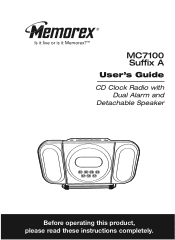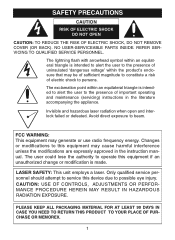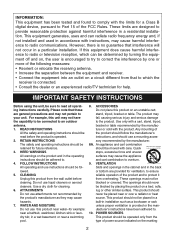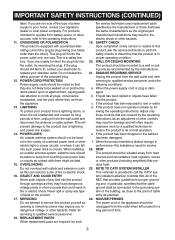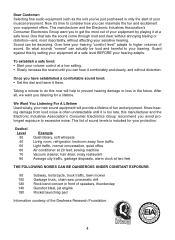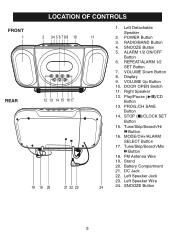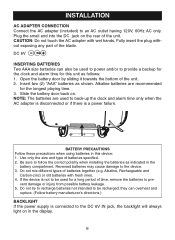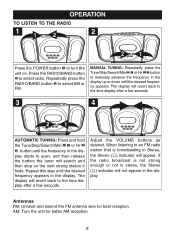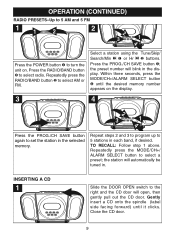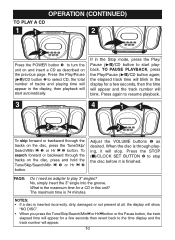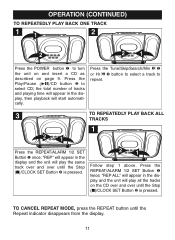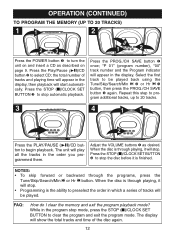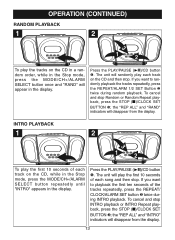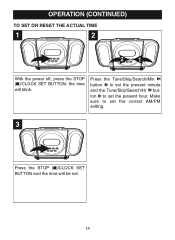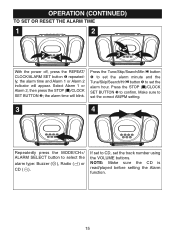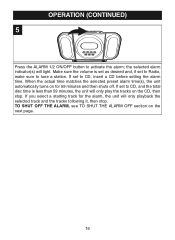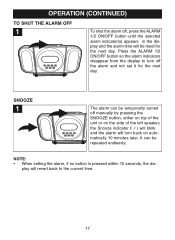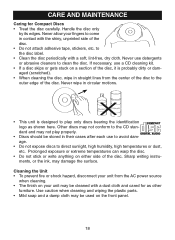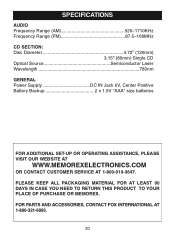Memorex MC7100 Support Question
Find answers below for this question about Memorex MC7100 - CD Clock Radio.Need a Memorex MC7100 manual? We have 1 online manual for this item!
Question posted by k2ykx on April 7th, 2013
'no Disc' Error
Attempt to play CD gives "no disc" for several discs and other features (radio) normal.
Followed Memorex troubleshooting routine. No help.
Current Answers
Related Memorex MC7100 Manual Pages
Similar Questions
How To Remove Cover On Memorex Mc7101-cd Clock Radio
(Posted by donharrison5 2 years ago)
Memorex, Model No. Mc7211, Cd Alarm Clock Radio
(Posted by Badasspresley 3 years ago)
I Need A Larger Font Manual For My New Memorex Clock-radio
I need a larger font manual for my new Memorex model MC6306BKA clock-radio. The manual that came wit...
I need a larger font manual for my new Memorex model MC6306BKA clock-radio. The manual that came wit...
(Posted by LJKaldeck 6 years ago)
I Have A Memorex Clock Radio Mi4021pwht And Can't Find A Manual For It.
Your site does not list a manual for this clock radio. Does it go under another number like one manu...
Your site does not list a manual for this clock radio. Does it go under another number like one manu...
(Posted by suemarty 6 years ago)
How Do I Turn The Alarm Off On My 4203bk Memorex Clock Radio
(Posted by wendyzippi 12 years ago)