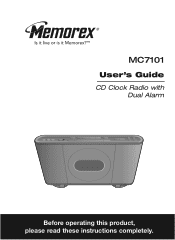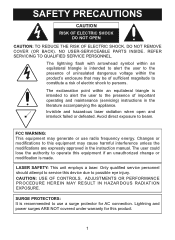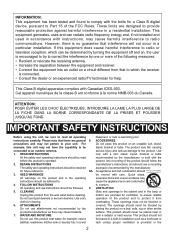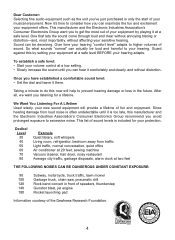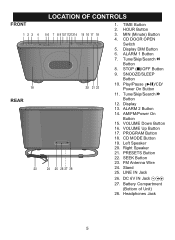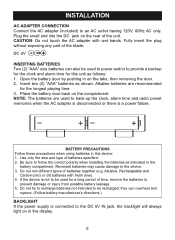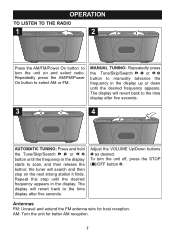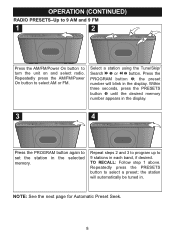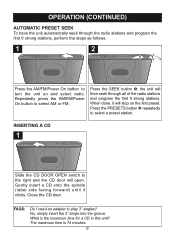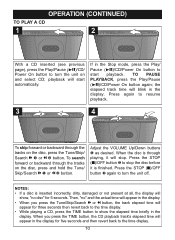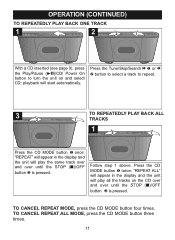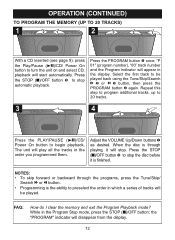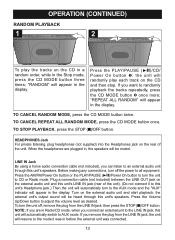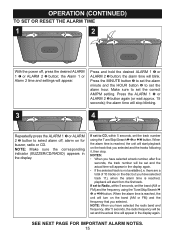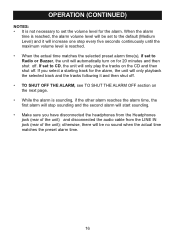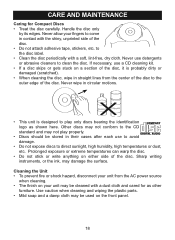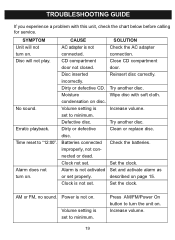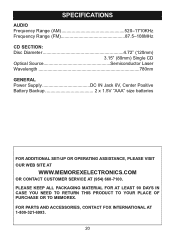Memorex MC7101 Support Question
Find answers below for this question about Memorex MC7101 - CD Clock Radio.Need a Memorex MC7101 manual? We have 1 online manual for this item!
Question posted by Badasspresley on June 17th, 2020
Memorex, Model No. Mc7211, Cd Alarm Clock Radio
The person who posted this question about this Memorex product did not include a detailed explanation. Please use the "Request More Information" button to the right if more details would help you to answer this question.
Current Answers
Answer #1: Posted by techyagent on June 17th, 2020 8:35 PM
To fix any issues with this device please check the link below:-
https://www.ifixit.com/Wiki/Memorex_CD_Alarm_Clock_Radio_Troubleshooting
Thanks
Techygirl
Related Memorex MC7101 Manual Pages
Similar Questions
How To Remove Cover On Memorex Mc7101-cd Clock Radio
(Posted by donharrison5 2 years ago)
I Have A Memorex Clock Radio Mi4021pwht And Can't Find A Manual For It.
Your site does not list a manual for this clock radio. Does it go under another number like one manu...
Your site does not list a manual for this clock radio. Does it go under another number like one manu...
(Posted by suemarty 6 years ago)
My Clock Will Not Keep The Correct Time Once It's Set, Loses About 30 Min/hr.
My MC7101 works perfectly except once the time/clock is set for the current hour and minutes, it con...
My MC7101 works perfectly except once the time/clock is set for the current hour and minutes, it con...
(Posted by czitzloff 12 years ago)
Alarm Clock Bulb
How to replace/Can I replace the bulb in my "180 projection swivel design" alarm clock? Bought new i...
How to replace/Can I replace the bulb in my "180 projection swivel design" alarm clock? Bought new i...
(Posted by rickanddona 12 years ago)