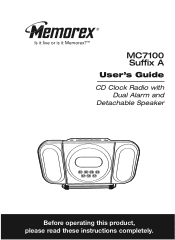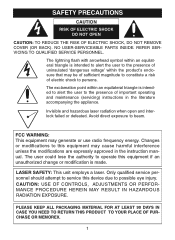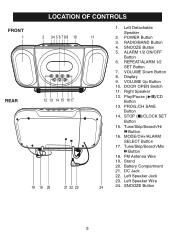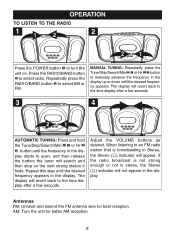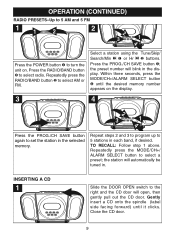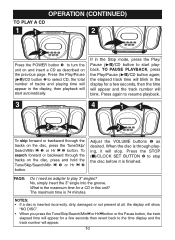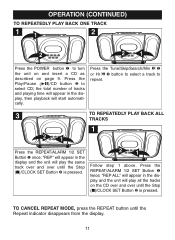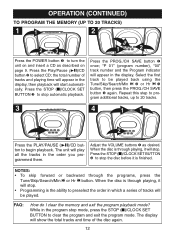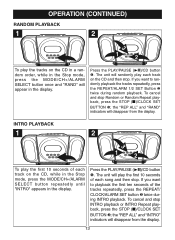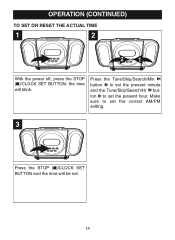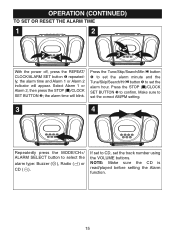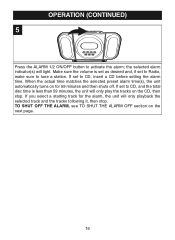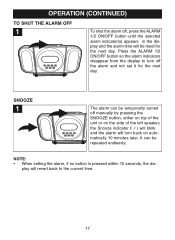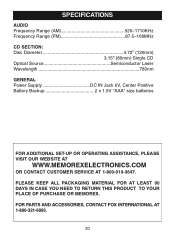Memorex MC7100 - CD Clock Radio Support and Manuals
Get Help and Manuals for this Memorex item

View All Support Options Below
Free Memorex MC7100 manuals!
Problems with Memorex MC7100?
Ask a Question
Free Memorex MC7100 manuals!
Problems with Memorex MC7100?
Ask a Question
Most Recent Memorex MC7100 Questions
How Do You Adjust The Display Brightness On Model Mc7100
how do you adjust brightness on mc7100
how do you adjust brightness on mc7100
(Posted by yajda27 4 years ago)
'no Disc' Error
Attempt to play CD gives "no disc" for several discs and other features (radio) normal. Followed Me...
Attempt to play CD gives "no disc" for several discs and other features (radio) normal. Followed Me...
(Posted by k2ykx 11 years ago)
Popular Memorex MC7100 Manual Pages
Memorex MC7100 Reviews
We have not received any reviews for Memorex yet.