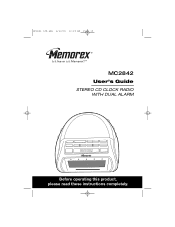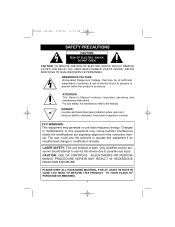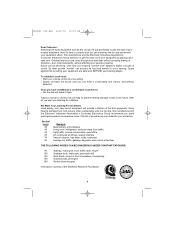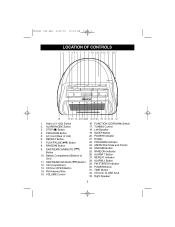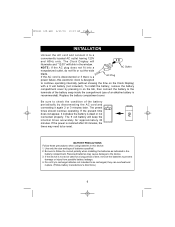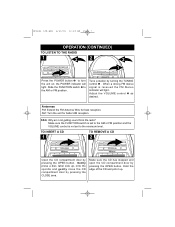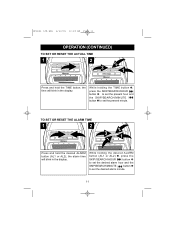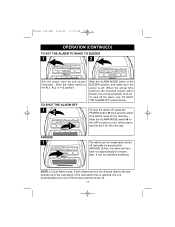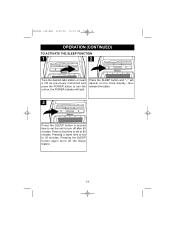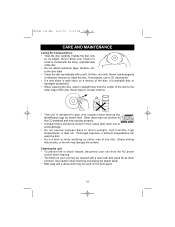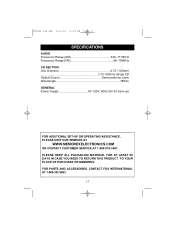Memorex MC2842 - MC CD Clock Radio Support and Manuals
Get Help and Manuals for this Memorex item

View All Support Options Below
Free Memorex MC2842 manuals!
Problems with Memorex MC2842?
Ask a Question
Free Memorex MC2842 manuals!
Problems with Memorex MC2842?
Ask a Question
Most Recent Memorex MC2842 Questions
Popular Memorex MC2842 Manual Pages
Memorex MC2842 Reviews
We have not received any reviews for Memorex yet.