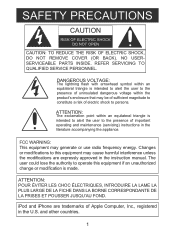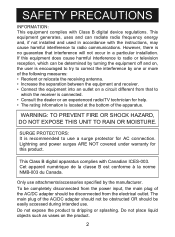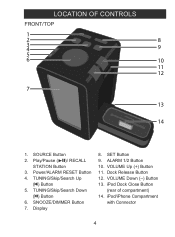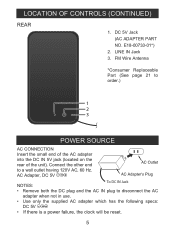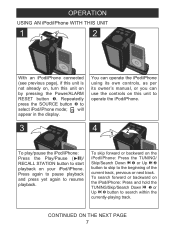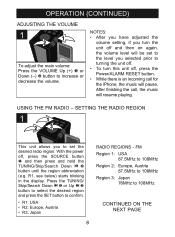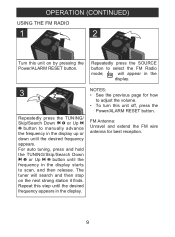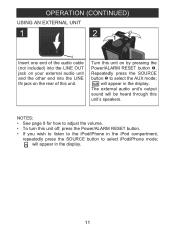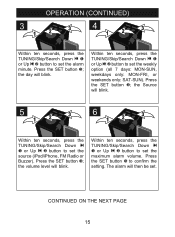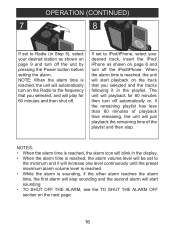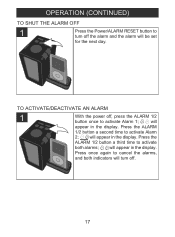Memorex MA4203BK Support Question
Find answers below for this question about Memorex MA4203BK.Need a Memorex MA4203BK manual? We have 1 online manual for this item!
Question posted by wendyzippi on March 14th, 2012
How Do I Turn The Alarm Off On My 4203bk Memorex Clock Radio
Current Answers
Answer #1: Posted by 1stLadyDawn on March 14th, 2012 9:15 PM
To turn the alarm off so that it will not sound the next day, PRESS THE ALARM On/Off BUTTON AGAIN.
Don't forget if you want to reset the clock, you must deactivate the alarm first. Then you just hold the SET button to sync your Ipod or Iphone. Of course you need to have the iPhone connected, disconnect the AC power, reconnect the AC power, and press power.
Related Memorex MA4203BK Manual Pages
Similar Questions
Your site does not list a manual for this clock radio. Does it go under another number like one manu...
Hi, I purchased this alarm clock but the clock does not keep on time. It loses a minute every couple...