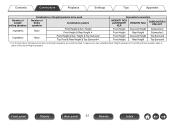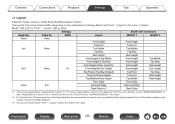Marantz AV7705 Support Question
Find answers below for this question about Marantz AV7705.Need a Marantz AV7705 manual? We have 5 online manuals for this item!
Question posted by lugashm on April 14th, 2023
My Av7705 Stopped Playing Audio Through My Dolby Atmos Speakers. Is There A Butt
Current Answers
Answer #1: Posted by Technoprince123 on April 14th, 2023 10:54 AM
https://www.avsforum.com/threads/official-2018-marantz-av7705-owners-thread.3017360/page-57
Please response if this answer is acceptable and solw your problem thanks
Answer #2: Posted by SonuKumar on April 14th, 2023 8:10 AM
- Check the speaker connections: Make sure that all of the speaker wires are securely connected to both the AV7705 and the speakers themselves. Ensure that the connections are clean and free of any debris or corrosion.
- Verify the input settings: Make sure that the input settings on the AV7705 are correctly configured to match your audio source and speaker setup. For Dolby Atmos, the AV7705 should be set to "Auto" or "Dolby Atmos" mode.
- Check the speaker setup: Ensure that the Dolby Atmos speakers are properly set up and configured in the AV7705's speaker settings menu. Make sure that the speakers are correctly identified as Dolby Atmos speakers and that the speaker configuration is set to the correct number of channels.
- Update firmware: Check if there are any firmware updates available for your AV7705 and update if necessary.
- Reset the AV7705: Try resetting the AV7705 to its factory defaults. Refer to the owner's manual for instructions on how to do this.
If none of these steps resolve the issue, it's possible that there is a hardware problem with either the AV7705 or the Dolby Atmos speakers themselves. In this case, you may need to contact Marantz customer support or a professional audio technician for further assistance.
Please respond to my effort to provide you with the best possible solution by using the "Acceptable Solution" and/or the "Helpful" buttons when the answer has proven to be helpful.
Regards,
Sonu
Your search handyman for all e-support needs!!
Related Marantz AV7705 Manual Pages
Similar Questions
My dr4050 after playing for about 40 minutes fine it started to play the cd with static noise and I'...
unit has power. The display works and registers that you are trying to play/load/skip etc but nothin...
When playing a dvd in my Marantz dv4001, I can see the video but theaudio is playing the same audio ...
When i play a wave file by USB port i get a HEADER ERROR message and it do not play the file. How ca...
When I only connect 2 speakers, do I plug into Front Speakers system 1.2 or system 1+2?